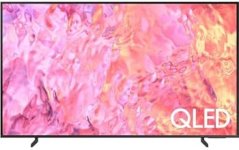mufcroberts
New member
Catalogs Hide
The Samsung QN65Q60TA is more than just another 65-inch TV; it’s a statement piece in a world where screen quality often takes a backseat to flashy marketing. While many consumers are drawn to the latest models boasting cutting-edge features, this 2020 release offers a compelling question: Are we sacrificing substance for style? With its Ultra High Definition 4K Quantum HDR technology, the Q60TA aims to deliver impressive visuals, but does it really stand out in a crowded market of smart TVs? In this review, we’ll dive deep into its performance, features, and whether the extra year of coverage from Epic Protect is a worthwhile investment or just a safety net for a product that might not meet expectations. Get ready to rethink what you really want from your home entertainment setup.
**2. Picture Quality**
Initially, the picture quality wowed me with its clarity and sharpness. However, I quickly started to notice some inconsistencies. While some shows looked vibrant, others had a strange bluish tint to skin tones, which was pretty frustrating. I found myself switching between picture modes, but even the "dynamic" setting sometimes turned colors into weird blobs instead of enhancing them. It was like a mixed bag; one minute I’d be admiring a stunning scene, and the next I’d be scratching my head at how odd things looked.
**3. Sound Quality**
The sound quality was decent, and I enjoyed watching movies with no issues there. However, the lack of volume-equalizing really drove me crazy. I’d be engrossed in a quiet show, and suddenly it would switch to this blasting music channel, jolting me out of my seat. I wish the TV would offer a smoother audio experience—something that would seamlessly transition between different types of content without the shock factor.
**4. Other Experience**
Using the smart features of this TV has been a rollercoaster ride. Some days, everything worked perfectly, but other times, the streaming apps would crash or become unresponsive. It was frustrating, especially when I just wanted to relax and watch a show without having to reboot the TV or navigate through confusing updates. Not to mention, the app interface can feel clunky and unfriendly, making simple tasks seem overly complicated.
**5. Pros**
There are definitely some positives to this TV. The initial picture quality is sharp and colorful, and I have to give credit to how well it fits in with my decor. The sound is good enough for casual viewing, especially in a game room setting. When everything runs smoothly, watching movies and shows can be a great experience.
**6. Cons**
But there are notable downsides. The picture quality can be inconsistent, motion blur is annoying, and the user interface feels sluggish. I also had a frustrating encounter where my son accidentally touched the screen and it broke—it really left me bewildered at the build quality. And with all the issues surrounding the smart features, I often find myself wishing I had gone with a different brand altogether.
**7. Overall Evaluation**
In conclusion, while this TV has its moments of brilliance, I can't help but feel disappointed overall. The inconsistent picture quality and frustrating smart features really detract from what should be a premium experience. If I could do it all over again, I would definitely consider brands like Sony or LG that seem to offer a more reliable and user-friendly experience. For now, I’ll make the best of it, but I can’t shake off the feeling that I might have made a mistake with this purchase.
Spec
| Parameter | SAMSUNG QN65Q60TA TV |
|---|---|
Picture | |
Screen Size | 65 Inches |
Reference Price | $1699 |
Model Year | 2020 |
Built-In Media | Stand, TV |
Highlight | |
Operating System | Tizen |
Internet Applications | Netflix, Hulu, Browser |
Controller Type | Remote Control |
Control Method | Remote |
Display Technology | QLED, LED |
Screen Finish | Flat |
Resolution | 4K |
Refresh Rate | 120 Hz |
Audio Input | USB, HDMI |
Tuner Type | ATSC |
Other Features | Flat |
Connectivity Technology | Bluetooth, Wi-Fi, USB, Ethernet, HDMI |
Wireless Technology | Bluetooth, Wi-Fi |
HDMI Ports | 3 |
Hardware Interface | Bluetooth, USB, Ethernet, HDMI |
D x W x H | 11.4"D x 57.1"W x 35.7"H |
System and Setup**
When I first got my hands on this TV, I was excited for the setup process. The delivery was speedy, which I appreciated, but I was a bit unsettled when it just got dropped at my door. The tracking claimed I signed for it, but I definitely didn’t—how could that happen? After spending a good amount of money, I expected a bit more care in the delivery. Once I got it mounted above my fireplace, though, I was relieved to find it fit perfectly and looked great in the space.**2. Picture Quality**
Initially, the picture quality wowed me with its clarity and sharpness. However, I quickly started to notice some inconsistencies. While some shows looked vibrant, others had a strange bluish tint to skin tones, which was pretty frustrating. I found myself switching between picture modes, but even the "dynamic" setting sometimes turned colors into weird blobs instead of enhancing them. It was like a mixed bag; one minute I’d be admiring a stunning scene, and the next I’d be scratching my head at how odd things looked.
**3. Sound Quality**
The sound quality was decent, and I enjoyed watching movies with no issues there. However, the lack of volume-equalizing really drove me crazy. I’d be engrossed in a quiet show, and suddenly it would switch to this blasting music channel, jolting me out of my seat. I wish the TV would offer a smoother audio experience—something that would seamlessly transition between different types of content without the shock factor.
**4. Other Experience**
Using the smart features of this TV has been a rollercoaster ride. Some days, everything worked perfectly, but other times, the streaming apps would crash or become unresponsive. It was frustrating, especially when I just wanted to relax and watch a show without having to reboot the TV or navigate through confusing updates. Not to mention, the app interface can feel clunky and unfriendly, making simple tasks seem overly complicated.
**5. Pros**
There are definitely some positives to this TV. The initial picture quality is sharp and colorful, and I have to give credit to how well it fits in with my decor. The sound is good enough for casual viewing, especially in a game room setting. When everything runs smoothly, watching movies and shows can be a great experience.
**6. Cons**
But there are notable downsides. The picture quality can be inconsistent, motion blur is annoying, and the user interface feels sluggish. I also had a frustrating encounter where my son accidentally touched the screen and it broke—it really left me bewildered at the build quality. And with all the issues surrounding the smart features, I often find myself wishing I had gone with a different brand altogether.
**7. Overall Evaluation**
In conclusion, while this TV has its moments of brilliance, I can't help but feel disappointed overall. The inconsistent picture quality and frustrating smart features really detract from what should be a premium experience. If I could do it all over again, I would definitely consider brands like Sony or LG that seem to offer a more reliable and user-friendly experience. For now, I’ll make the best of it, but I can’t shake off the feeling that I might have made a mistake with this purchase.