Catalogs Hide
Why does the projector screen turn yellow? This doesn't usually happen with one-handed projectors, but rather with long-term projectors. What causes the screen to turn yellow, or green to red, is there any need for maintenance of such a projector?
The main reason for the yellowing of the projector screen is that the compound eye or lens in the projector's optical machine is burned out, and the small probability is due to the failure of the DMD display chip. Why do the compound eyes and lenses of the projector's optical machine burn out?
This is because in the optical path, many of them use resin materials, which are easily affected by temperature. Once the temperature is too high, it is easy to deform, and in severe cases, it will burn. Unless it is an all-glass projector, it can have a longer life.
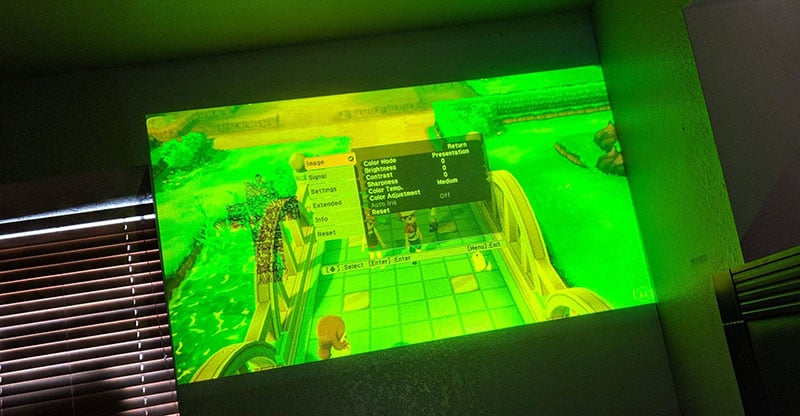
Why is it said that the DMD display chip failure is a small probability event? This is because the DMD display chip is a glass crystallizer, which is unlikely to be damaged due to excessive temperature, unless there is a violent beating that may cause damage.
The yellowing of the projector screen is also common on Epson projectors, but usually only when it is turned on. When the machine is fully turned on, the picture quality will resume after a short while. This is because Epson projectors use bulb light sources. When the bulb is turned on for the first time, it is not fully activated, and it will be ignited three times, and a bright and clear picture will not appear until it is fully activated.
Personally, I don't think it is necessary. Because if you want to replace the lens or compound eye, you need to open the optical path to replace it, which will lead to poor sealing of the optical path, which will also affect the image quality.
The price of directly replacing the optical path is relatively expensive, and it is not recommended. It is almost time to buy a new projector.
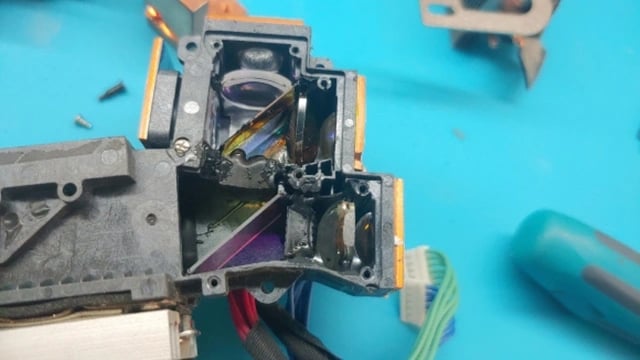
Therefore, I personally think that you must pay attention to maintenance during normal use, do not use it for a long time, and do not use it in a high temperature environment to avoid damage to the light path of the projector.
1. What causes the projector screen to turn yellow?
The main reason for the yellowing of the projector screen is that the compound eye or lens in the projector's optical machine is burned out, and the small probability is due to the failure of the DMD display chip. Why do the compound eyes and lenses of the projector's optical machine burn out?
This is because in the optical path, many of them use resin materials, which are easily affected by temperature. Once the temperature is too high, it is easy to deform, and in severe cases, it will burn. Unless it is an all-glass projector, it can have a longer life.
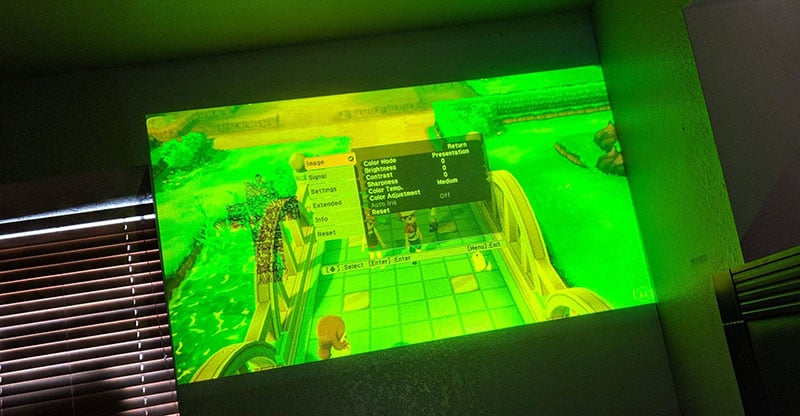
Why is it said that the DMD display chip failure is a small probability event? This is because the DMD display chip is a glass crystallizer, which is unlikely to be damaged due to excessive temperature, unless there is a violent beating that may cause damage.
The yellowing of the projector screen is also common on Epson projectors, but usually only when it is turned on. When the machine is fully turned on, the picture quality will resume after a short while. This is because Epson projectors use bulb light sources. When the bulb is turned on for the first time, it is not fully activated, and it will be ignited three times, and a bright and clear picture will not appear until it is fully activated.
2. Is it necessary to maintain the projector screen when it turns yellow?
Personally, I don't think it is necessary. Because if you want to replace the lens or compound eye, you need to open the optical path to replace it, which will lead to poor sealing of the optical path, which will also affect the image quality.
The price of directly replacing the optical path is relatively expensive, and it is not recommended. It is almost time to buy a new projector.
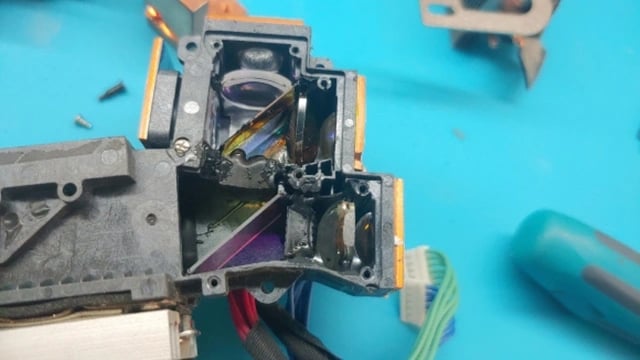
Therefore, I personally think that you must pay attention to maintenance during normal use, do not use it for a long time, and do not use it in a high temperature environment to avoid damage to the light path of the projector.



