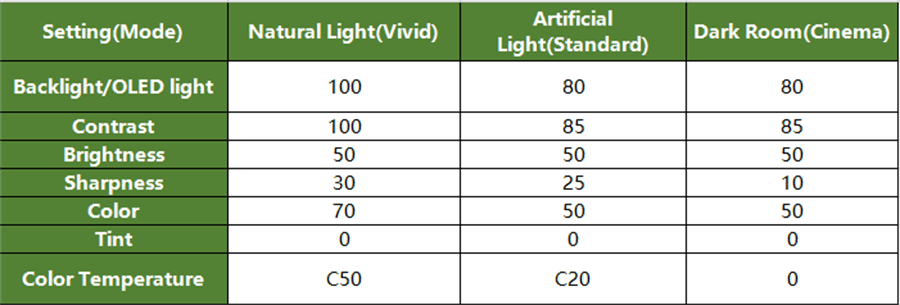Tommy_tvs
Member
When you receive your new LG C1 TV, all of its settings are factory default, and you can change your picture settings by adjusting a few parameters to give you the best possible picture.
1. Press the Home/Smart button on the LG C1 remote.
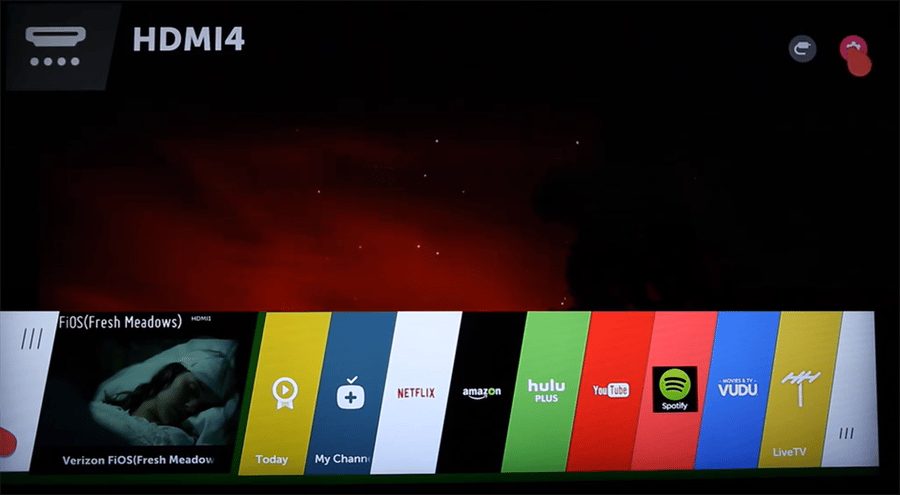
2. Select Settings and More.
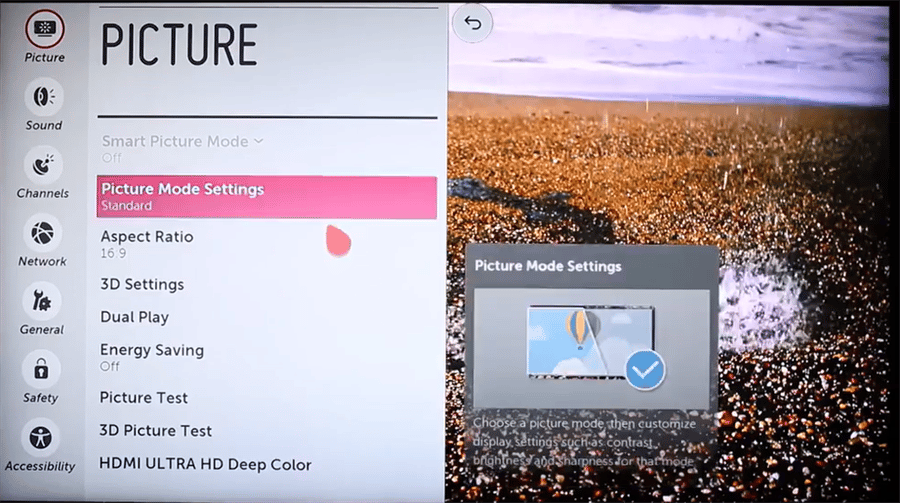
3. Choose Picture, you can see all kinds of picture settings on the menu.
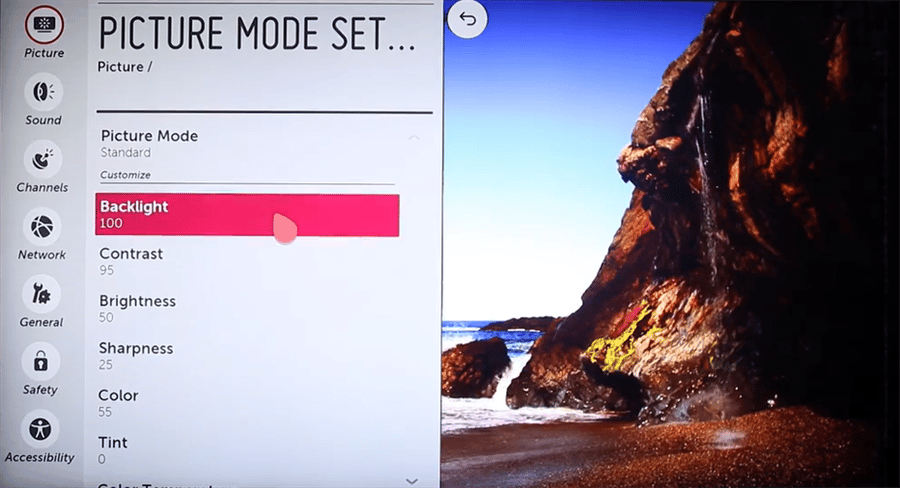
4. You can set your LG C1 TV picture according to the table below.
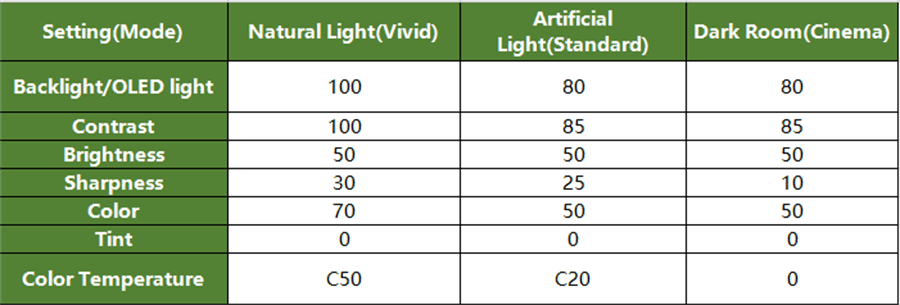
1. Press the Home/Smart button on the LG C1 remote.
2. Select Settings and More.
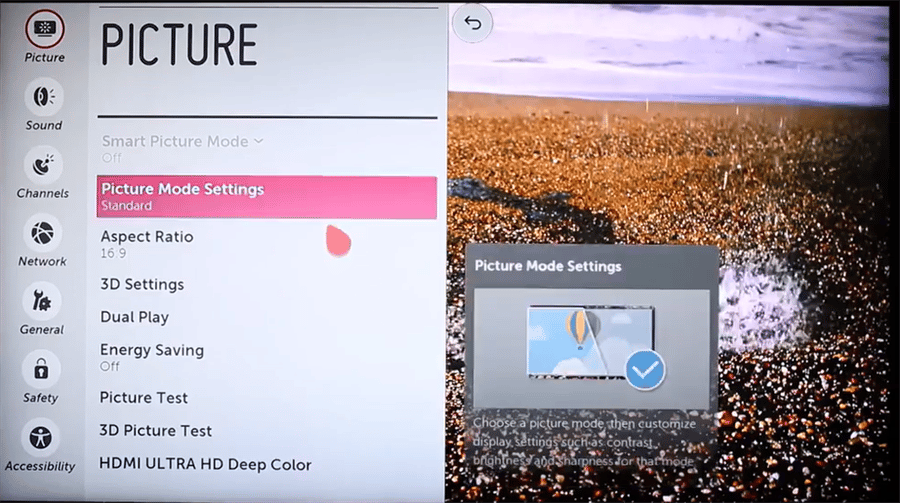
3. Choose Picture, you can see all kinds of picture settings on the menu.
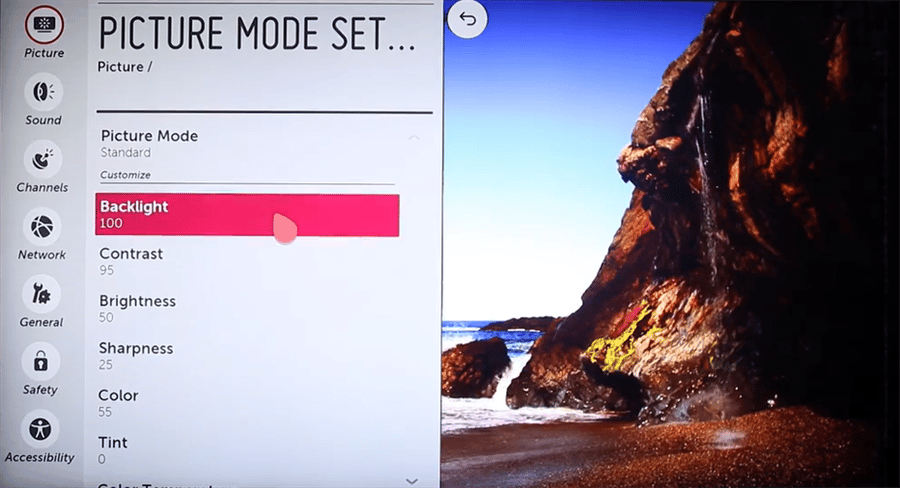
4. You can set your LG C1 TV picture according to the table below.