This guide will show you how to add apps on Samsung TV.
1. Press the Home button on your Samsung remote control.

2. Selec Apps.
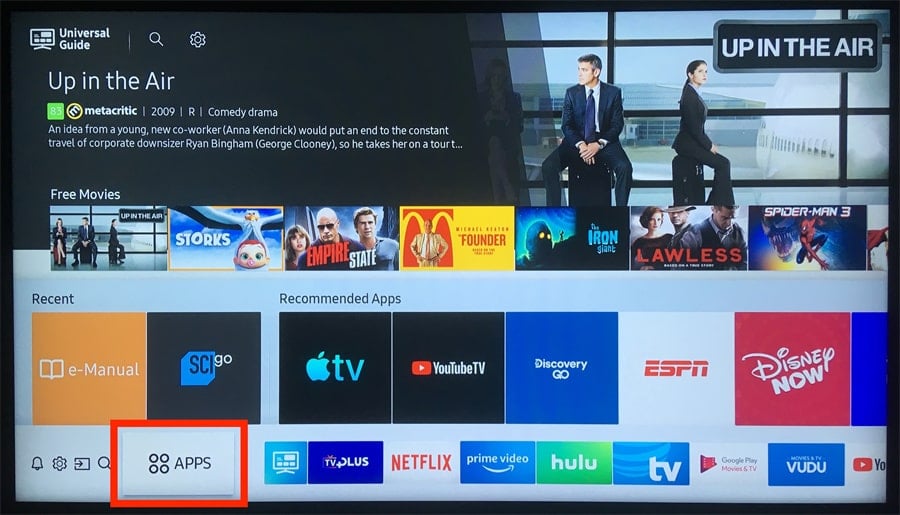
3. Then select the Search
 icon.
icon.
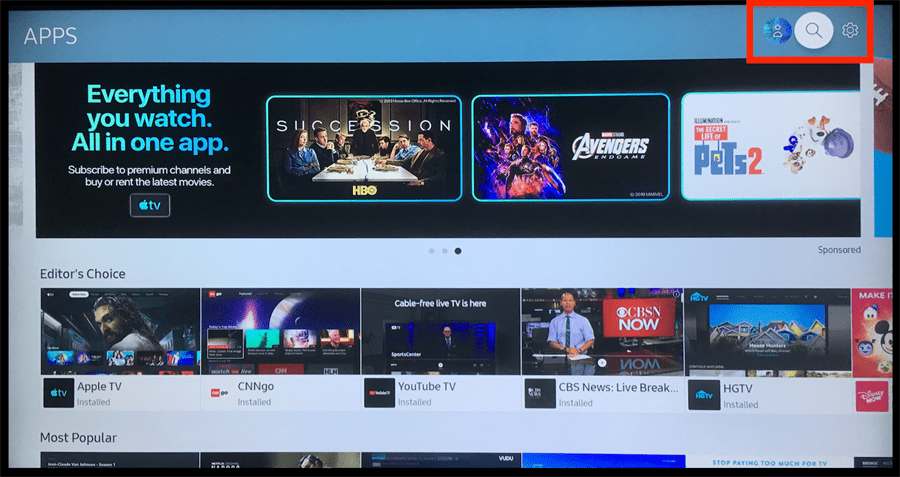
4. Tap into the app that you want to install.
5. You can see the search result and find the app to install.
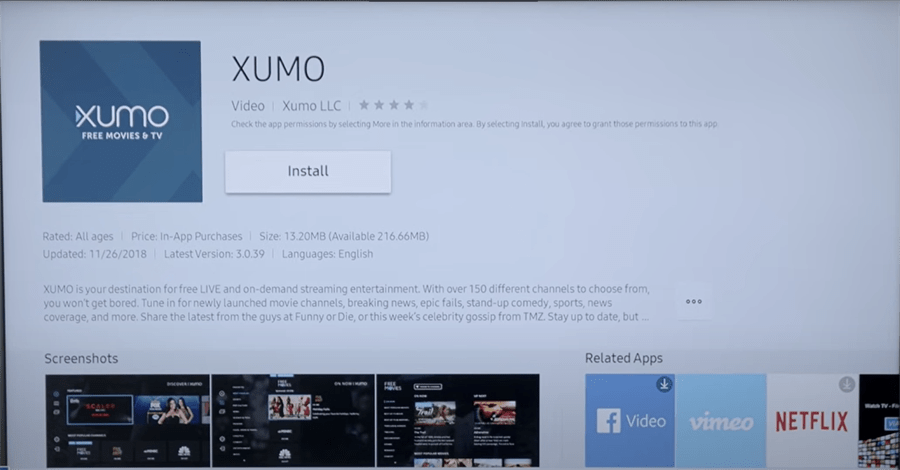
6. Then you can Open the app you installed to enjoy.
1. Press the Home button on your Samsung remote control.

2. Selec Apps.
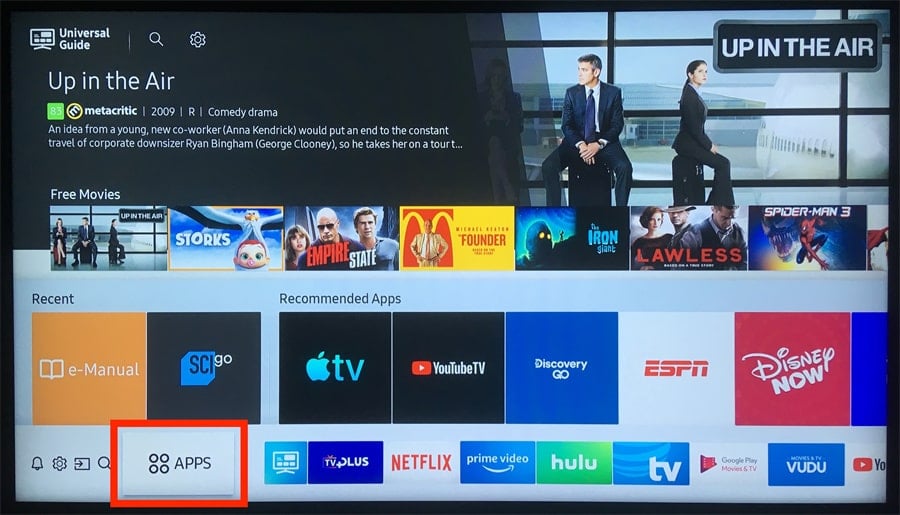
3. Then select the Search

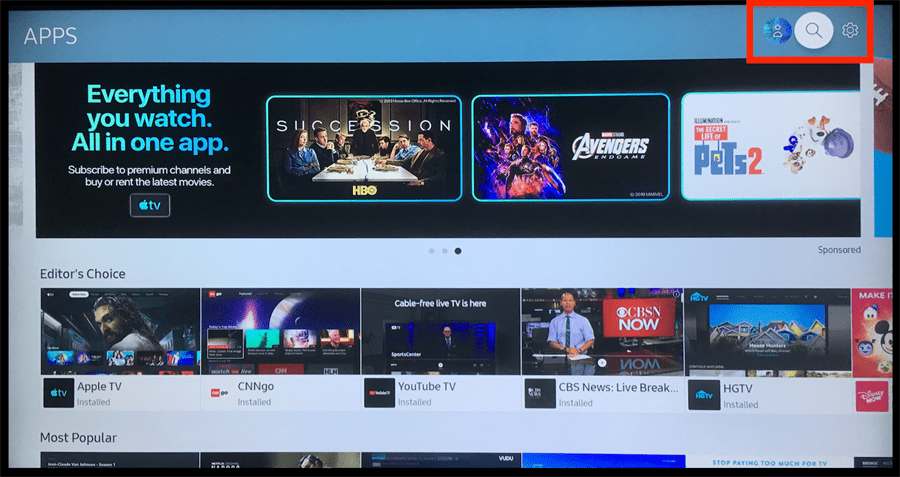
4. Tap into the app that you want to install.
5. You can see the search result and find the app to install.
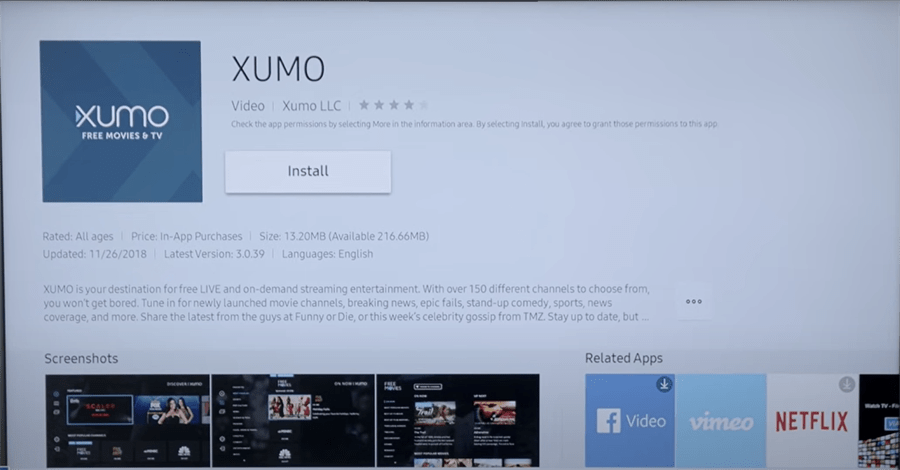
6. Then you can Open the app you installed to enjoy.



