As a home entertainment equipment, projector is not as popular as televisions but provides great large screen experience with flexibiliity. Some projectors can be very experience. Don't rush to send it for repairment at costs. When the projector has malfunctions, there are some simple solutions for your reference.
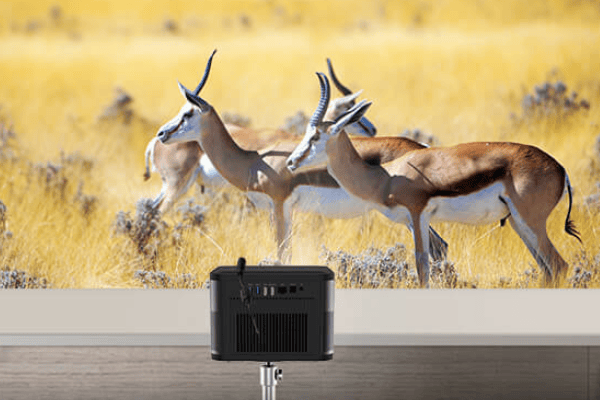
1. The projector is not powered on
First consider the problem of the power board
①Lighting board failure (accounting for 60%)
② Motherboard problem (accounting for 40%)
2. The projector bulb does not light
① The bulb is damaged
②Light board failure
③Motherboard or driver board failure
3. Vertical bars appear on the projection screen
① If the picture is a monochrome vertical bar, the LCD panel failure accounts for 80%, and the driver board accounts for 20%
②Three-color vertical bars appear, 70% of motherboard failures, 30% of LCD panels and drivers

4. Automatic shutdown
①When the LAMP lamp flashes, the cause of the failure is that the temperature of the machine is too high, and the projection machine has turned on self-protection-shutdown; the solution to the failure is: dissipate heat to the machine
②When the TEMP light flashes, the cause of the failure is the damage of the cooling fan; the solution is: repair the fan system
③If the CPU fails, it is usually a big problem, it is recommended to send it to a professional repairer for repair
5. The projector screen becomes dark
①Consider the problem of lamp life
②The problem of three-color film needs to be solved by replacing accessories
③Infection of the light path, mainly dust and oil stains, need to scrub the light path to adjust
6. The color distortion of the projection screen
①Color setting, adjust the color to the best state
②If it cannot be solved, check whether the pin of the signal cable is damaged
7. The bulb is cracked and often needs to be repaired
① Never! The machine is forbidden to vibrate when the machine is turned on, causing the bulb to burst
②The power cannot be cut off immediately after shutdown, and the power cut off after the cooling fan is completely cooled
③ Minimize the number of times of switching on and off, common problems of digital display products
As long as the projector motherboard has problems, it is recommended to send it to a professional repair department for repair. Because the projector has a complicated structure, it is not recommended to disassemble and repair it by yourself, but some common glitches can be repaired and adjusted by yourself.
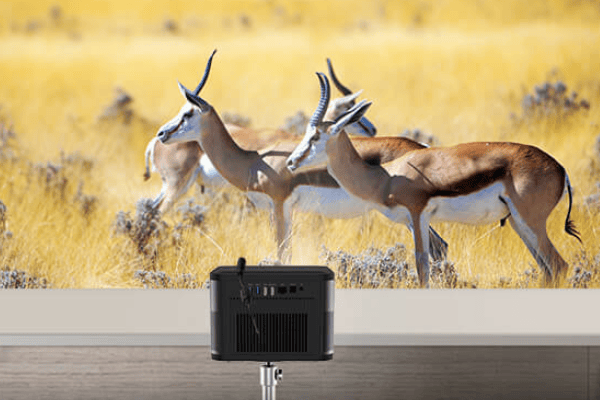
1. The projector is not powered on
First consider the problem of the power board
①Lighting board failure (accounting for 60%)
② Motherboard problem (accounting for 40%)
2. The projector bulb does not light
① The bulb is damaged
②Light board failure
③Motherboard or driver board failure
3. Vertical bars appear on the projection screen
① If the picture is a monochrome vertical bar, the LCD panel failure accounts for 80%, and the driver board accounts for 20%
②Three-color vertical bars appear, 70% of motherboard failures, 30% of LCD panels and drivers

4. Automatic shutdown
①When the LAMP lamp flashes, the cause of the failure is that the temperature of the machine is too high, and the projection machine has turned on self-protection-shutdown; the solution to the failure is: dissipate heat to the machine
②When the TEMP light flashes, the cause of the failure is the damage of the cooling fan; the solution is: repair the fan system
③If the CPU fails, it is usually a big problem, it is recommended to send it to a professional repairer for repair
5. The projector screen becomes dark
①Consider the problem of lamp life
②The problem of three-color film needs to be solved by replacing accessories
③Infection of the light path, mainly dust and oil stains, need to scrub the light path to adjust
6. The color distortion of the projection screen
①Color setting, adjust the color to the best state
②If it cannot be solved, check whether the pin of the signal cable is damaged
7. The bulb is cracked and often needs to be repaired
① Never! The machine is forbidden to vibrate when the machine is turned on, causing the bulb to burst
②The power cannot be cut off immediately after shutdown, and the power cut off after the cooling fan is completely cooled
③ Minimize the number of times of switching on and off, common problems of digital display products
As long as the projector motherboard has problems, it is recommended to send it to a professional repair department for repair. Because the projector has a complicated structure, it is not recommended to disassemble and repair it by yourself, but some common glitches can be repaired and adjusted by yourself.



