Dangbei Mars Pro is on sale now, and many users may be confused about how to use Youtube on Dangbei projectors, I've found the solution. Hers's the guide. (This method ONLY works for the Dangbei devices.)

1. Download the GMS Installer app and install it on your USB drive. (Get download apk here.)

2. Plug the USB drive into the USB port of your Dangbei projector.
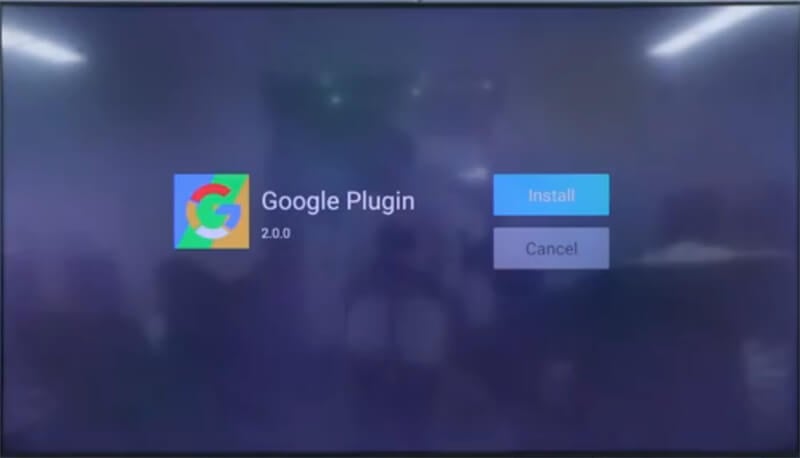
3. Run the APK, you can see the Google Plugin on the screen, select Install.

4. After the installing finished, click Download Now.
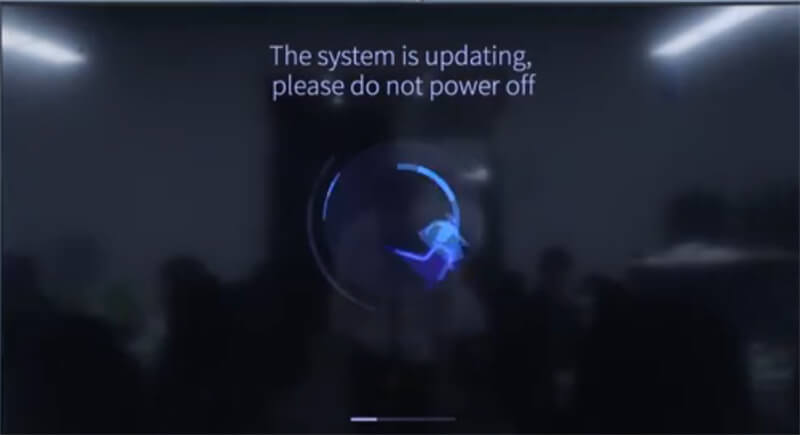
5. When the download is finished, click Install, the device will reboot and install Google Service.

6. When the reboot finish, you can use the Google Play store.
7. Open the Google Play store, click the Search icon.

8. Tap into "Youtube", download and install it. Now you are free to use Youtube on Dangbei projectors.

1. Download the GMS Installer app and install it on your USB drive. (Get download apk here.)

2. Plug the USB drive into the USB port of your Dangbei projector.
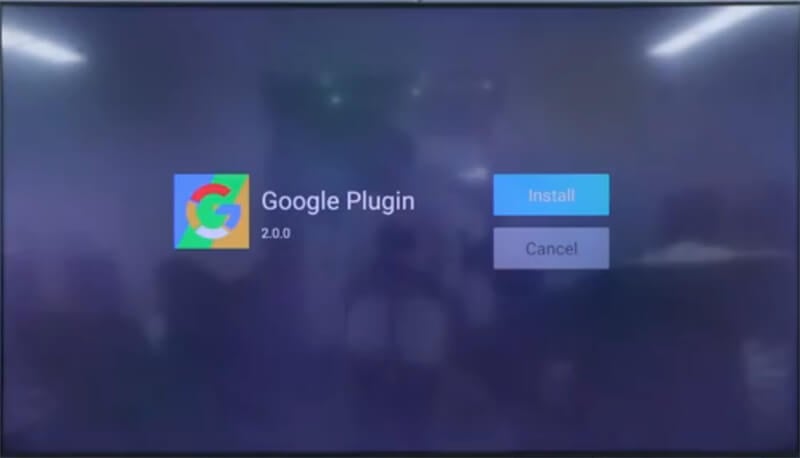
3. Run the APK, you can see the Google Plugin on the screen, select Install.

4. After the installing finished, click Download Now.
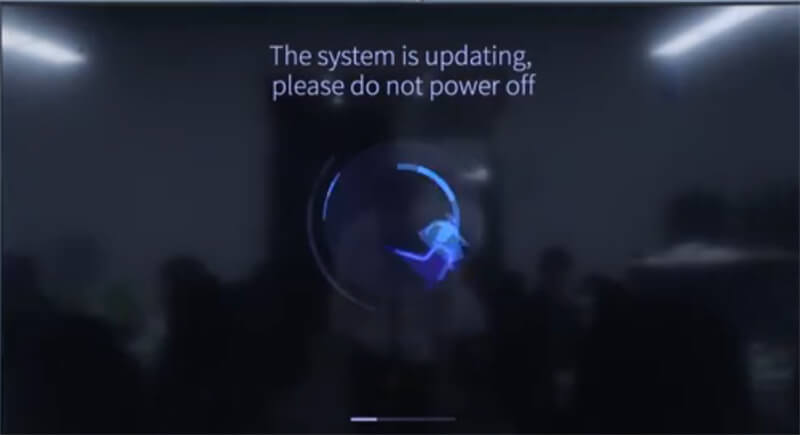
5. When the download is finished, click Install, the device will reboot and install Google Service.

6. When the reboot finish, you can use the Google Play store.
7. Open the Google Play store, click the Search icon.

8. Tap into "Youtube", download and install it. Now you are free to use Youtube on Dangbei projectors.



