We all know that Emotn Store is a great alternative to Google Play, which allows you to download almost all the apps you need in one click, including Netflix, which we all love. And Dangbei projector users can install Netflix directly from the Emotn Store. But sometimes Dangbei projectors do not work properly with Netflix, which is very frustrating. I have found out how to solve this problem, so here's the guide about how to use Netflix successfully on your Dangbei projectors. (This method ONLY works for Dangbei device.)
1. Download the GMS Installer app and install it on your Dangbei projector. (Get download apk here.)
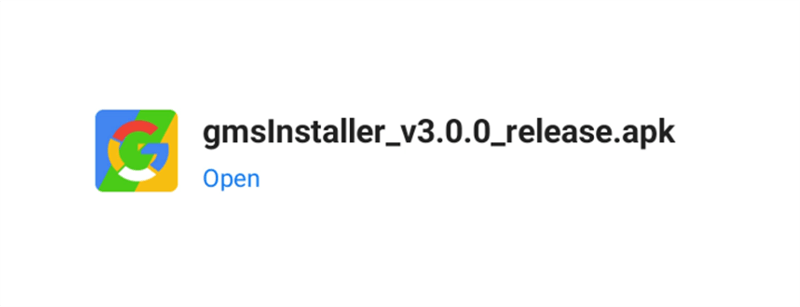
2. You can see the Google Plugin, click to enter it.
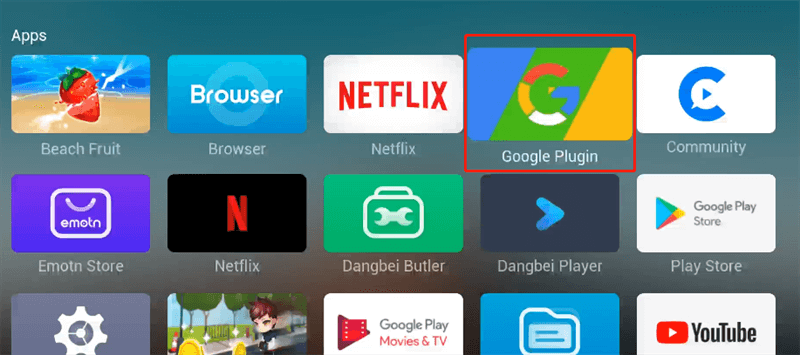
3. Select Netflix Unlock.
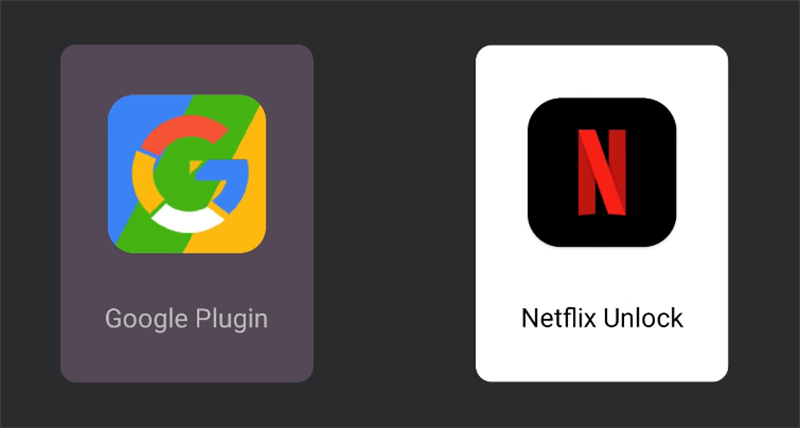
4. Click the code on the screen to Unlock Netflix.

5. Then open Netflix and enjoy your time.

1. Download the GMS Installer app and install it on your Dangbei projector. (Get download apk here.)
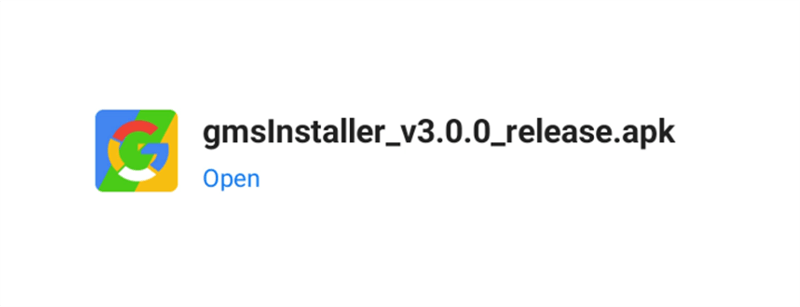
2. You can see the Google Plugin, click to enter it.
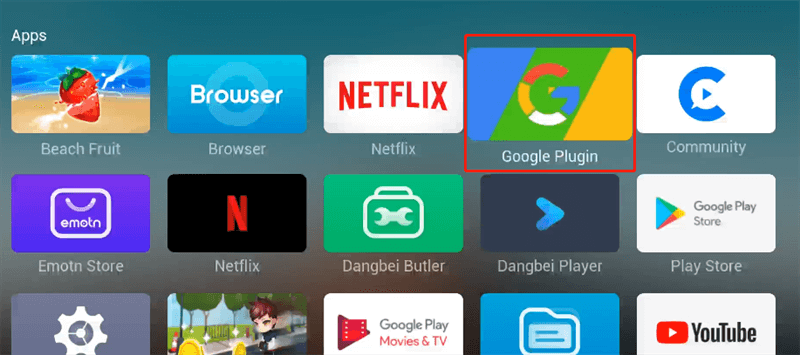
3. Select Netflix Unlock.
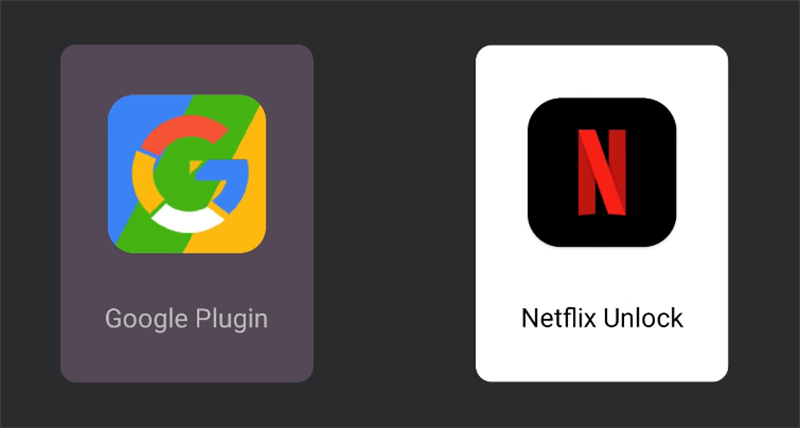
4. Click the code on the screen to Unlock Netflix.

5. Then open Netflix and enjoy your time.

Last edited:




