Here's the guide on how to use Netflix on Dangbei Mars Pro projector. You may download and install Netflix on Dangbei Mars Pro, but sometimes it does not work well, so here is the solution. (This method ONLY works for the Dangbei devices.)
1. Download the GMS Installer app and install it on your Dangbei Mars Pro.
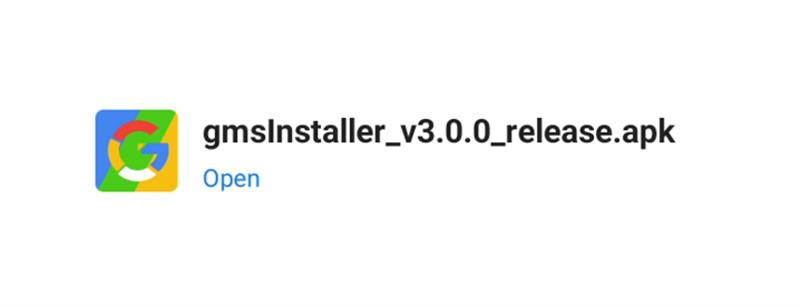
2. After installing it, click the Google Plugin.
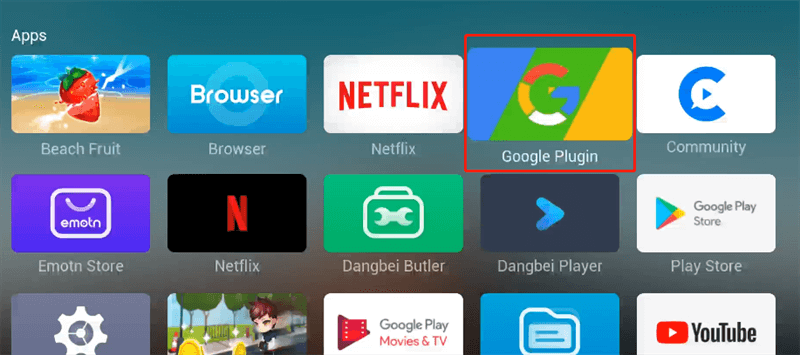
3. Select Netflix Unlock.
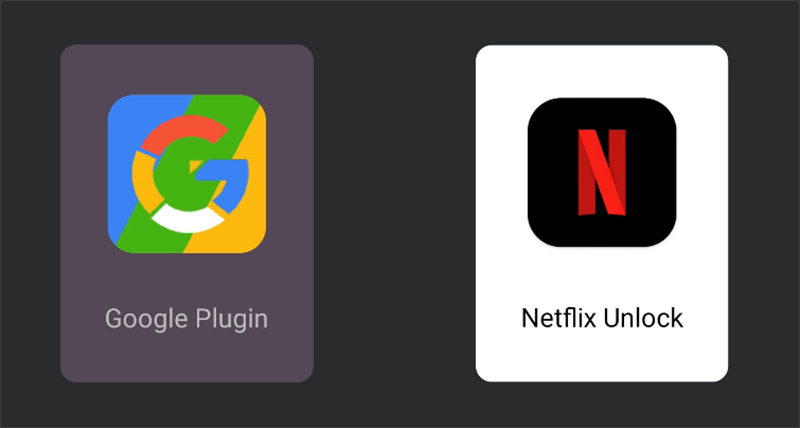

4. You can see there's a code on the screen, click it to Unlock Netflix.

5. Then back to the app page, open Netflix, now you are free to enjoy your Netflix time on Dangbei Mars Pro projector.
1. Download the GMS Installer app and install it on your Dangbei Mars Pro.
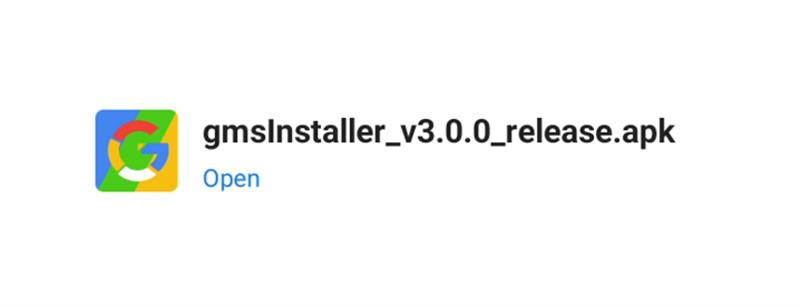
2. After installing it, click the Google Plugin.
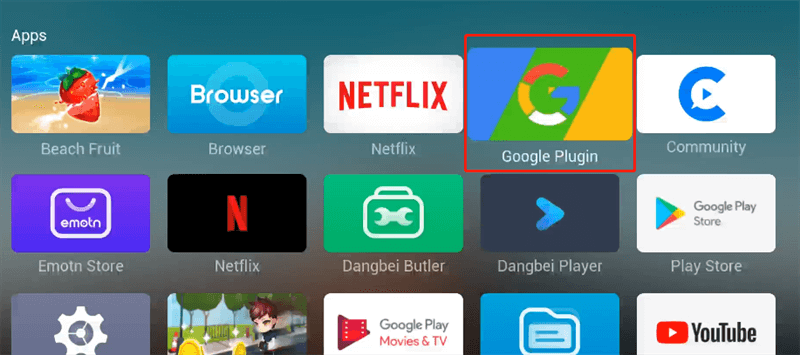
3. Select Netflix Unlock.
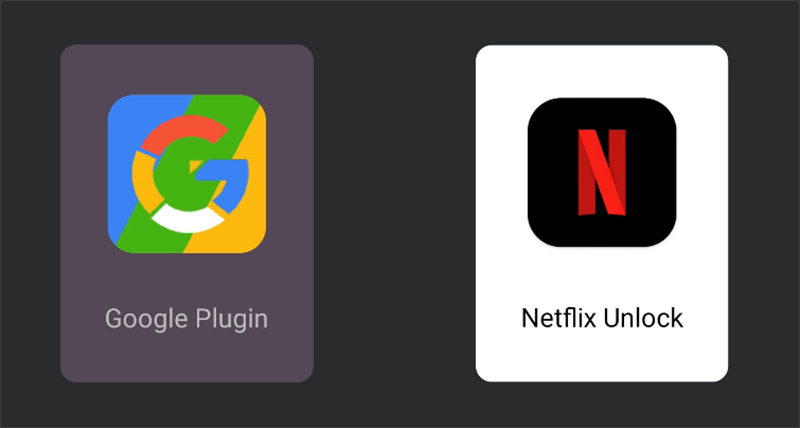

4. You can see there's a code on the screen, click it to Unlock Netflix.

5. Then back to the app page, open Netflix, now you are free to enjoy your Netflix time on Dangbei Mars Pro projector.



