Catalogs Hide
The new 2022 popular TV TCL R655 has a built-in audio guide, a feature that allows users to navigate the text information on the screen and read it out by voice. If you are interested in this feature, this article will help you turn on or off the Text-to-Speech(TTS) on your TV.
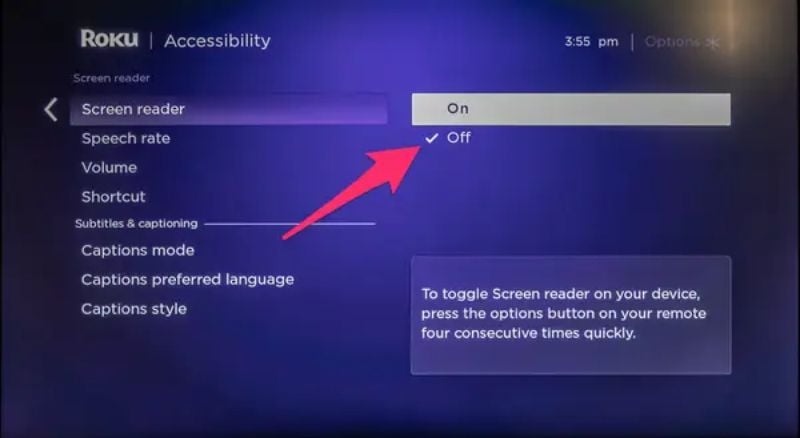
1. First, navigate to "Settings" on the home screen of your TCL R655 TV using the remote control.
2. Then, use the down arrow button to scroll through "Accessibility", highlight and select it.
3. Here you will see "Screen Reader", if you haven't used it yet, it will show ''OFF".
4. Please use the square arrow button to select "ON/OFF".
5. Then launch the settings. Now, your TCL R655 TV will read the text information of your TV for you.
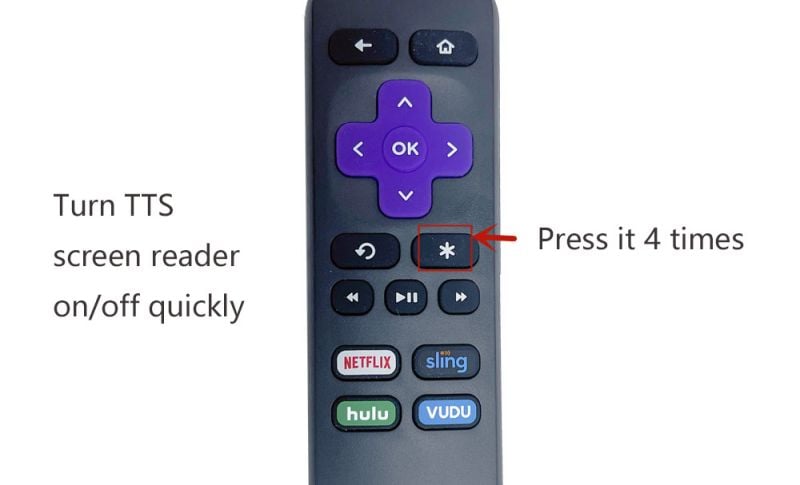
Is there any quick way to get the TTS screen reader on? Of course! There is a "*" icon on your remote. When you press it 4 times continuously, the screen reader will be turned on or off.
How to turn on TTS screen reader on TCL R655 TV?
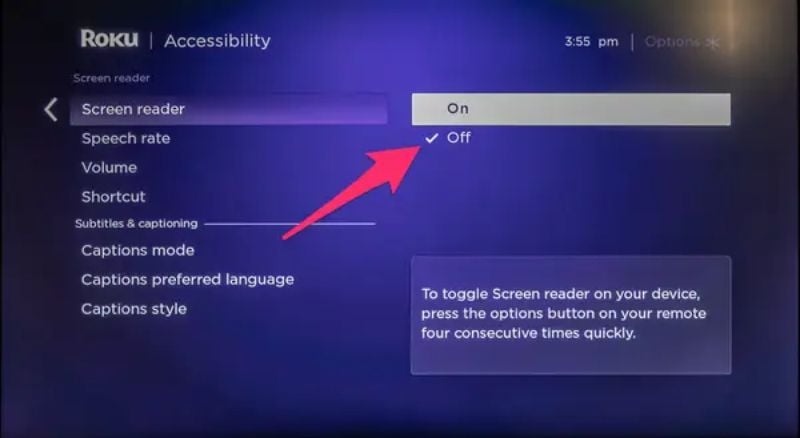
1. First, navigate to "Settings" on the home screen of your TCL R655 TV using the remote control.
2. Then, use the down arrow button to scroll through "Accessibility", highlight and select it.
3. Here you will see "Screen Reader", if you haven't used it yet, it will show ''OFF".
4. Please use the square arrow button to select "ON/OFF".
5. Then launch the settings. Now, your TCL R655 TV will read the text information of your TV for you.
How to turn on TTS screen reader quickly?
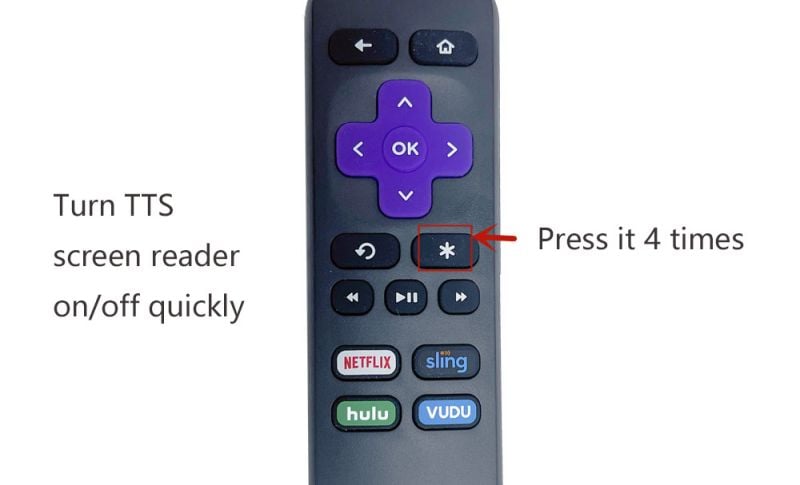
Is there any quick way to get the TTS screen reader on? Of course! There is a "*" icon on your remote. When you press it 4 times continuously, the screen reader will be turned on or off.



