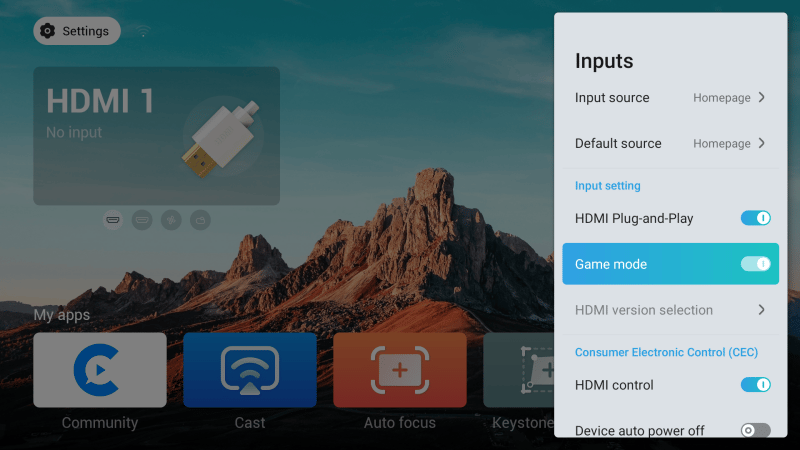LLLisa
Member
As a 4K laser projector for home entertainment, Dangbei Mars Pro is not only for watching movies, but also an excellent device for gaming. You can connect it with a PS4, Nintendo Switch console, or other game devices to enjoy exciting gaming with the big screen of Dangbei Mars Pro. When playing with Dangbei Mars Pro, there is a Game Mode that will provide a lower input latency under 20ms between the game console and the projector screen. Therefore, if you play games on Dangbei Mars Pro or other any projectors, make sure to turn on the Game Mode so you will get a better gaming experience!
There is how to turn on Game Mode on Dangbei Mars Pro: go to Settings>Inputs>Game mode, turn it on and enjoy gaming with the fast response!
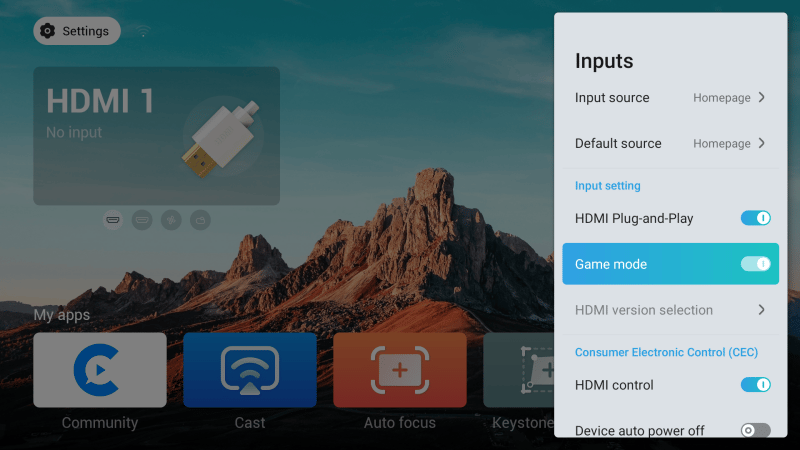
There is how to turn on Game Mode on Dangbei Mars Pro: go to Settings>Inputs>Game mode, turn it on and enjoy gaming with the fast response!