The Samsung TV EyeComfort mode allows your TV to automatically adjust the screen brightness and hue depending on the time of day to help reduce eye strain.
1. Please use your Samsung remote control to navigate to the menu options on the home screen and go to the Samsung menu for settings.
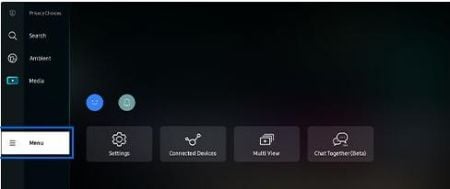
2. Now, you can see the Settings button of your Samsung TV, click Settings > All Settings.

3. Then, scroll and click on General and Privacy > Smart Mode Settings > Smart Mode On.
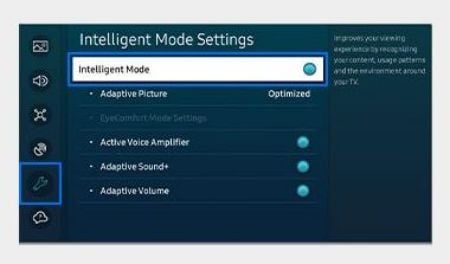
4. Here, select Adaptive Picture , and then select EyeComfort mode.
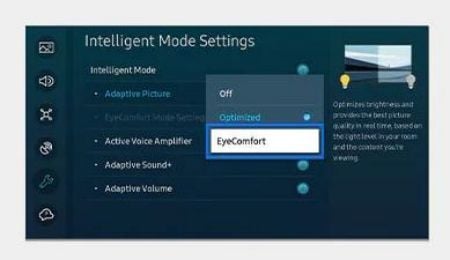
Before your turn on the EyeComfort mode, make sure that you have set up the time of Samsung TV as your location. Here is the guide on How to set up the time for your Samsung TV.
1. Please use your Samsung remote control to navigate to the menu options on the home screen and go to the Samsung menu for settings.
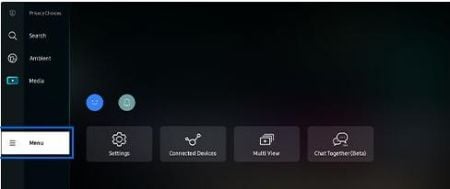
2. Now, you can see the Settings button of your Samsung TV, click Settings > All Settings.

3. Then, scroll and click on General and Privacy > Smart Mode Settings > Smart Mode On.
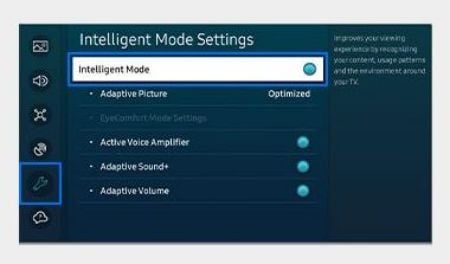
4. Here, select Adaptive Picture , and then select EyeComfort mode.
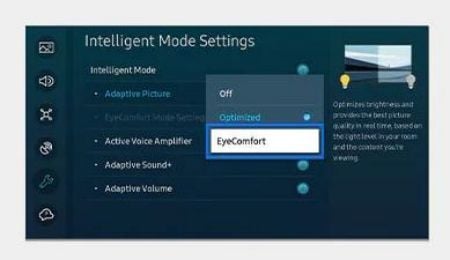
Before your turn on the EyeComfort mode, make sure that you have set up the time of Samsung TV as your location. Here is the guide on How to set up the time for your Samsung TV.


