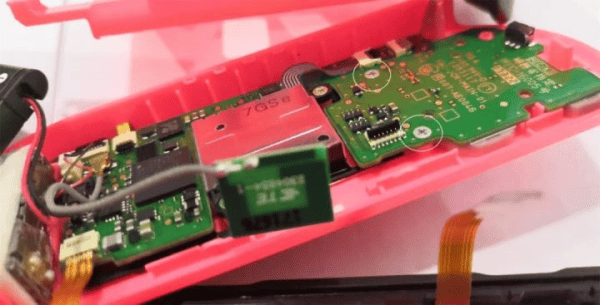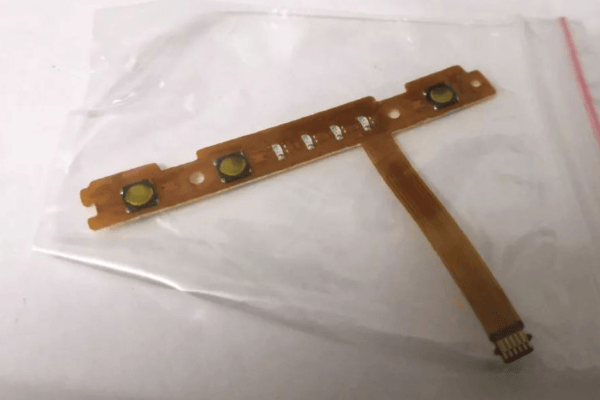BladeW
Member
Due to its special structure, Joy-Con is the most vulnerable part of all NS accessories. After the damage, many players have also developed the idea of repairing. Here I will give you a suggestion: Unless you are an old driver repairing electronic equipment, if you can repair the Joy-Con without disassembling it, try not to disassemble it (especially the right Joy- Con, see below for the reasons), do not spray detergent if it can be repaired in green (such as vibration, blowing) After grasping this premise, the author introduces common faults and personal solutions to everyone.
Cannot take off after inserting the wristband
Repair difficulty: ★
The "wristband" mentioned here is the periphery of the wrist which is fixed on the wrist with a cord after it is stuck on the Joy-Con. The official full name is "Joy-Con wristband". When the Joy-Con is inserted into the wristband and cannot be taken out, most of them are players who have used the wristband for a short time: I usually use it and press the small black button of the Joy-Con to remove it. But why does it happen sometime? Can't take it down? This is actually ignoring the slide rail lock of the wrist strap or inserting it backwards. At this time, you can easily take it off with cleverness to find out the reason. Don't force miracles.
Check the slide rail lock
The slide rail lock is located in the middle of the cord at the bottom of the wristband. Although the upper buckle on the side of the Joy-Con will clamp the wristband like the NS body, the slide rail lock can lock the Joy-Con tightly. In order to realize double insurance, there is no need to worry about the accident of throwing Joy-Con out during the game. Press down the slide rail lock to lock the Joy-Con, and to unlock it, pull the lock down with your fingers.

Check if it is plugged in reverse
Another situation is that the Joy-Con is inserted backwards when inserting the wristband. Don’t panic at this time. Make sure that the slide rail lock is unlocked. Hold the wristband with one hand, and the Joy-Con with the other hand, and press the back side panel and The black button can be removed by gently trying to disassemble it.
Not recognized after plugging in the host
Repair difficulty: ★★
Although this is often very irritating when it appears, it does not appear often. It usually appears when you are sweating profusely after playing a somatosensory game. The reason is the golden fingers connected between the NS body and the Joy-Con (the grooves on both ends of the main body) The two inner sides) are damp.
Remove moisture
If it is caused by sweating, just leave the console and Joy-Con in the air for a while or replug it several times. If it is the weather, you can roll the toilet paper into a roll to wipe the golden fingers. If it happens frequently and the effect of ordinary wiping is not obvious, you can dip it in the blue bottle WD40 and wipe it gently-note that it is dipped and wiped, not sprayed.
How to prevent
In order to prevent such problems, it is best to prevent them before they happen. It is best to turn on the air conditioner when playing sweaty games in the summer (indoor exercise will not consume more calories due to higher room temperature and more sweat). If the room temperature is not enough to turn on the air conditioner or the air conditioner still sweats a lot, then simply cover the NS body with a plastic bag or cloth to prevent sweat. At the same time, the Joy-Con should also be covered with a small plastic bag and sealed, otherwise sweat will enter In addition to moisture on the gold finger, it may also affect the sensitivity of the button due to sweat, oxide layer, etc.

Bad signal in TV mode
Repair difficulty: ★★★
NS is a wireless connection between Joy-Con and the main body through Bluetooth, but sometimes it will be obviously delayed. The reason is generally too far (for example, more than 4 meters), or other interference, and there are two solutions: one is to add conductive foam to the antenna position; the other is to shorten the distance to NS by physical methods.
Add conductive foam
To add conductive foam, you need to disassemble the Joy-Con, but you can just remove the back cover. Replace the sponge in the picture with conductive foam or a special conductive sponge. In addition, some players have tried to release toilet paper and filter cotton. , But the author has not tried it, you can try if you are interested. Whether it is conductive foam, conductive sponge or toilet paper, it can be fixed with double-sided tape.
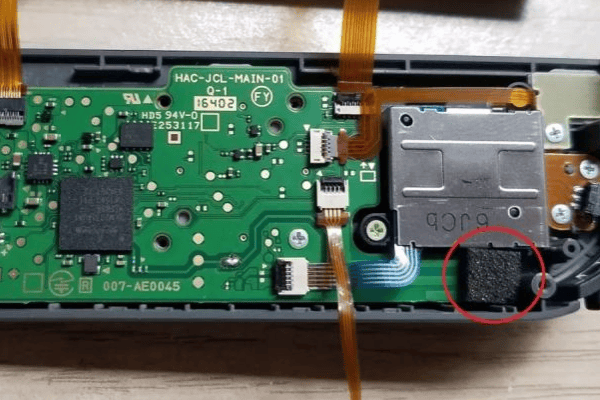
Close the physical distance with NS
It is relatively simple to physically close the distance, at least without Joy-Con surgery. The method is to buy a Type-C extension cable (plug and socket at both ends, the length is selected according to the environment), and use this cable to physically reduce the distance between yourself and the Switch base to within 3 meters, but the extension cable The process of inserting the female head into the NS base and aligning it requires patience (especially for friends with big hands), and it is easy to be bounced off by a little external force after insertion, so try to avoid the extension cord from being accidentally touched after insertion. Of course, there can also be other physical zooming methods, such as plugging the NS base by your side and using a longer HDMI cable to connect to the TV, but this generally requires a 5-meter HDMI cable. You still need to buy a good cable for this length. , To avoid signal attenuation.
Finally, in order to solve the bad signal, there is a particularly stable method: buy a Pro handle, many Joy-Con problems can be solved by a Pro handle.
Button response is slow
Repair difficulty: ★★★
There are two types of button dullness, one is L/ZL, R/ZR failure, and the other is that the arrow keys and A/B/X/Y four keys are delayed and insensitive. There are different repair methods for these two problems.
Repair of common problems with shoulder keys
The feeling of pressing the two pairs of shoulder keys will have a crisp feeling of small clicks. If you feel the pressing feeling is soft, be careful. When it feels less sensitive, you can take it apart to see if there are burrs or other foreign objects stuck under the buttons. If the burrs are, use nail clippers and scissors and smooth them. If you are constantly getting damp or sweating while holding the Joy-Con, the spring under the shoulder keys will rust, which will cause the elasticity to decrease or even malfunction. Fortunately, you can buy a spring from a treasure and replace it. If you always fall off when installing the spring, you can install the Joy-Con by tilting the top slightly downward.

Cannot take off after inserting the wristband
Repair difficulty: ★
The "wristband" mentioned here is the periphery of the wrist which is fixed on the wrist with a cord after it is stuck on the Joy-Con. The official full name is "Joy-Con wristband". When the Joy-Con is inserted into the wristband and cannot be taken out, most of them are players who have used the wristband for a short time: I usually use it and press the small black button of the Joy-Con to remove it. But why does it happen sometime? Can't take it down? This is actually ignoring the slide rail lock of the wrist strap or inserting it backwards. At this time, you can easily take it off with cleverness to find out the reason. Don't force miracles.
Check the slide rail lock
The slide rail lock is located in the middle of the cord at the bottom of the wristband. Although the upper buckle on the side of the Joy-Con will clamp the wristband like the NS body, the slide rail lock can lock the Joy-Con tightly. In order to realize double insurance, there is no need to worry about the accident of throwing Joy-Con out during the game. Press down the slide rail lock to lock the Joy-Con, and to unlock it, pull the lock down with your fingers.

Check if it is plugged in reverse
Another situation is that the Joy-Con is inserted backwards when inserting the wristband. Don’t panic at this time. Make sure that the slide rail lock is unlocked. Hold the wristband with one hand, and the Joy-Con with the other hand, and press the back side panel and The black button can be removed by gently trying to disassemble it.
Not recognized after plugging in the host
Repair difficulty: ★★
Although this is often very irritating when it appears, it does not appear often. It usually appears when you are sweating profusely after playing a somatosensory game. The reason is the golden fingers connected between the NS body and the Joy-Con (the grooves on both ends of the main body) The two inner sides) are damp.
Remove moisture
If it is caused by sweating, just leave the console and Joy-Con in the air for a while or replug it several times. If it is the weather, you can roll the toilet paper into a roll to wipe the golden fingers. If it happens frequently and the effect of ordinary wiping is not obvious, you can dip it in the blue bottle WD40 and wipe it gently-note that it is dipped and wiped, not sprayed.
How to prevent
In order to prevent such problems, it is best to prevent them before they happen. It is best to turn on the air conditioner when playing sweaty games in the summer (indoor exercise will not consume more calories due to higher room temperature and more sweat). If the room temperature is not enough to turn on the air conditioner or the air conditioner still sweats a lot, then simply cover the NS body with a plastic bag or cloth to prevent sweat. At the same time, the Joy-Con should also be covered with a small plastic bag and sealed, otherwise sweat will enter In addition to moisture on the gold finger, it may also affect the sensitivity of the button due to sweat, oxide layer, etc.

Bad signal in TV mode
Repair difficulty: ★★★
NS is a wireless connection between Joy-Con and the main body through Bluetooth, but sometimes it will be obviously delayed. The reason is generally too far (for example, more than 4 meters), or other interference, and there are two solutions: one is to add conductive foam to the antenna position; the other is to shorten the distance to NS by physical methods.
Add conductive foam
To add conductive foam, you need to disassemble the Joy-Con, but you can just remove the back cover. Replace the sponge in the picture with conductive foam or a special conductive sponge. In addition, some players have tried to release toilet paper and filter cotton. , But the author has not tried it, you can try if you are interested. Whether it is conductive foam, conductive sponge or toilet paper, it can be fixed with double-sided tape.
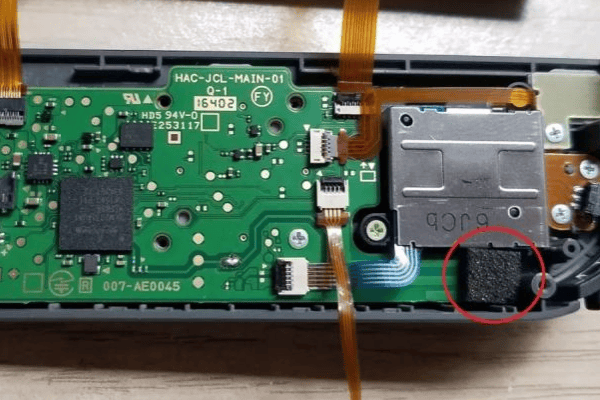
Close the physical distance with NS
It is relatively simple to physically close the distance, at least without Joy-Con surgery. The method is to buy a Type-C extension cable (plug and socket at both ends, the length is selected according to the environment), and use this cable to physically reduce the distance between yourself and the Switch base to within 3 meters, but the extension cable The process of inserting the female head into the NS base and aligning it requires patience (especially for friends with big hands), and it is easy to be bounced off by a little external force after insertion, so try to avoid the extension cord from being accidentally touched after insertion. Of course, there can also be other physical zooming methods, such as plugging the NS base by your side and using a longer HDMI cable to connect to the TV, but this generally requires a 5-meter HDMI cable. You still need to buy a good cable for this length. , To avoid signal attenuation.
Finally, in order to solve the bad signal, there is a particularly stable method: buy a Pro handle, many Joy-Con problems can be solved by a Pro handle.
Button response is slow
Repair difficulty: ★★★
There are two types of button dullness, one is L/ZL, R/ZR failure, and the other is that the arrow keys and A/B/X/Y four keys are delayed and insensitive. There are different repair methods for these two problems.
Repair of common problems with shoulder keys
The feeling of pressing the two pairs of shoulder keys will have a crisp feeling of small clicks. If you feel the pressing feeling is soft, be careful. When it feels less sensitive, you can take it apart to see if there are burrs or other foreign objects stuck under the buttons. If the burrs are, use nail clippers and scissors and smooth them. If you are constantly getting damp or sweating while holding the Joy-Con, the spring under the shoulder keys will rust, which will cause the elasticity to decrease or even malfunction. Fortunately, you can buy a spring from a treasure and replace it. If you always fall off when installing the spring, you can install the Joy-Con by tilting the top slightly downward.