The Samsung Smart TV's Auto Volume feature allows the TV to avoid volume fluctuations when switching channels or sources, so turning it on can prevent a sharp increase or decrease in audio from the TV's speakers. Here's a tutorial on how to set Samsung TV Auto Volume.
1. First, Go to the home page and press the Home button on your Samsung remote control and then select Settings.

2. Scroll down to the Sound and then select Expert Settings.
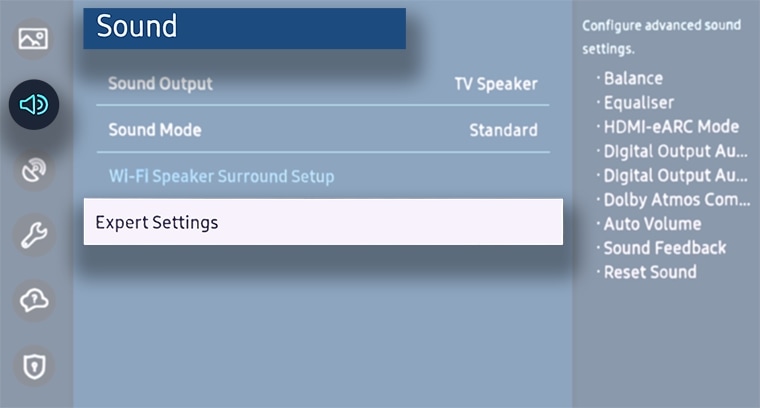
3. Scroll down to find Auto Volumeand then turn this function on or off.
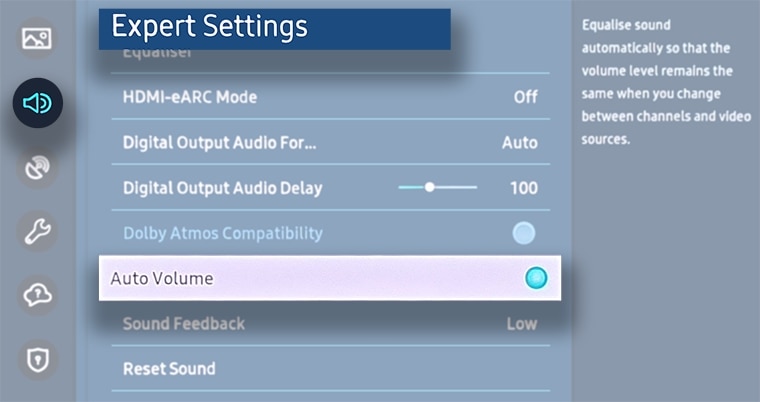
Now you have set the auto volume on your Samsung TV.
For more info, refer to Samsung TV Forum.
1. First, Go to the home page and press the Home button on your Samsung remote control and then select Settings.

2. Scroll down to the Sound and then select Expert Settings.
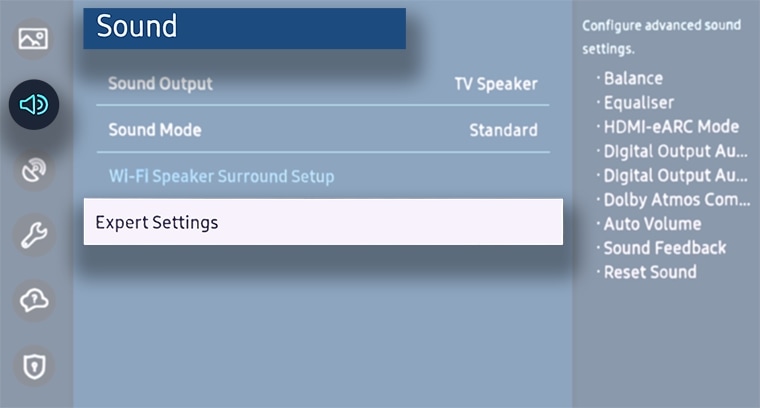
3. Scroll down to find Auto Volumeand then turn this function on or off.
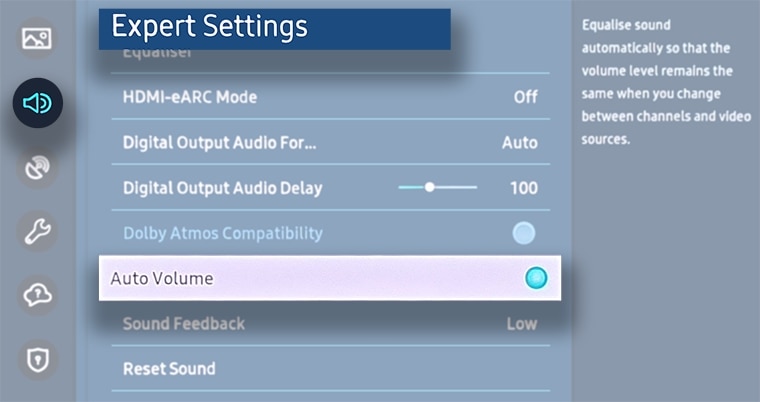
Now you have set the auto volume on your Samsung TV.
For more info, refer to Samsung TV Forum.



