TV-Guide
Member
Catalogs Hide
How to set Emotn UI as Fire TV default system launcher? There are detailed steps!
1. Install Emotn Store on Fire TV;
2. Download Emotn UI & Launcher Manager from Emotn store;
3. Click Launcher Options on Launcher Manage,set Emotn Ui as system launcher
4. Setting complete.
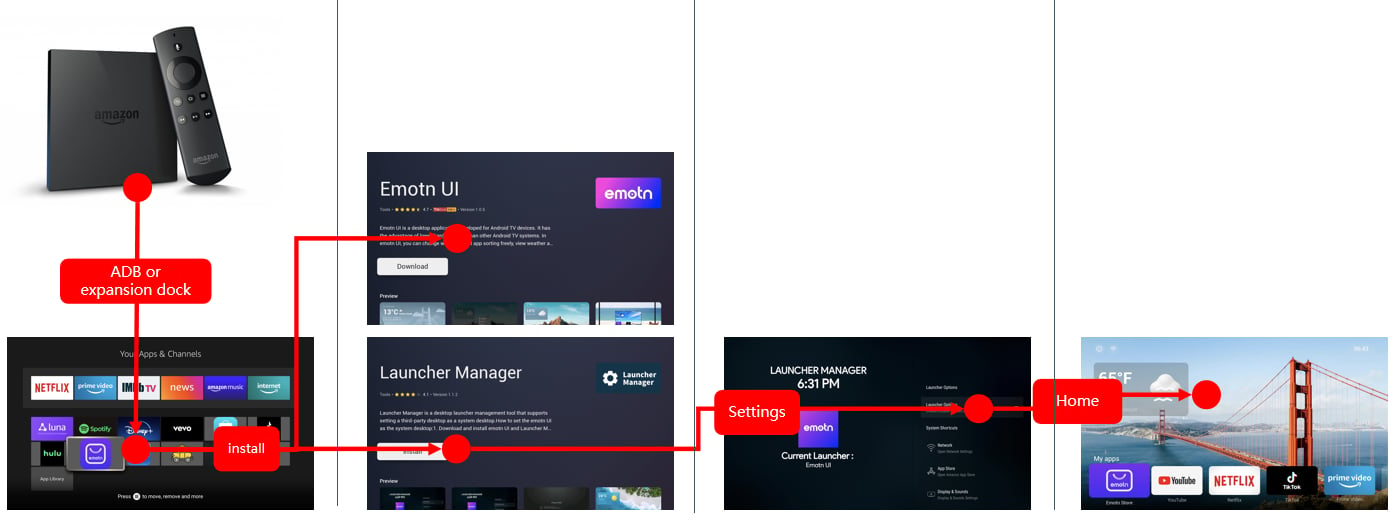
(1) Purchase expansion dock.
As shown in the following picture.
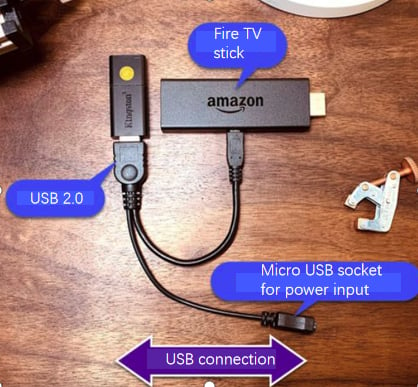
(2) Download Emotn Store APK.
Visit Emotn Store website( https://app.emotn.com ),download Emotn Store APK and save on USB drive.
(3) Install Emotn Store through USB drive.
Go to Files on Fire TV,and install Emotn Store.
Method 2
(1) Put Fire TV and PC in same LAN,and record IP address of Fire TV.
Click in turn:“Setting---My Fire TV---About---Network”,record the IP address;
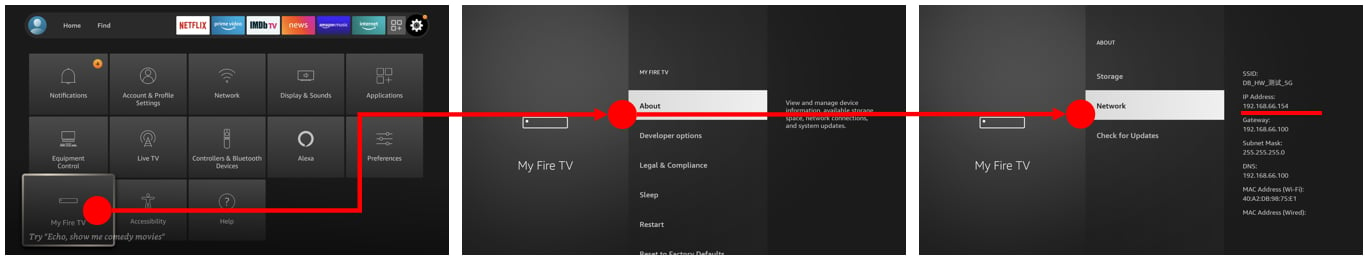
(2) Open ADB of Fire TV.
Click in turn:“Setting---My Fire TV---Developer options ---ADB debugging”,keep ADB debugging in “ON”status;
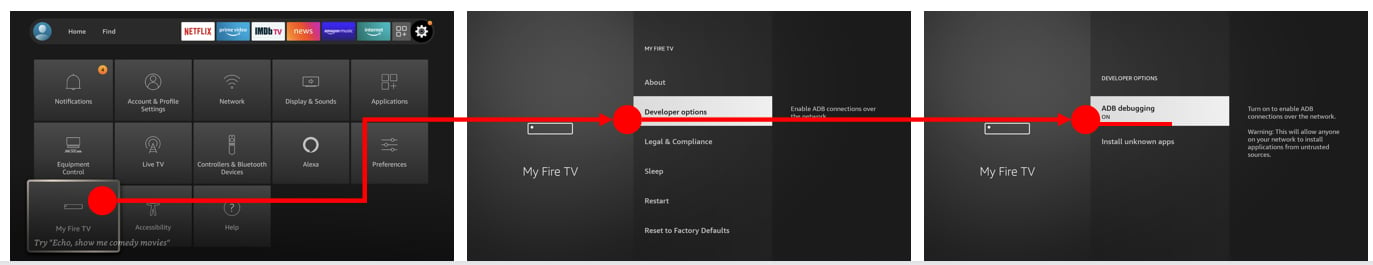
(3) Download Emotn Store APK.
Visit Emotn Store website( https://app.emotn.com )and download Emotn Atore APK
(4) Use ADB tool on PC to install Emotn store on fire TV.
For how to use ADB,please refer to How to install APK on TV with ADB?
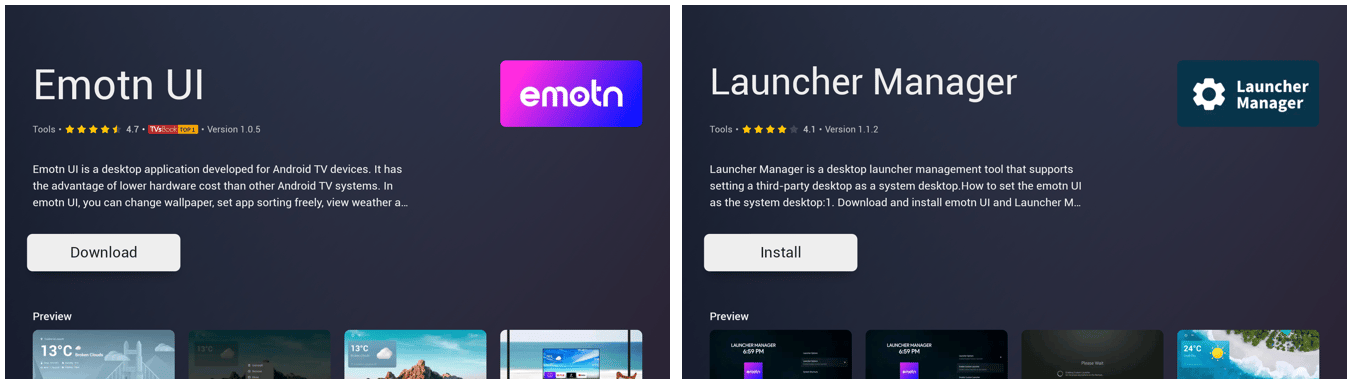
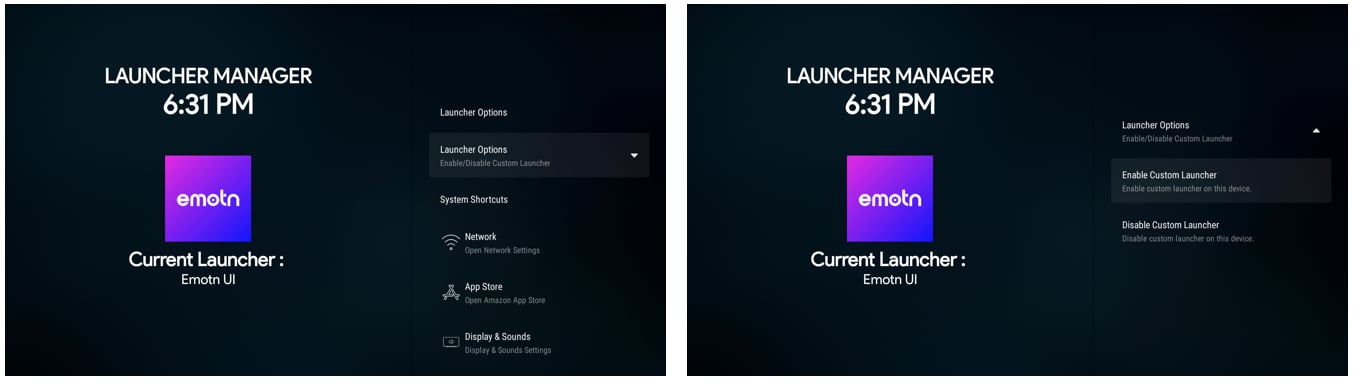

Attention: * if you have multiple launchers in your Fire TV,you’ll see a notification to select launcher,please choose “Emotn UI”.
Procedure Contents:
1. Install Emotn Store on Fire TV;
2. Download Emotn UI & Launcher Manager from Emotn store;
3. Click Launcher Options on Launcher Manage,set Emotn Ui as system launcher
4. Setting complete.
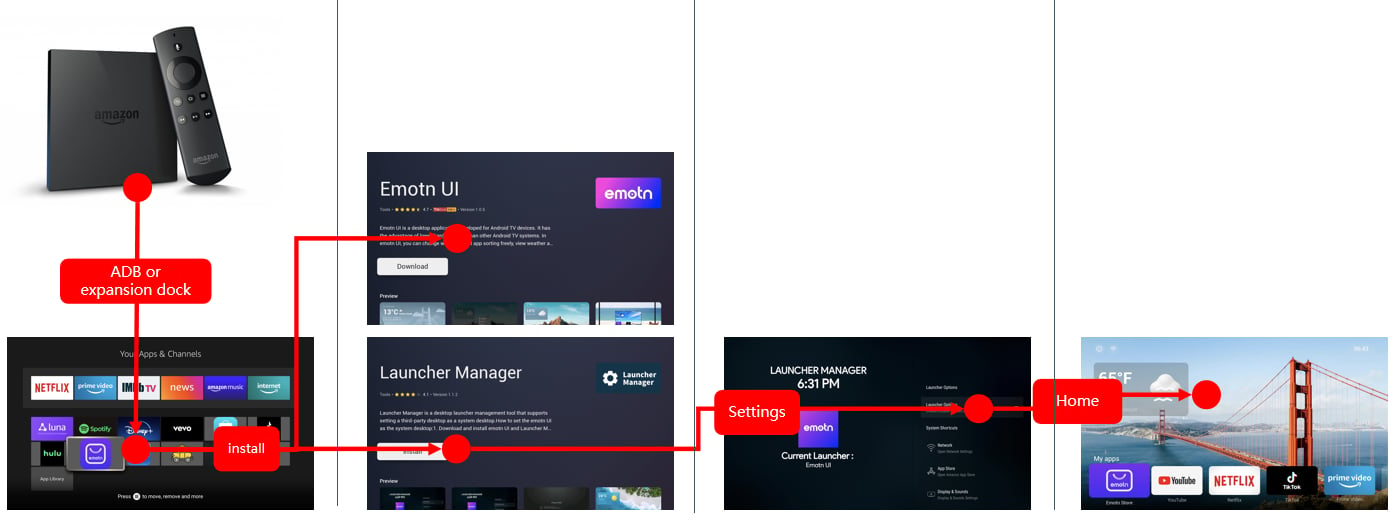
1. Install Emotn Store on Fire TV
Method 1(1) Purchase expansion dock.
As shown in the following picture.
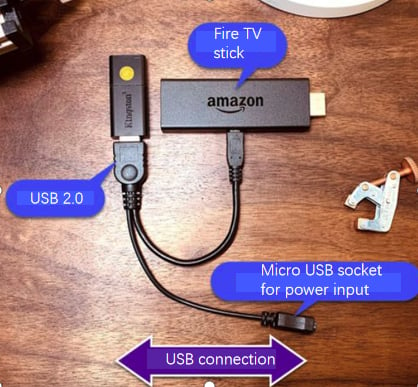
(2) Download Emotn Store APK.
Visit Emotn Store website( https://app.emotn.com ),download Emotn Store APK and save on USB drive.
(3) Install Emotn Store through USB drive.
Go to Files on Fire TV,and install Emotn Store.
Method 2
(1) Put Fire TV and PC in same LAN,and record IP address of Fire TV.
Click in turn:“Setting---My Fire TV---About---Network”,record the IP address;
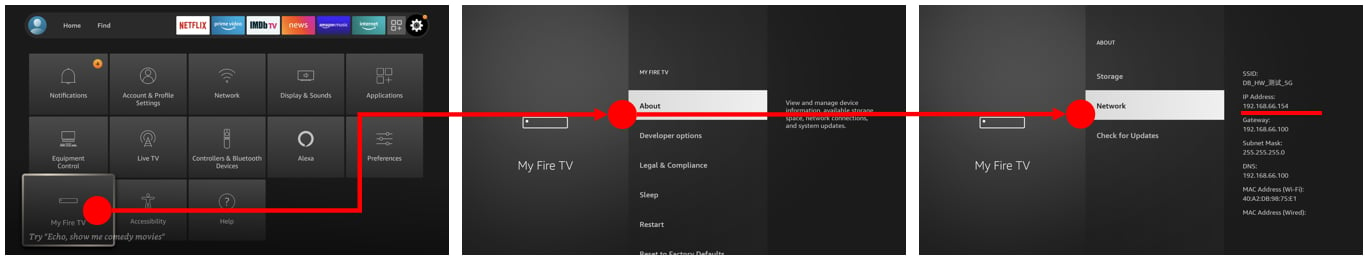
(2) Open ADB of Fire TV.
Click in turn:“Setting---My Fire TV---Developer options ---ADB debugging”,keep ADB debugging in “ON”status;
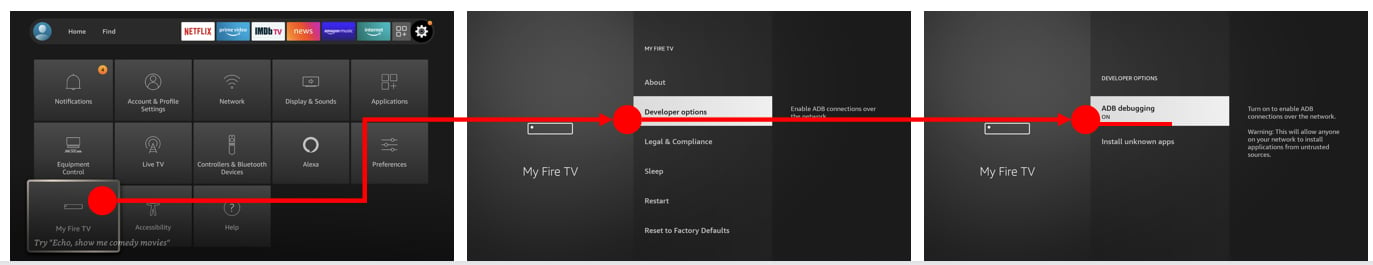
(3) Download Emotn Store APK.
Visit Emotn Store website( https://app.emotn.com )and download Emotn Atore APK
(4) Use ADB tool on PC to install Emotn store on fire TV.
For how to use ADB,please refer to How to install APK on TV with ADB?
2. Download & install Emotn UI & Launcher Manager
Search “Emotn UI” & “Launcher Manager” on Emotn Store, then download & install.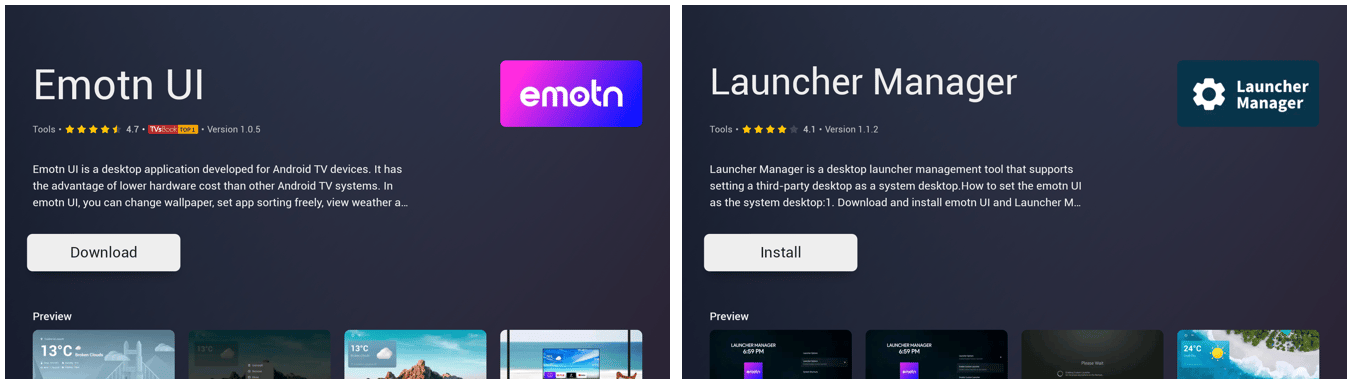
3. Use Launcher Manager to setup launcher
Open Launcher Manager,click“Launcher Options”,then click“Enable Custom Launcher”, wait for setting finish.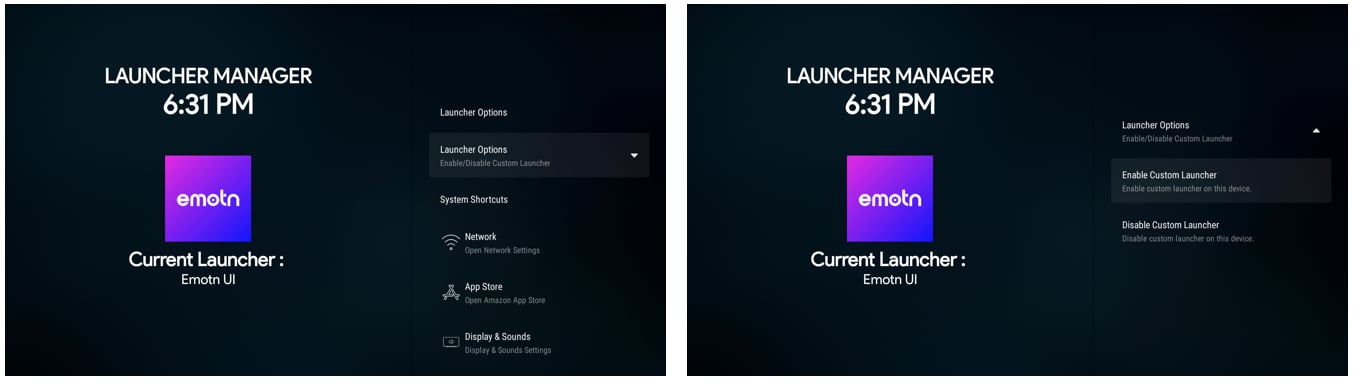
4. Setting successfully
When setting finished,press “home”button will directly enter Emotn UI.
Attention: * if you have multiple launchers in your Fire TV,you’ll see a notification to select launcher,please choose “Emotn UI”.
Last edited:



