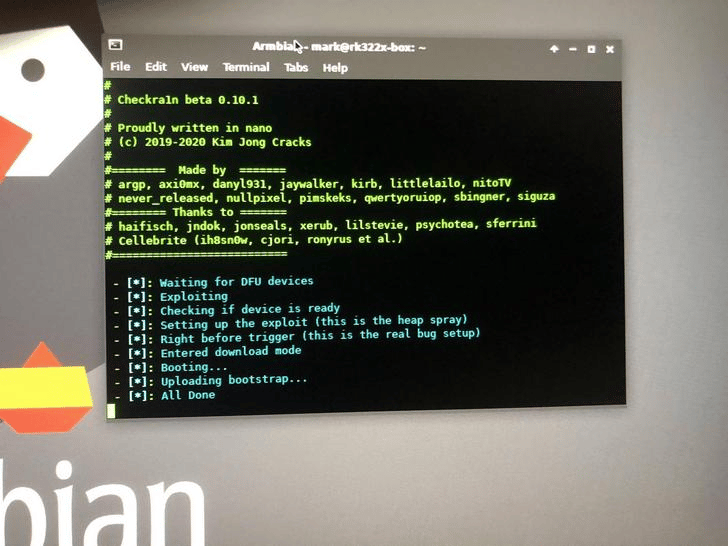Celine2020
Member
How to Run checkra1n on RK32xx android TV Boxes? What we need are as follows: an RK 322x Android TV Box ofcourse, and SD card (4GB or 8GB), Multitool, Armbian, and Balenaetcher or win32disk imager, a USB Stick (not necessary). And follow the steps below:
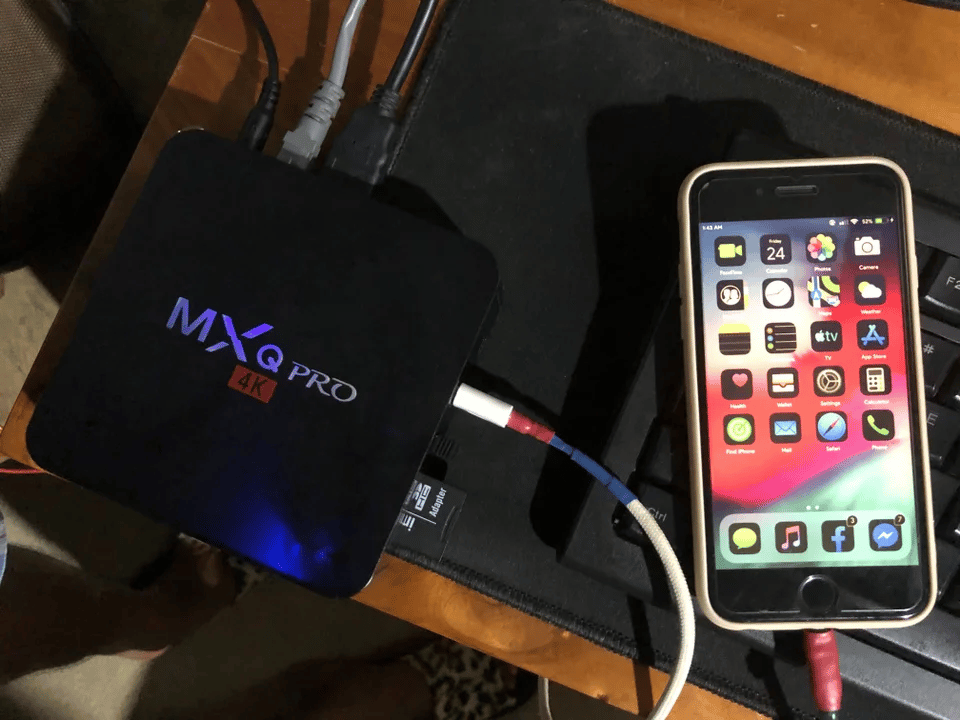
Run checkra1n on RK32xx android TV Boxes Steps
You can get a raspberry pi 4 for cheaper than you can get one of these near me. If you have one or you can find them for cheap I'd definitely say go for it but I would go for the pi. More functionality and less cost.
Article written by:khevinski014
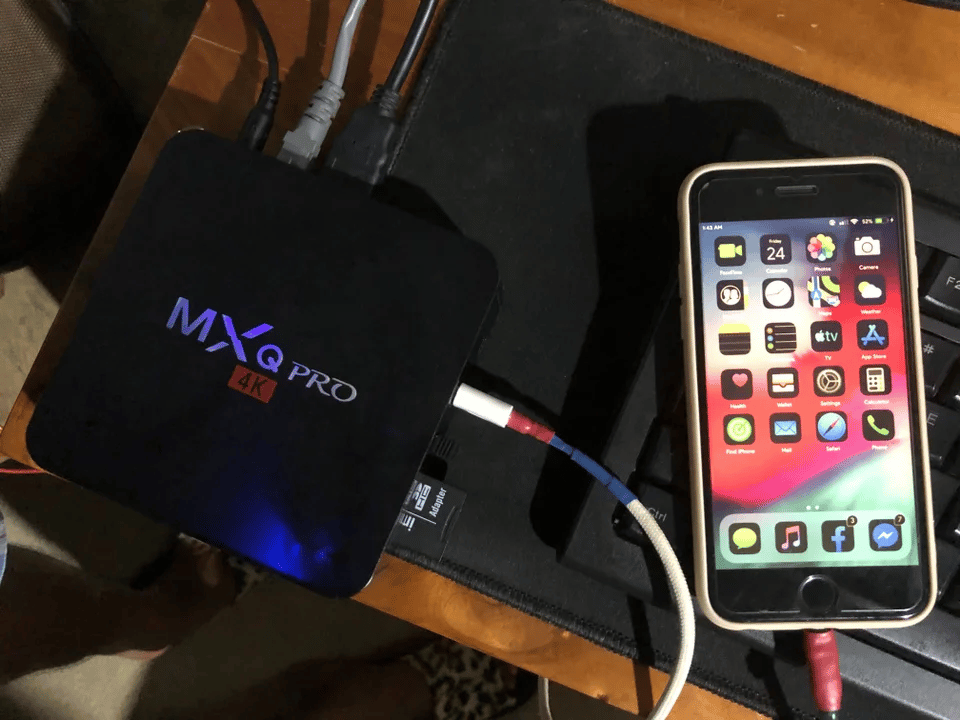
Run checkra1n on RK32xx android TV Boxes Steps
- Download both Multitool and Armbian
- Burn the Multitool on your SD Card either with etcher or win32diskimager
- Plug the SD card in the TV box and plug in the power cord.
- Once it boots to multitool, accept the agreement
- (Optional) Select Backup Flash if you want to backup
- Select Erase Flash, once completed proceed to next step.
- Select Install Jump Start for Armbian (This will install bootloader to let you boot with USB Stick or with an SD Card)
- Once bootloader is installed, you can turn the box off and proceed to next step
- Remove SD Card and burn the Armbian image (You can use the USB Stick instead)
- Insert the SD Card (or the USB Stick - at the back - OTG Port) to your TV Box
- Once it boots it will ask you for a username and password
- Username is root password is 1234
- Setup your account
- Once you are on the desktop, open terminal and enter sudo rk322x-config and press enter
- Select your TV Box and reboot
- Once rebooted, connect to your network either via wifi or ethernet cable
- Open terminal and run sudo apt-get install update && apt-get upgrade -y
- Grab a cup of coffee, this might take a few minutes.
- You will get a prompt to install maintainer version, you can just press enter and enter and enter
- Once updates were installed, reboot.
- Once you’re on the desktop again, you can now download checkra1n for Linux (Cli, arm)
- Download and run checkrain
- Connect your iOS device and jailbreak
- If your iOS device is not being detected, try installing libimobiledevice
You can get a raspberry pi 4 for cheaper than you can get one of these near me. If you have one or you can find them for cheap I'd definitely say go for it but I would go for the pi. More functionality and less cost.
Article written by:khevinski014
Last edited: