Emma
Member
LG C2 is the new OLED TV in 2022, this guide will show you how to reset the LG C2 TV to factory settings.

1. Press the Home/Smart button on your LG remote control.
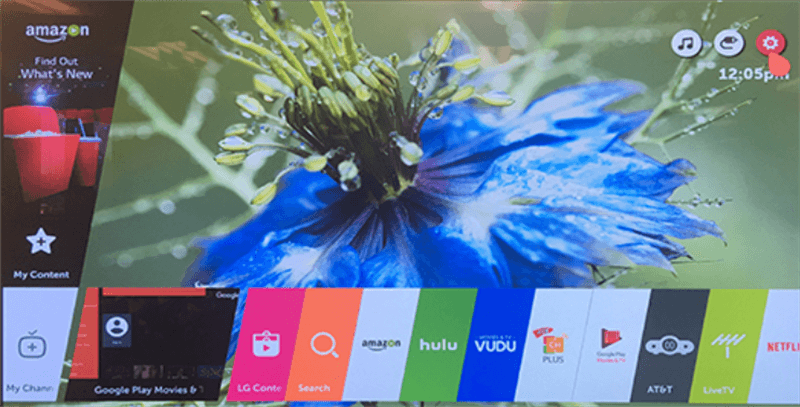
2. Click the Settings icon in the upper right corner.
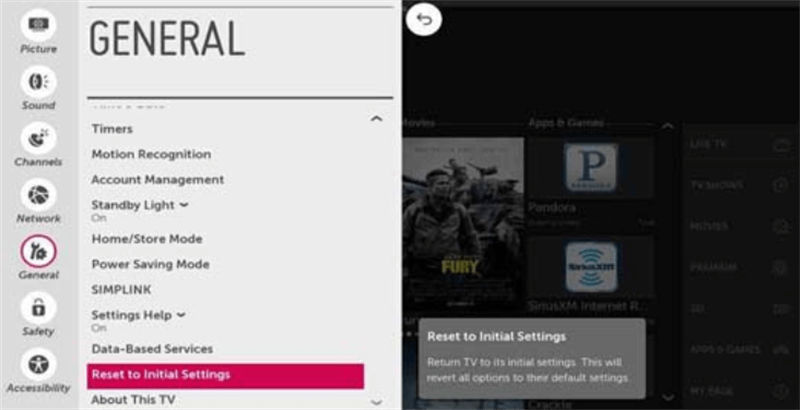
3. Select General on the left bar, then choose Reset to Initial Settings on the right.
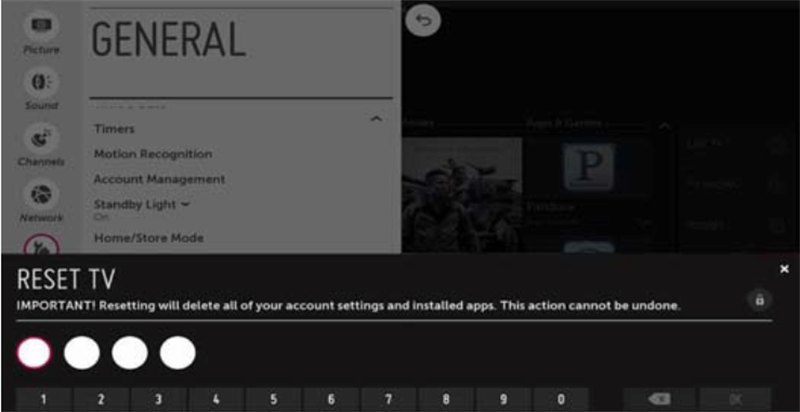
4. Enter your LG TV password if you have one set, let the TV restart, and then go through the initial setup wizard.

1. Press the Home/Smart button on your LG remote control.
2. Click the Settings icon in the upper right corner.
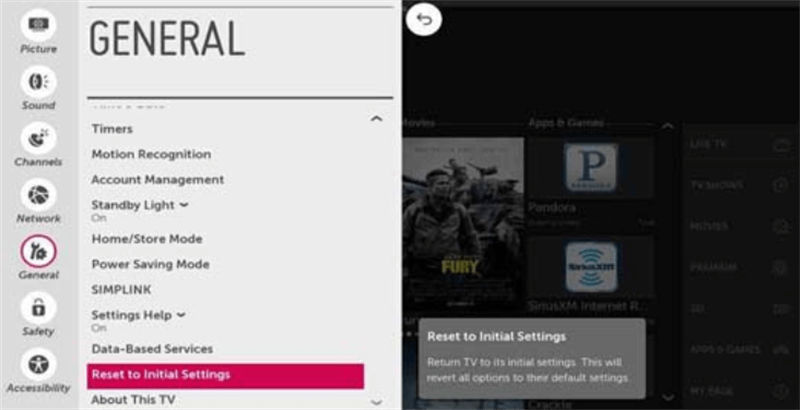
3. Select General on the left bar, then choose Reset to Initial Settings on the right.
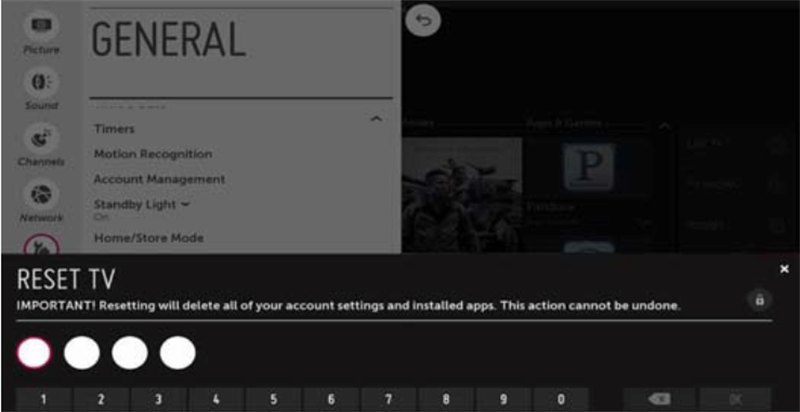
4. Enter your LG TV password if you have one set, let the TV restart, and then go through the initial setup wizard.



