Samuel Miller
Member
This guide will show you how to move apps from your LG tv.
1. Open your LG TV.

2. Press the Home button on your LG remote to the launcher bar.
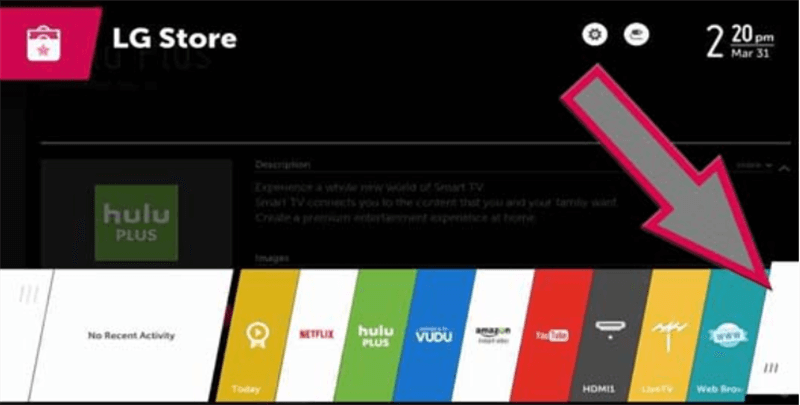
3. Select the More Apps button in the bottom right corner.

4. Hover the pointer to the app that you want to remove.

5. Click the upward-facing arrow above it.
6. Now the app is free to move or remove, you can move the app that you use most frequently to the first position.
More tutorials about LG TV refer to LG TV Forum
1. Open your LG TV.

2. Press the Home button on your LG remote to the launcher bar.
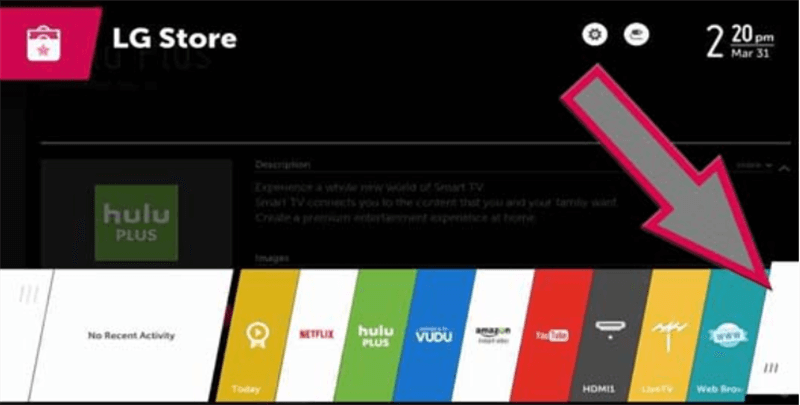
3. Select the More Apps button in the bottom right corner.

4. Hover the pointer to the app that you want to remove.

5. Click the upward-facing arrow above it.
6. Now the app is free to move or remove, you can move the app that you use most frequently to the first position.
More tutorials about LG TV refer to LG TV Forum



