Signing in to your Samsung account on your Samsung TV gives you access to a wide range of services, including apps, games and more. Here's how to sign in to your Samsung account.
1. First, press the Menu button on Samsung remote control and select Settings.

2. Navigate to the General and click System Manager.

3. Then go Samsung Accountand enter it.

4. If you have a account already you can choose the Samsung Profile, if not, choose Create Account.
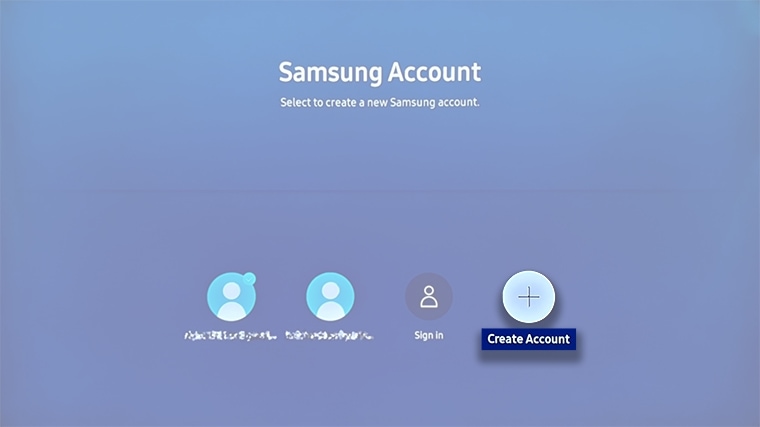
5.Here are two options for creating an account, go to the URL listedon your phone or PC, or scan the QR code with a smart device.

6.Now, once you complete the on-screen instructions you will have your account to sign in on Samsung TV.
For more info, refer to Samsung TV Forum.
1. First, press the Menu button on Samsung remote control and select Settings.

2. Navigate to the General and click System Manager.

3. Then go Samsung Accountand enter it.

4. If you have a account already you can choose the Samsung Profile, if not, choose Create Account.
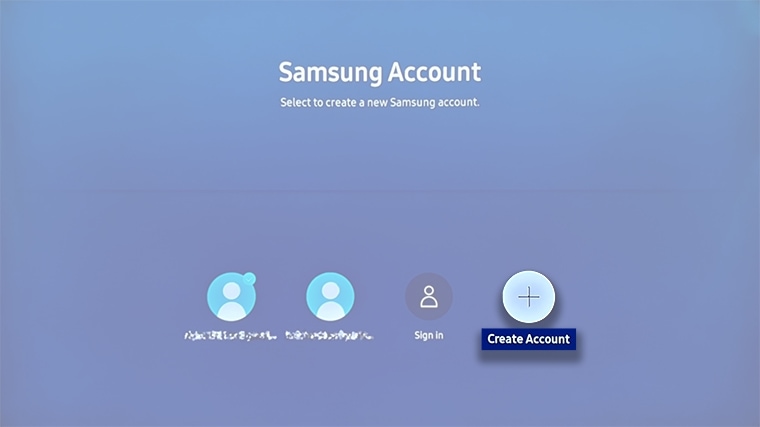
5.Here are two options for creating an account, go to the URL listedon your phone or PC, or scan the QR code with a smart device.

6.Now, once you complete the on-screen instructions you will have your account to sign in on Samsung TV.
For more info, refer to Samsung TV Forum.



