Catalogs Hide

This article will show you how to get Philo on LG smart TV.
The advent of streaming services has allowed people to access their favorite entertainment content at a lower cost, with numerous streaming services offering a wealth of programming and features. Among a host of live TV streaming service platforms, Philo has an advantage with its price. Although the programming selection is limited, its $20 per month package suits users with lower budgets.
Many LG Smart TV owners will find that Philo won't work on LG TVs, but you can still watch Philo's programming in other ways. This article will show you how to get Philo on your LG TV to watch your favorite shows.
What is Philo?

Philo is a live TV streaming service that offers 67 live channels and an on-demand library. philo offers a 7-day free trial, after which users can purchase a $20 basic package. Its main channels are advertised and there is no option for an ad-free service, and you can access channels including AMC, CLEO TV, Hallmark Channel, Nickelodeon, Cooking Channel and Vice (formerly Viceland).
If you love sports, Philo may not be a good choice for you, as it does not contain sports channels. But compared to its competitors, Philo offers features like live channels and streaming at an affordable price. As a result, users on a budget find Philo a quality option.
How to get Philo on LG smart TV?
You may have found out that LG Smart TV does not support Philo APP. But you can play Philo on other devices and cast it to LG TV.
How to get Philo on LG smart TV via Chromecast?

1. Connect the Chromecast to the HDMI port of your LG Smart TV.
2. Turn on your LG TV and connect it to a WiFi network.
3. Download the Philo app on your Android smartphone and install it. You can find Philo on Android's Play Store.
4. Connect your Android phone with the Philo app installed to the same WiFi as your LG TV.
5. Open Philo on your phone and start playing a video.
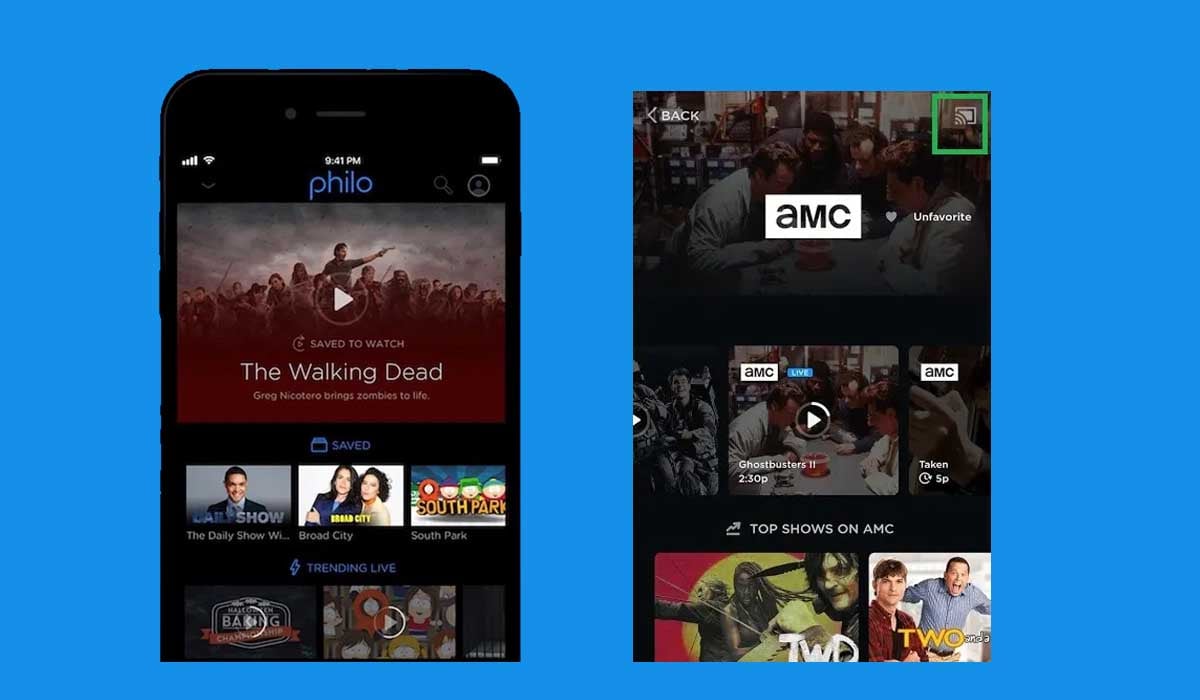
6. Click the Cast icon in the upper right corner of the app.
7. Select your Chromecast device in the device list.
8. The Philo video will now be projected on your Chromecast-connected LG TV.
How to get Philo on LG smart TV via Airplay?
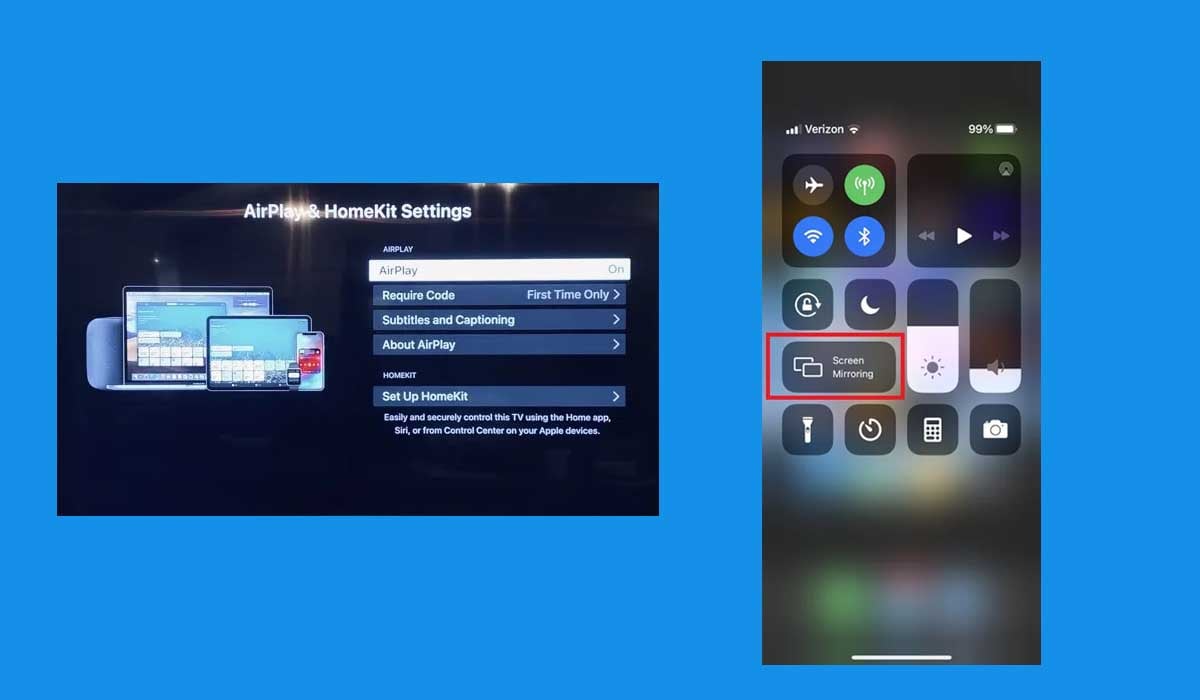
For IOS device users, you can follow the steps below to watch Philo on your LG Smart TV via Airplay.
1. Download and install the Philo app on your IOS mobile device.
2. Connect your IOS device to the same Wi-Fi network as your LG Smart TV.
3. Go to the LG TV home page with your remote control.
4. Select Home Dashboard and click Airplay.
5. Select Airplay & HomeKit Settings in the list, and then turn Airplay on.
6. Open the Philo app on your IOS device and log in with your credentials.
7. Play Philo's program.
8. Open the Control Center of IOS and tap Screen Mirroring.

To open the control center:
- iPhone X and later: Swipe down from the top right corner of the screen.
- iPhone SE, iPhone 8, and earlier models: Swipe up from the bottom edge of any screen
9. Select your LG TV and Philo will be displayed on your LG TV.
How to get Philo on LG smart TV via Roku?

If you have a Roku device, you can also watch Philo by connecting your Roku to your LG TV. follow these steps.
1. Connect your Roku device to your LG Smart TV.
2. Connect your Roku to the Internet.
3. Use the Roku remote to access the home page.
4. Select the streaming channel.
5. Search for Philo and add it to the channel.
6. Open Philo on your Roku and sign in with your account credentials.
How to get Philo on old LG TV?
If you want to get Philo content on an older model LG TV, you can connect an external device such as Roku, FireStick, Google Chromecast, Apple TV and Android TV to your TV. You can follow the steps below.
1. Connect the above external device to your old LG TV.
2. Connect the device to the Internet.
3. Find Philo on your external device.
4. Sign in with your Philo account credentials on your device and then you can watch Philo content on your old LG TV.
You may want to know how to restart LG tv
FAQs
Is Philo available on LG Smart TV?
Philo is not supported by LG Smart TVs. You can use Philo on other devices such as Apple TV, Roku, Amazon Fire TV, Android TV, iPhone/iPad, Google Chromecast, Android Phone/Tablet, Mac, Windows, Sony Smart TV, and VIZIO Smart TV.
How can I add apps to my LG Smart TV?
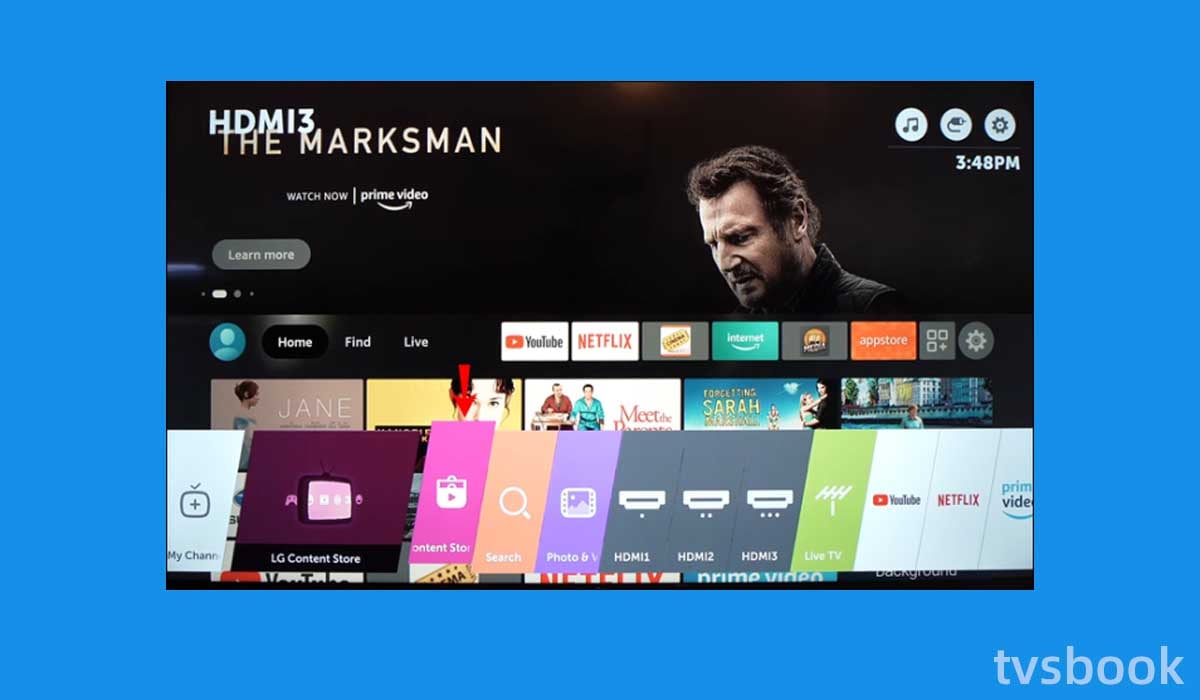
1. On the LG remote, press the Home button.
2. The LG Content Store will be available.
3. Choose the APPS category at the top of the screen. A list of available apps in the selected category will be displayed.
4. Choose an app from the list.
5. Read the app's description before clicking Install.
How do I get Philo on my smart TV?
1. On your Smart TV, go to the Google Play Store.
2. Click the search icon at the top of the screen.
3. Type Philo in the search bar.
4. Select the Philo app from the search results and click Install.
How many devices can you have on Philo?
Philo supports streaming on three devices at once, and you can access 33 different TV Everywhere apps.



