Mialulu
Member
Catalogs Hide
An IP address is the network address that identifies an Internet connection. On Hisense TV, your IP address will be different depending on the WIFI network you are connected to. In this article. You will learn how to find the IP address on your Hisense TV without a remote control.
To solve the problem of how to find the IP address of Hisense TV without remote control, we must solve how to control the Hisense TV without a remote. This is very simple. Just download Remote for Hisense TV app from your smartphone store and connect it with your Hisense Smart TV. Then you can use the app to control your Hisense TV.
1. Open the AppStore on your phone.
2. Search for Remote for Hisense Smart TV and install it.
3. Launch the app and connect it with your Hisense TV according to the note.
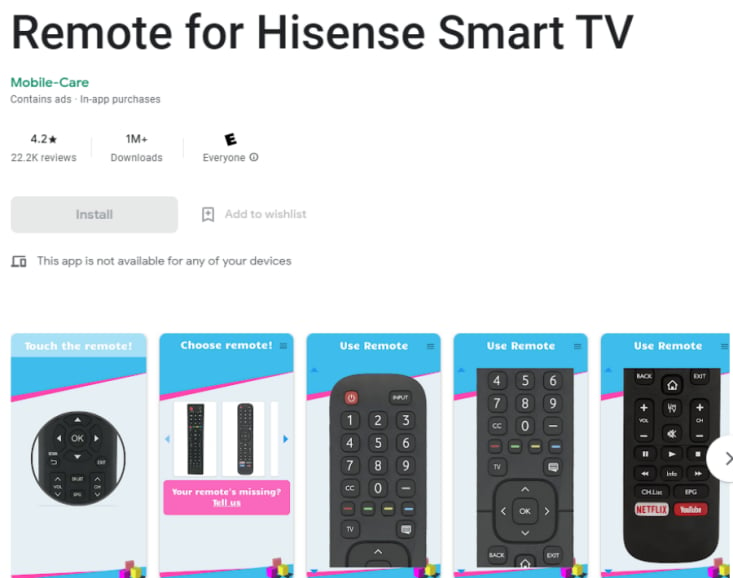
Now that you can control your Hisense TV using your smartphone, follow the steps below to find the IP address of your Hisense TV.
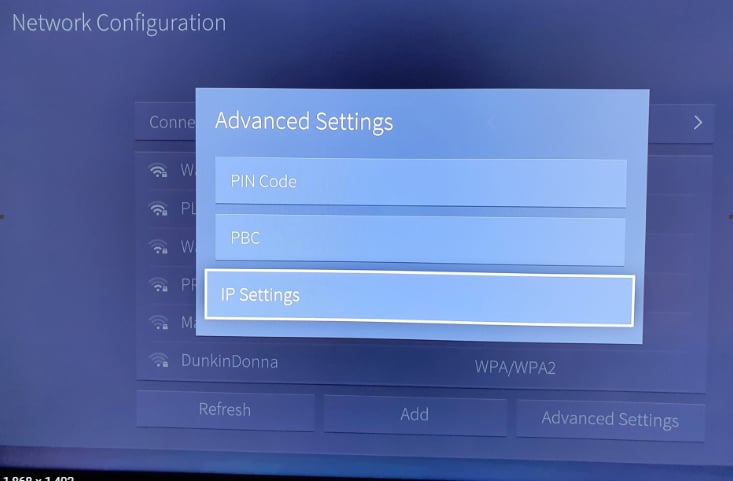
1. Use the directional buttons to go to the Settings on Hisense TV.
2. Then navigate to Network and Internet.
3. Click on the Wifi you are associated with and then click on settings.
4. Then click Advanced Settings and IP Settings, you will find the IP address here.
How to use Hisense TV without a remote?
To solve the problem of how to find the IP address of Hisense TV without remote control, we must solve how to control the Hisense TV without a remote. This is very simple. Just download Remote for Hisense TV app from your smartphone store and connect it with your Hisense Smart TV. Then you can use the app to control your Hisense TV.
1. Open the AppStore on your phone.
2. Search for Remote for Hisense Smart TV and install it.
3. Launch the app and connect it with your Hisense TV according to the note.
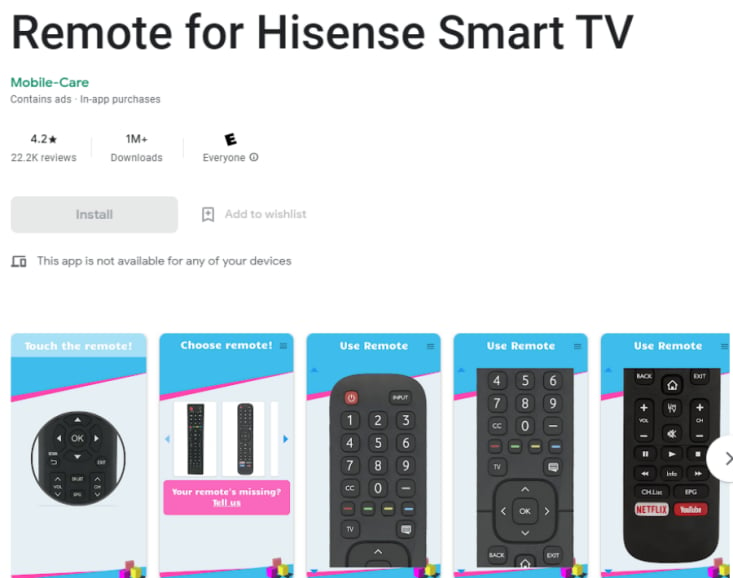
How to find IP address on Hisense TV without remote?
Now that you can control your Hisense TV using your smartphone, follow the steps below to find the IP address of your Hisense TV.
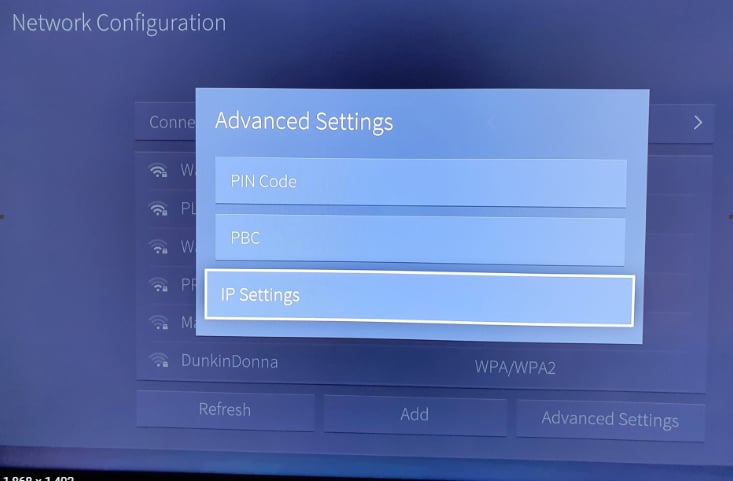
1. Use the directional buttons to go to the Settings on Hisense TV.
2. Then navigate to Network and Internet.
3. Click on the Wifi you are associated with and then click on settings.
4. Then click Advanced Settings and IP Settings, you will find the IP address here.
Last edited:



