Catalogs Hide
AT&T TV is essentially the streaming version of the DIRECTV service, and AT&T has been renamed as DirecTV Stream. Many VIZIO TV users have asked how to download the AT&T TV app on VIZIO TV? In fact, AT&T TV currently cannot be used on VIZIO Smart TV now. But it's not completely out of the question, here's how to get AT&T TV entertainment on your VIZIO TV.

1. Install the AT&T TV app on your smartphone.
2. After installation, log into your AT&T TV.
3. Connect your VIZIO Smart TV to the same Wi-Fi network as your smartphone.
4. Start playing content in the AT&T TV app and select the AirPlay icon.
5. Select your VIZIO Smart TV and AT&T TV will start showing on your Smart TV.

That's how to use AirPlay to cast your AT&T TV to your VIZIO TV. If AirPlay isn't available for you, try using VIZIO's built-in Chromecast or SmartCast mobile apps to get the AT&T TV content you want.
1. First, install the AT&T TV iPhone/iPad app or Android phone/tablet app.
2. After installation, log in with your AT&T TV credentials.
3. Make sure your Smart TV is connected to the same Wi-Fi network as your Android phone/tablet or iPhone/iPad.
4. Start playing content in the AT&T TV app and select the SmartCast icon.
5. Select your VIZIO Smart TV and it will start showing on your Smart TV.
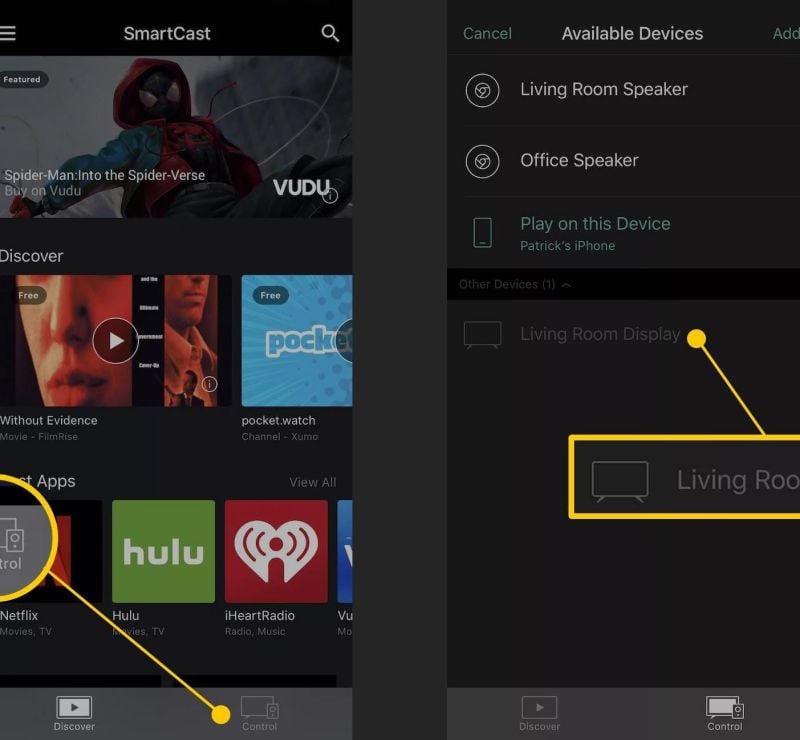
Since AT&T TV is not available on VIZIOdianshi, the above two methods can help you watch AT&T TV shows on VIZIO TV. If you have more methods, welcome to share your ideas.
Vizio TV Forum

Get AT&T TV on VIZIO TV with Apple AirPlay
1. Install the AT&T TV app on your smartphone.
2. After installation, log into your AT&T TV.
3. Connect your VIZIO Smart TV to the same Wi-Fi network as your smartphone.
4. Start playing content in the AT&T TV app and select the AirPlay icon.
5. Select your VIZIO Smart TV and AT&T TV will start showing on your Smart TV.

That's how to use AirPlay to cast your AT&T TV to your VIZIO TV. If AirPlay isn't available for you, try using VIZIO's built-in Chromecast or SmartCast mobile apps to get the AT&T TV content you want.
Get AT&T TV on VIZIO TV with Chromecast or SmartCast
1. First, install the AT&T TV iPhone/iPad app or Android phone/tablet app.
2. After installation, log in with your AT&T TV credentials.
3. Make sure your Smart TV is connected to the same Wi-Fi network as your Android phone/tablet or iPhone/iPad.
4. Start playing content in the AT&T TV app and select the SmartCast icon.
5. Select your VIZIO Smart TV and it will start showing on your Smart TV.
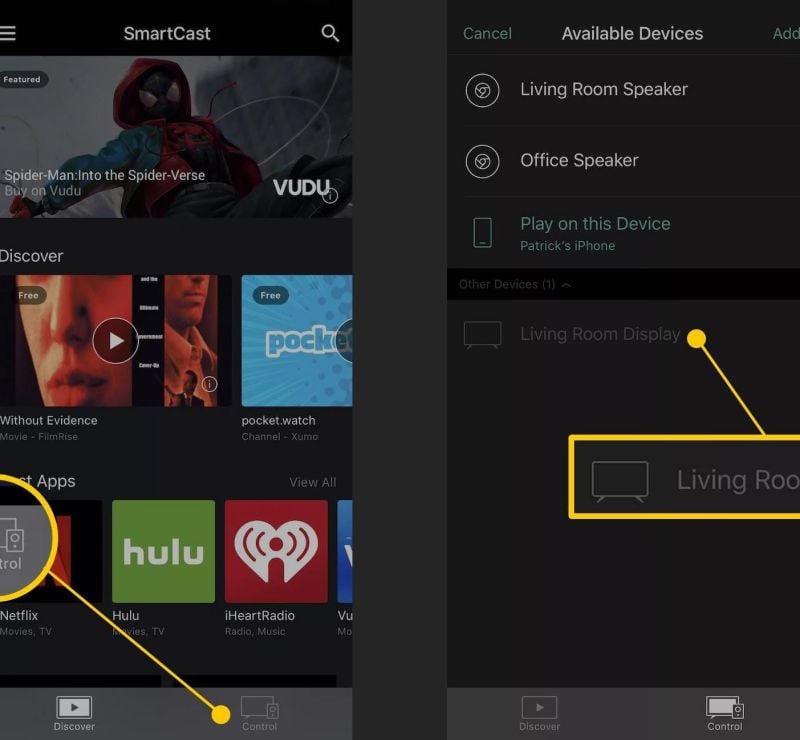
Since AT&T TV is not available on VIZIOdianshi, the above two methods can help you watch AT&T TV shows on VIZIO TV. If you have more methods, welcome to share your ideas.
Vizio TV Forum


