Radiohead
Member
This guide will show you how to download apps on SONY Z9K TV. SONY Z9K TV is a Google TV, so please follow the steps below:

1. Press the Home button on your SONY Z9K TV remote.
2. Select the Search icon on the top of the home screen.
Or:
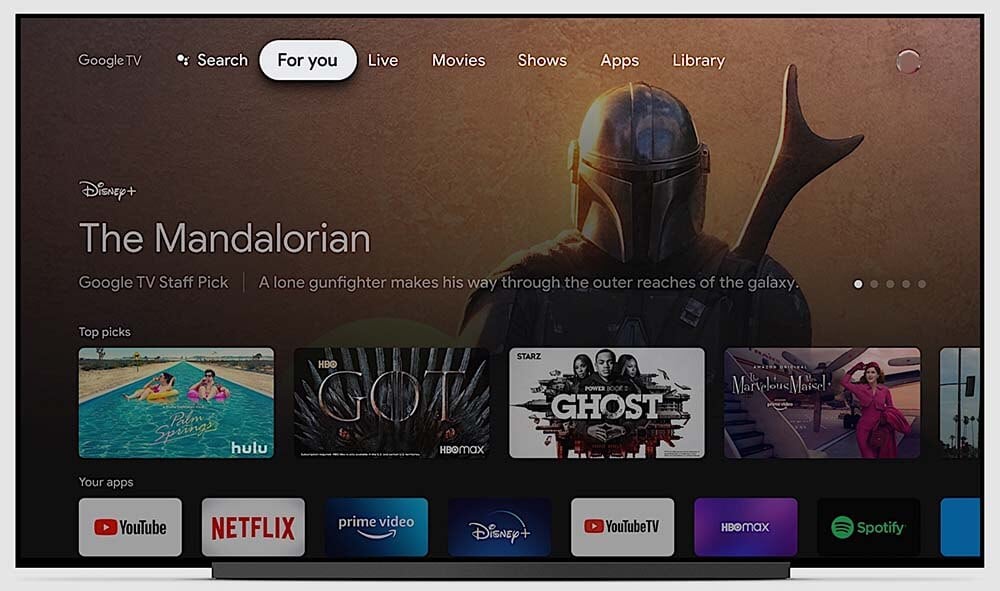
Choose APPs on the Home screen, select Search for apps.
3. Use the on-screen keyboard to tap into the APP that you want to download to your Sony TV.
4. Download the app from the search results.

1. Press the Home button on your SONY Z9K TV remote.
2. Select the Search icon on the top of the home screen.
Or:
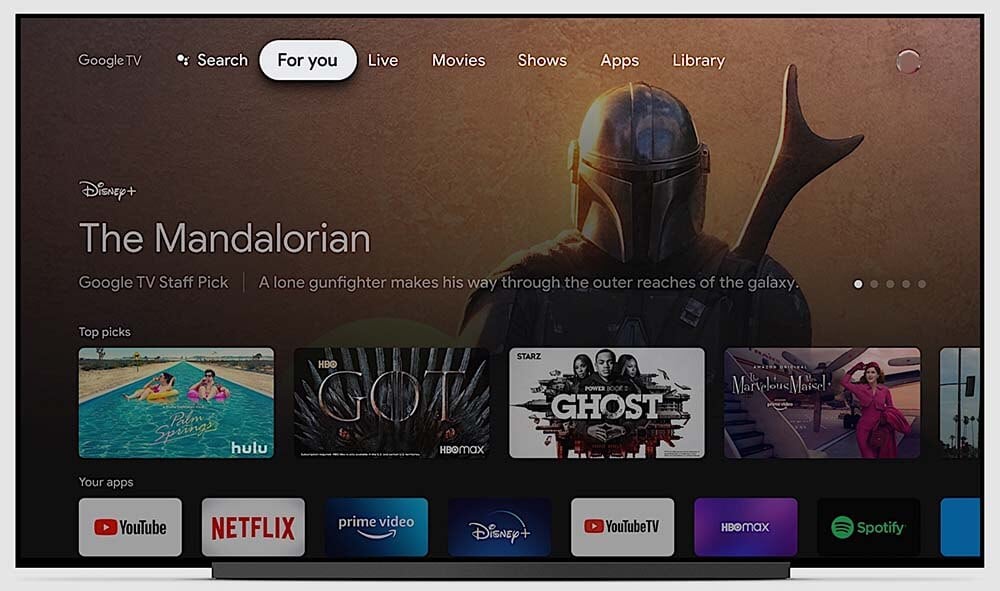
Choose APPs on the Home screen, select Search for apps.
3. Use the on-screen keyboard to tap into the APP that you want to download to your Sony TV.
4. Download the app from the search results.
Last edited:




