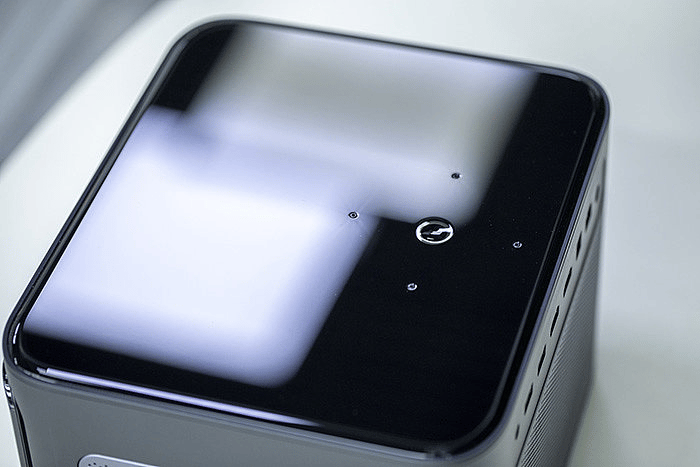Adney
Member
Many projector users have been bothered by the projector's heat problems. Why does the projector get hot? And how to dissipate the heat of projector effectively? Let's check it out.
1. Why does the projector get hot?
One very important component of the projector is the light bulb. Projectors want a clear picture, one of the first conditions is to have enough brightness, so many projector bulbs are very high power. So when we turn on the projector, the light bulb starts to run in the small space inside the projector, it takes us about two hours or more to watch a movie with the projector, and such a long time of work will make the light bulb of the projector generate a lot of heat. But the projector has its own heat dissipation fan, the projector generates heat at the same time, the heat dissipation fan will also send out the heat, so the projector radiator hole will discharge a lot of hot air, this is a very normal phenomenon.

Due to the development of the intelligent era, the projector industry complies with the requirements of the majority of people to produce many projectors with built-in intelligent systems, which leads to the increase of the internal accessories of the projector. When the projector works, each accessory will generate heat, the heat of the projector will naturally increase a lot.
But the heat generated by the above projector is within the normal range, that is, the heat emitted by the artificial feeling projector is warm. But sometimes when we touch the projector, we feel that the shell of the projector is very hot, which may be a problem with the heat dissipation system of the projector. If the projector's working time is too long, such as the projector has been working for five or six hours, then its heat dissipation rate will greatly decrease, heat accumulation in the internal can not be excluded will lead to the projector shell heating or even hot. Or the radiator hole of the projector is blocked, resulting in the heat of the projector does not send out, the internal heat that has been gathering will also cause the body shell of the projector hot.
1. Why does the projector get hot?
One very important component of the projector is the light bulb. Projectors want a clear picture, one of the first conditions is to have enough brightness, so many projector bulbs are very high power. So when we turn on the projector, the light bulb starts to run in the small space inside the projector, it takes us about two hours or more to watch a movie with the projector, and such a long time of work will make the light bulb of the projector generate a lot of heat. But the projector has its own heat dissipation fan, the projector generates heat at the same time, the heat dissipation fan will also send out the heat, so the projector radiator hole will discharge a lot of hot air, this is a very normal phenomenon.

Due to the development of the intelligent era, the projector industry complies with the requirements of the majority of people to produce many projectors with built-in intelligent systems, which leads to the increase of the internal accessories of the projector. When the projector works, each accessory will generate heat, the heat of the projector will naturally increase a lot.
But the heat generated by the above projector is within the normal range, that is, the heat emitted by the artificial feeling projector is warm. But sometimes when we touch the projector, we feel that the shell of the projector is very hot, which may be a problem with the heat dissipation system of the projector. If the projector's working time is too long, such as the projector has been working for five or six hours, then its heat dissipation rate will greatly decrease, heat accumulation in the internal can not be excluded will lead to the projector shell heating or even hot. Or the radiator hole of the projector is blocked, resulting in the heat of the projector does not send out, the internal heat that has been gathering will also cause the body shell of the projector hot.