Radiohead
Member
This guide will show you how to delete apps on SONY A95K TV. SONY A95K is the 2022 new QD-OLED TV by Sony.
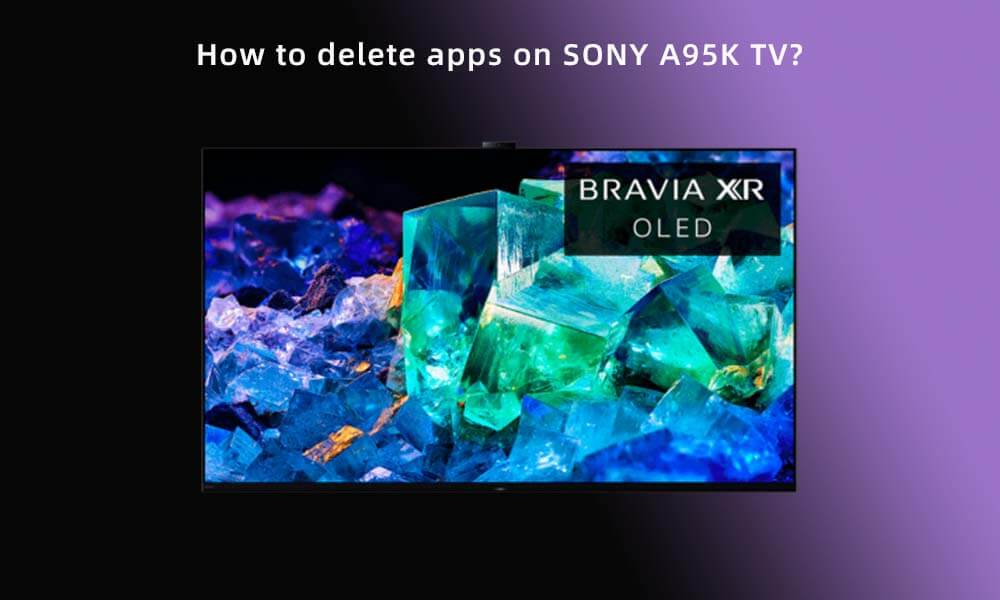
1. Press the home button on your SONY A95K remote control.
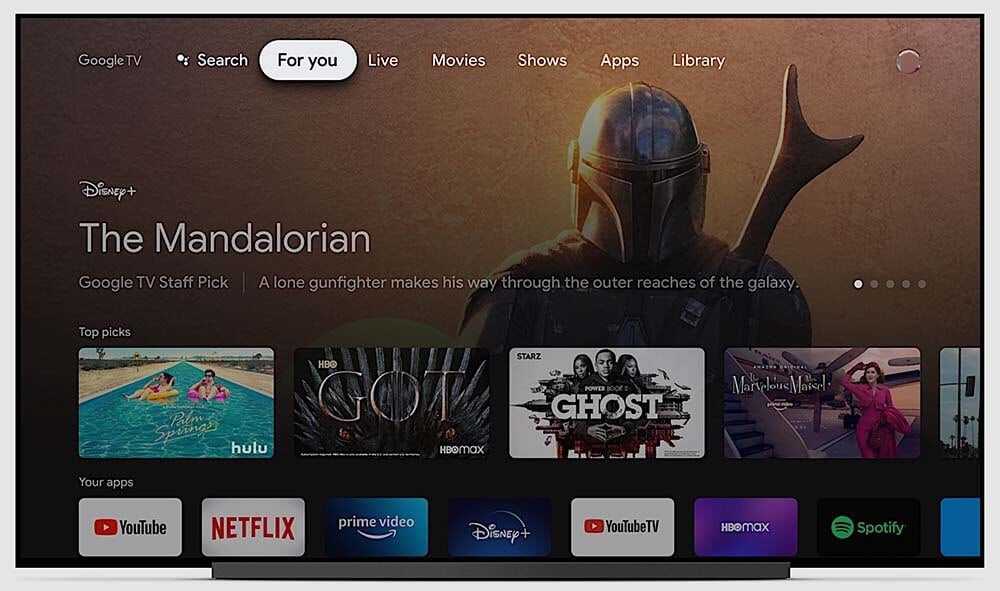
2. Select APPs on the Home page.
3. Select See all apps.
4. Find the app that you want to delete, and then Uninstall it.
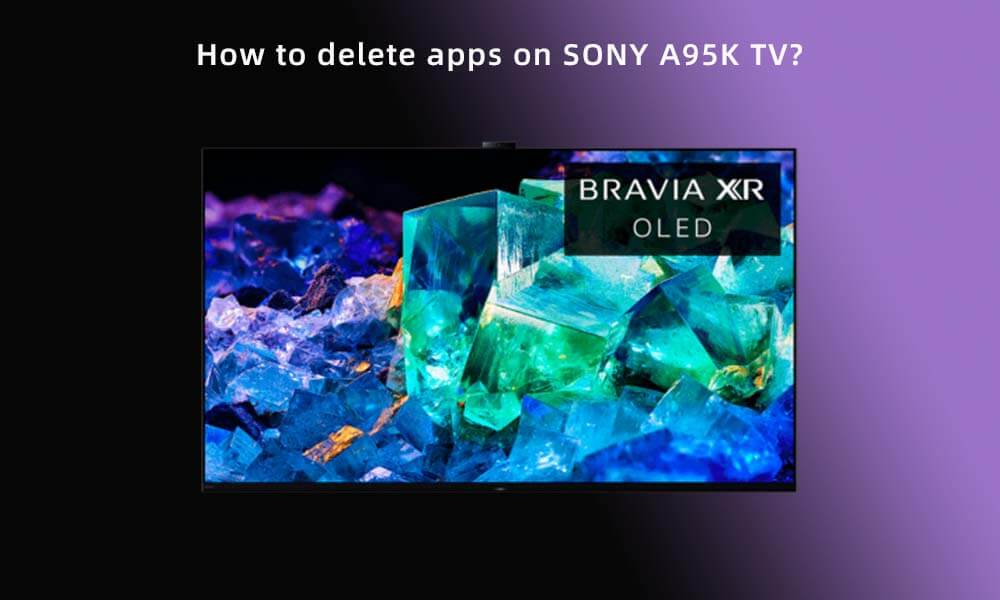
1. Press the home button on your SONY A95K remote control.
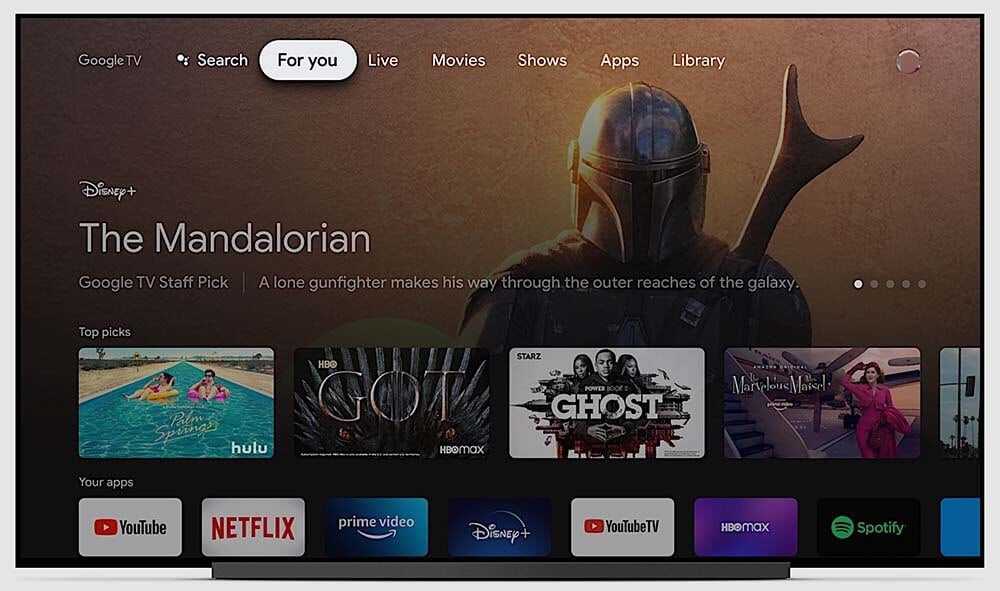
2. Select APPs on the Home page.
3. Select See all apps.
4. Find the app that you want to delete, and then Uninstall it.



