Barend Ray
Active member
I believe that all users who have used Android TVs will encounter this situation where we buy a smart TV with pre-installed apps that we don't need and want to remove, and TCL Smart TV is no exception. This article will teach you how to delete an app on your TCL smart TV.
1. Press the Home button on your remote control.
2. Go to Settings on the home page of your TCL smart TV.
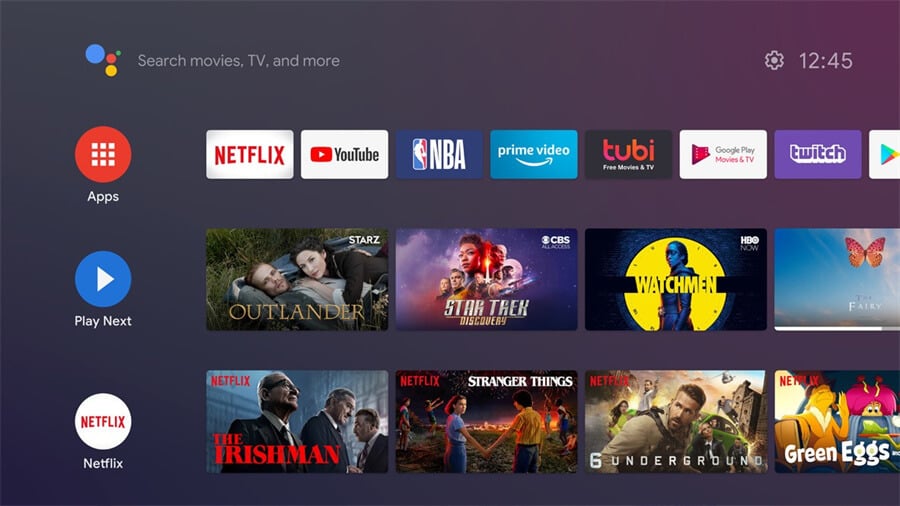
3. Select Apps under the device.
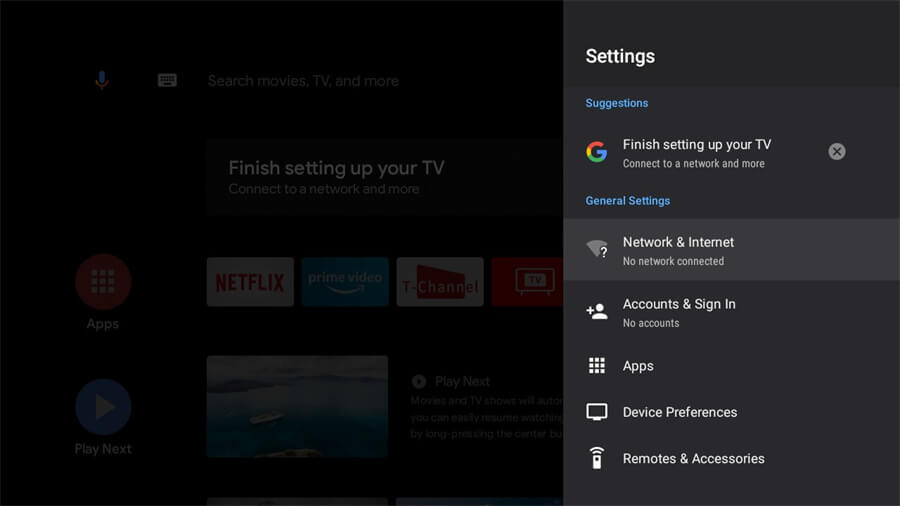
4. You can see all the downloaded apps, choose the one you want to delete.
5. Choose Uninstall to delete.
1. Press the Home button on your remote control.
2. Go to Settings on the home page of your TCL smart TV.
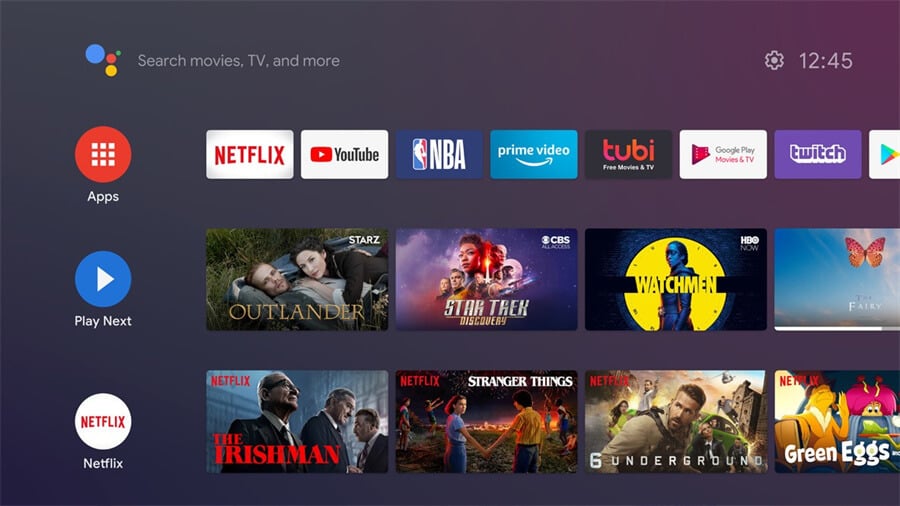
3. Select Apps under the device.
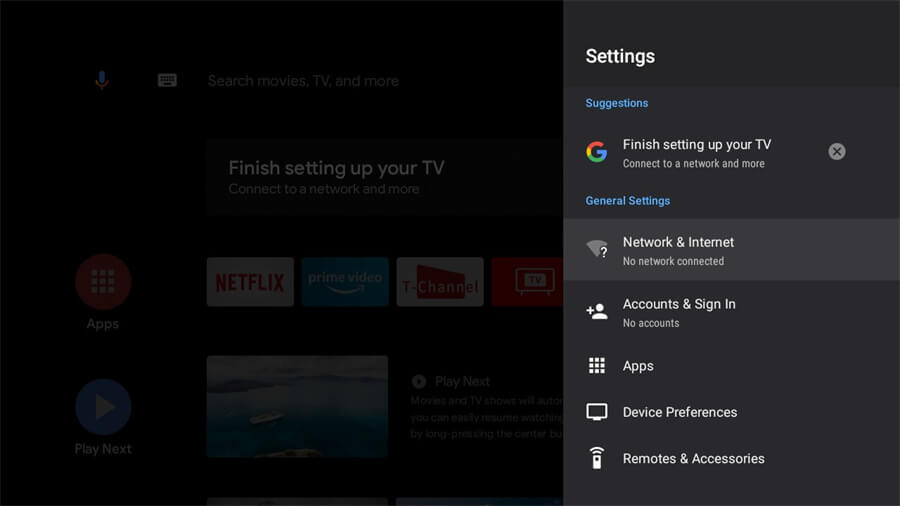
4. You can see all the downloaded apps, choose the one you want to delete.
5. Choose Uninstall to delete.



