This is the guide on how to change the Vizio TV aspect ratio.
1. To change the screen aspect ratio, follow this path: Menu > System > Aspect Ratio
2. Use the Arrow buttons to highlight the aspect ratio you wish to view and press OK.
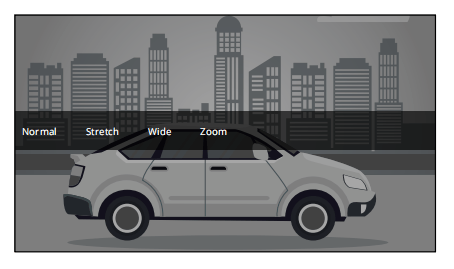
Your TV can display images in different modes: Normal, Stretch, Wide, Zoom, and Panoramic.
• Normal (default) – No change to aspect ratio.
• Stretch – When the 16:9 signal is a 4:3 image with black bars left and right, stretches to fill the screen.
• Wide– Stretches a 4:3 aspect ratio to fill 16:9 screen. If a 16:9 image,
adds black bars to top and bottom.
• Zoom – Expands image both horizontally and vertically by 14%.
• Panoramic* - Stretches a 4:3 image to fill 16:9 screen with an algorithm so the center doesn’t look stretched.
Some programs have black bars on the top or sides of the picture so that the picture keeps its original shape. Examples include widescreen movies and older television programs.
Vizio TV Forum
1. To change the screen aspect ratio, follow this path: Menu > System > Aspect Ratio
2. Use the Arrow buttons to highlight the aspect ratio you wish to view and press OK.
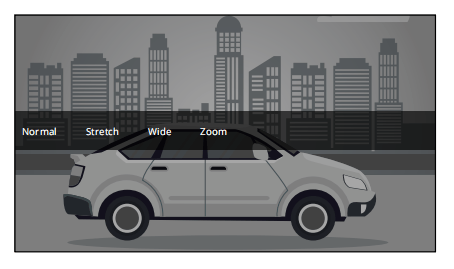
Your TV can display images in different modes: Normal, Stretch, Wide, Zoom, and Panoramic.
• Normal (default) – No change to aspect ratio.
• Stretch – When the 16:9 signal is a 4:3 image with black bars left and right, stretches to fill the screen.
• Wide– Stretches a 4:3 aspect ratio to fill 16:9 screen. If a 16:9 image,
adds black bars to top and bottom.
• Zoom – Expands image both horizontally and vertically by 14%.
• Panoramic* - Stretches a 4:3 image to fill 16:9 screen with an algorithm so the center doesn’t look stretched.
Some programs have black bars on the top or sides of the picture so that the picture keeps its original shape. Examples include widescreen movies and older television programs.
Vizio TV Forum



