Radiohead
Member
How to change location settings on LG WebOS? Here's the guide.

1. Press the Home/Smart button on your LG remote to bring up your launcher bar.
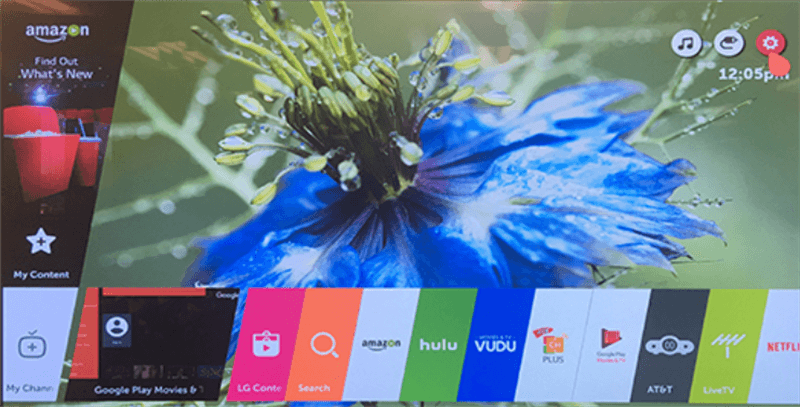
2. Select the Settings icon in the upper right corner.

3. Select the All Settings option at the bottom of the right bar.
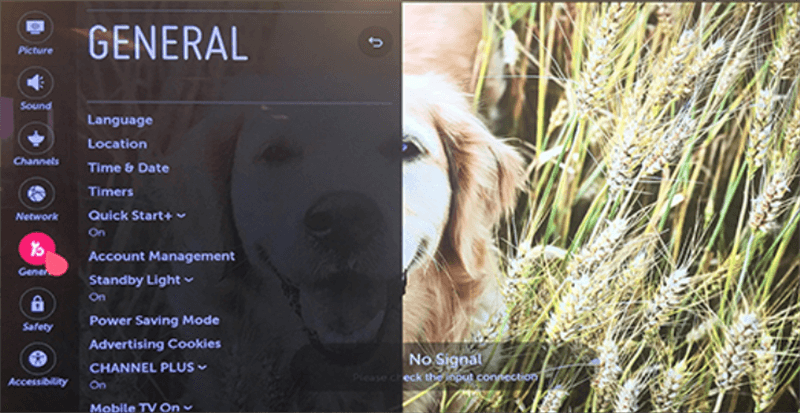
4. Choose the General menu from the left.
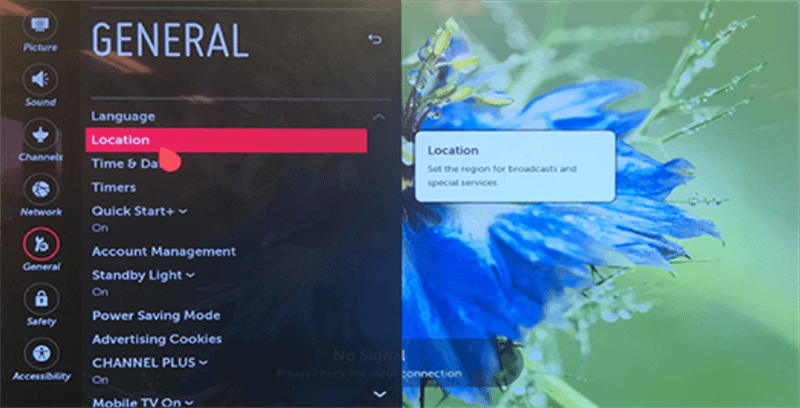
5. Select Location, then select Service Area Zip Code.
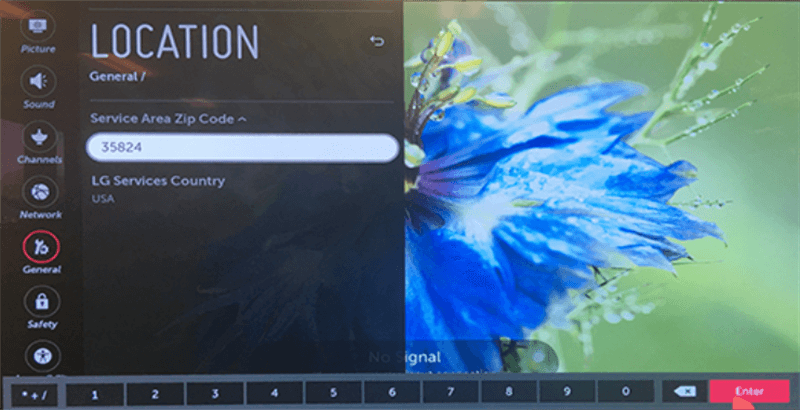
6. Enter the zip code of your area, click Enter. Then your location information will update automatically.

1. Press the Home/Smart button on your LG remote to bring up your launcher bar.
2. Select the Settings icon in the upper right corner.

3. Select the All Settings option at the bottom of the right bar.
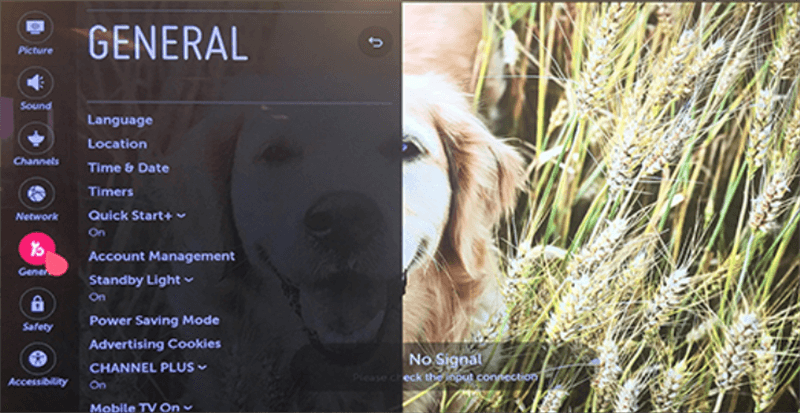
4. Choose the General menu from the left.
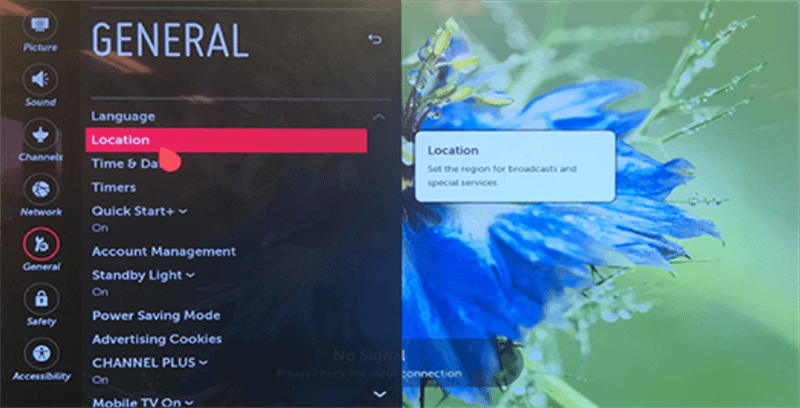
5. Select Location, then select Service Area Zip Code.
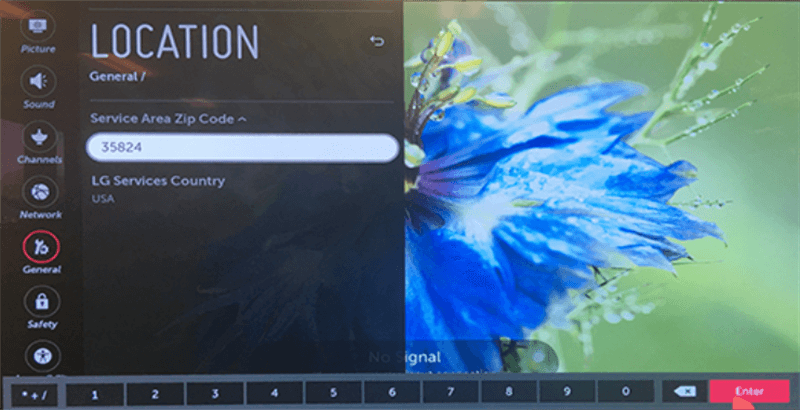
6. Enter the zip code of your area, click Enter. Then your location information will update automatically.



