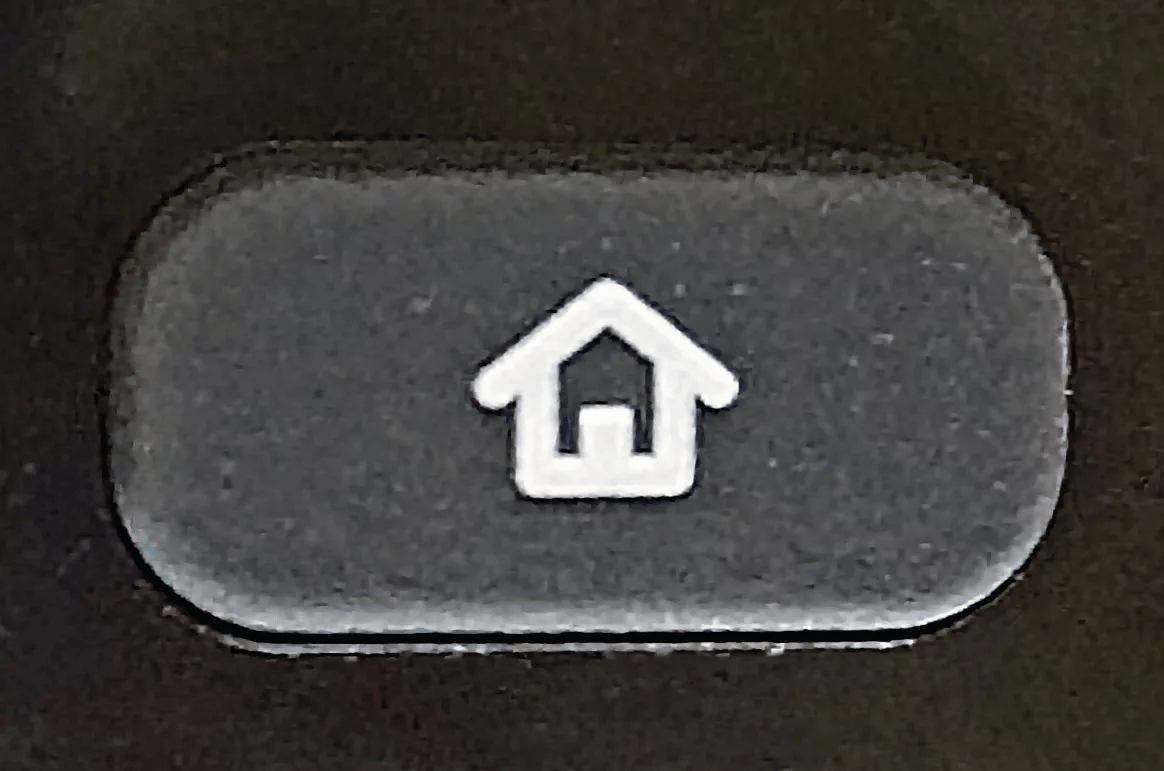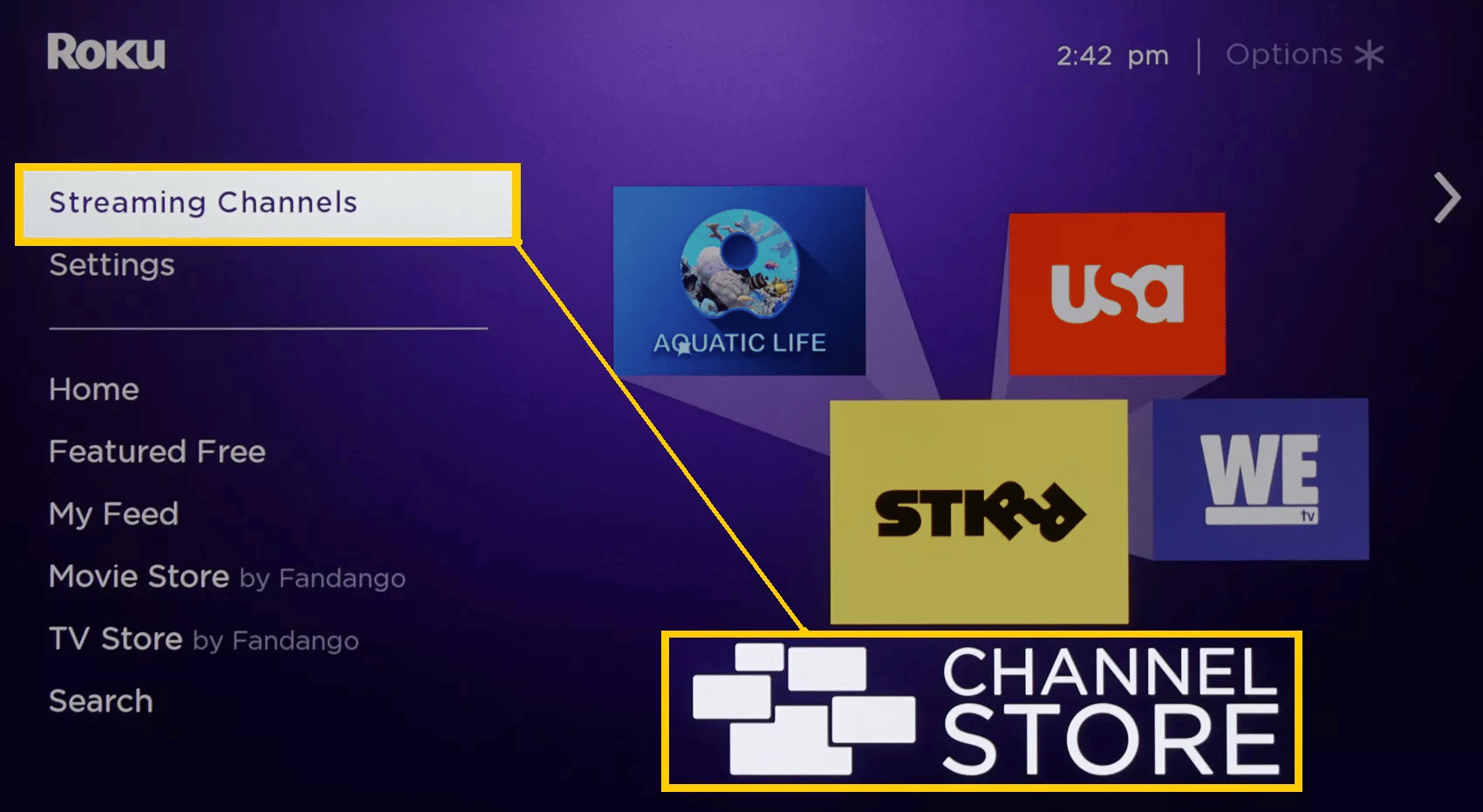akagi1945
Member
TV brands that offer the Roku system on select TV models include Element, Hisense, Hitachi, Insignia, Philips, RCA, Sharp, and TCL.
Here's how to add a Roku channel using the TV remote:
Here's how to add a Roku channel using the TV remote:
- Press the Home button on the Roku TV remote (looks like a house).
- Select Streaming Channels; this will open the Roku Channel Store.
- Select one of the Channel Categories.
- Select the Channel you want to add.
- Select Add Channel to begin downloading and installation.
Last edited: