This is the guide on how to activate Sports Mode on Samsung TV.
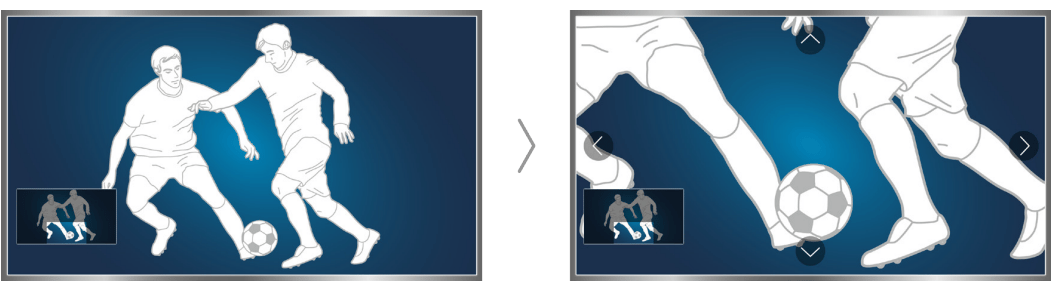
1. Go to MENU>System>Sports Mode
2. Set Sports Mode to On. The TV automatically configures the picture and sound settings so that they are suitable for soccer events.
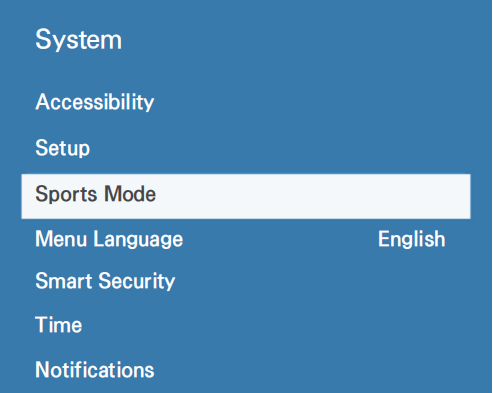
This Sport Mode can make sports programs more realistic on TV. And you can zoom in the screen while you are using the sports mode. Move the focus to the part of the screen to magnify. But the setting on your TV may differ from the image above, depending on the model. If you have any problems with this setting, welcome to discuss it here.
Samsung TV Forum
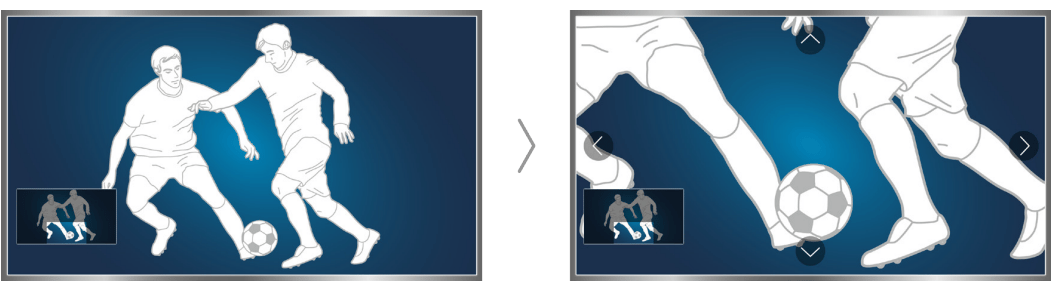
1. Go to MENU>System>Sports Mode
2. Set Sports Mode to On. The TV automatically configures the picture and sound settings so that they are suitable for soccer events.
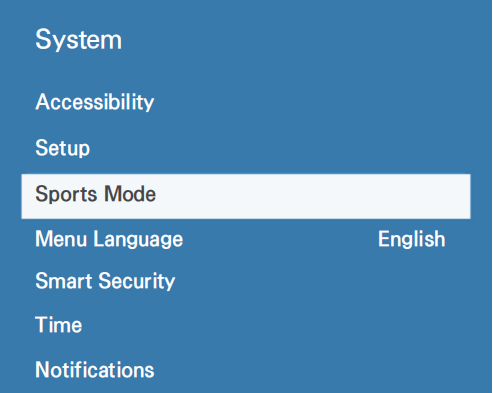
This Sport Mode can make sports programs more realistic on TV. And you can zoom in the screen while you are using the sports mode. Move the focus to the part of the screen to magnify. But the setting on your TV may differ from the image above, depending on the model. If you have any problems with this setting, welcome to discuss it here.
Samsung TV Forum



