PLAY GAME
Member
I recently moved home and began to consider buying home appliances. As a game audio and video enthusiast, my plan is to choose one of the host Switch+PS5/XSX, one of the TV/projector for viewing equipment, and the all-in-one decoding power amplifier for music equipment.
After comprehensively considering the audio-visual effects, investment and maintenance costs, and the size of the indoor space, the game console + TV + audio was finally selected as the living room entertainment equipment. Among them, the TV can be upgraded for home audio and video, and the game console can be connected to the TV. It is a must-have artifact for the home. Here I will share with you how to quickly buy a satisfactory TV that supports next-generation game consoles.
Before choosing a TV, the parameters you need to know about game TVs are as follows, just be aware of it.
1. Motion compensation & refresh rate
Before introducing these two parameters, let's first understand the concept of frame number. The understanding of frames can be intuitively learned from the animation below. 60 frames are obviously silkier than 15 frames. Generally speaking, the higher the number of frames, the higher the silky upper limit of the screen (actually it will be affected by image quality processing and screen refresh rate).
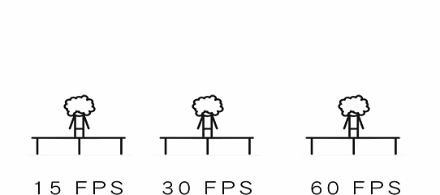
Motion compensation can be understood as a frame supplement technology, which means that the 30-frame picture becomes 60 or even 120 frames. At present, console games rarely reach 120 frames. Most PS5 games currently use 60 frames, and XSX is launching 120-frame games. But with the reset of 3A games and classic masterpieces, 120-frame games should be a trend. A TV with a refresh rate of 120Hz, that is, a maximum of 120-frames, can accompany you through the next few years.
It should be noted that MEMC may increase the game input delay, and there is no TV that automatically switches the game mode. You can try to turn off this function in case the game has a smear.
2. Screen response time
The response time of LCD TV pixels to the input signal reflects the speed at which the color of the picture changes. If one of the screen response time and refresh rate is too low, it may cause the smear problem of the TV picture (the effect related to the persistence of human vision). The response time of the current game TV screen is generally within 20ms. If the screen smear is mostly not caused by the long response time of the screen, you can see if there are other problems, such as enabling MEMC motion compensation.

3. Color gamut
The higher the color gamut, the more colors the picture can support, and the better the performance. The standard greater than 92%NTSC/130%BT.709/90%DCI-P3 can be called wide color gamut TV. Nowadays, game TVs are generally wide Color gamut TV, of course, there is no need to blindly pursue how high the color gamut, the most important thing is that you can watch it comfortably.
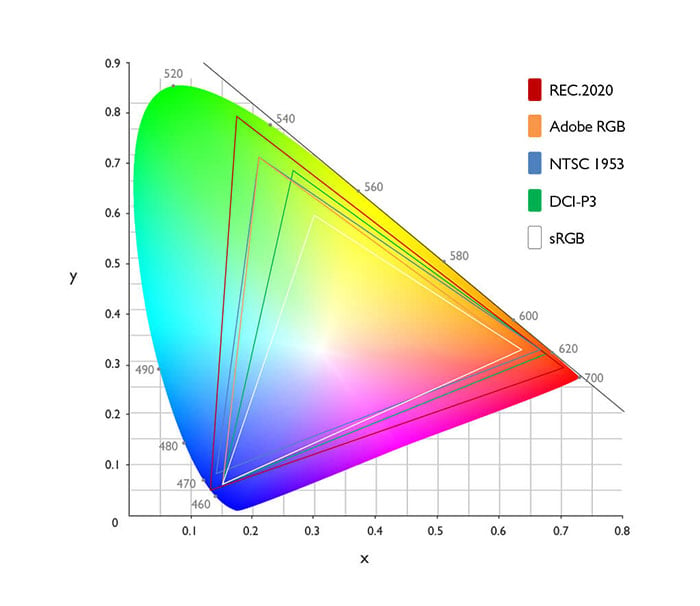
4. Screen brightness
The highest brightness that a TV can achieve on a white screen. Generally speaking, the higher the brightness, the clearer the picture details. This is also one of the reasons why I chose TV after comparing the projectors. I don't want to draw the curtains to watch movies during the day, and the high-brightness projectors are too cost-effective. Gaming TVs generally have a brightness of 800 nits, and the entry-level models should not be less than 600 nits.
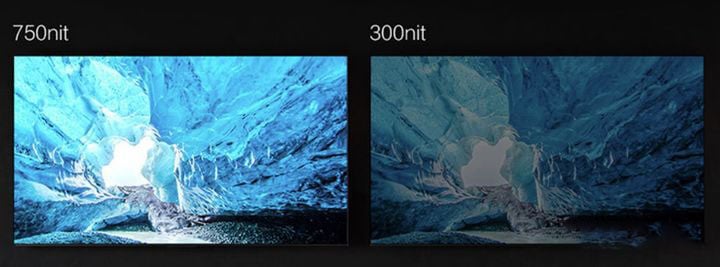
5. Light control zone
The light control zone is used to improve the contrast of the picture, and the high contrast will make the details of the bright and dark areas of the TV picture clearer. The more light-controlling zones of an LCD TV, the higher the contrast. Each pixel of an OLED TV is equivalent to a zone. The contrast can be theoretically infinite, but the price will be much more expensive than that of an LCD TV. Some brands such as Sony, even if the light control zone is less than other brands in the same price range, they can have excellent light control performance by software tuning.

6. Input delay
The delay between input and screen response, if the delay is too large, it will seriously affect the game experience. This indicator is affected by the signal transmission/processing/response links. As consumers, we don’t need to care too much about the technical details. We just need to remember the conclusion that if the game TV achieves a host game input delay of less than 30ms, the somatosensory is not obvious, and it is enough to deal with various games.
7. HDMI 2.1 interface
The HDMI2.1 interface preferably supports the following 4 points. Not all HDMI2.1 currently have it. For example, the 2.1 interface of LG C1 has a 40Gbps bandwidth:
(1) ALLM: Automatically detect game input and automatically enter low-latency game mode.
(2) VRR: Variable refresh rate to prevent the inconsistency of frame rate and screen refresh rate from causing screen tearing.

(3) eARC: High-definition audio return. This function is required when you plan to upgrade to home audio and video installations such as whispering walls. However, because most of the current audio digital device interfaces are 2.0, it is also possible to separate the eARC and HDMI2.1 interfaces. You can connect the game console and audio/echo wall at the same time.

(4) 48Gbps bandwidth: support 4k120Hz HDR 12bit RGB transmission, full HDMI 2.1 interface required attributes, some models nominal HDMI2.1 actual measurement only supports 4k60Hz/1080p120Hz transmission are all text games, you can confirm with customer service when purchasing.
8. True 4K·HDR
There are currently multiple HDR standards. To sum it up, a game TV that supports true 4k HDR is best to meet the peak brightness of 800nits or more + wide color gamut (note that RGB true 4K three-color panel is selected instead of RGBW4K four-color panel) + control LCD screen/OLED screen with optical partition function.
In the standard 4KUHD RGB arrangement, the number of pixels in each row is 3840, so there are a total of 3840*3=11520 RGB sub-pixels. The RGBW arrangement of a single pixel has four sub-pixels of RGBW. After the W element is added, the number of RGB pixels is 3840*(3/4)=2880. Strictly speaking, it cannot reach the 4k standard, so it is generally considered that 4K RGB panel display The effect is better than 4K RGBW panel.
Because of the difference in the arrangement of sub-pixels, some RGBW panels are actually 4K. The simplest way to judge is to refer to whether the effective sub-pixel (RGB) of each pixel meets the standard, but for most consumers, it is always right to choose an RGB panel.

The above are the parameters that need to be paid attention to when choosing a game-type TV. The TV should preferably have HDMI 2.1 interface number>=1, it is best to support ALLM, VRR, eARC, 4k120Hz transmission, the input delay is less than 30ms, and the refresh rate must meet 120Hz, true 4K·HDR, peak brightness above 800nits, RGB three-color panel, wide color gamut. I hope it can help you choose a TV that is suitable for playing games!
After comprehensively considering the audio-visual effects, investment and maintenance costs, and the size of the indoor space, the game console + TV + audio was finally selected as the living room entertainment equipment. Among them, the TV can be upgraded for home audio and video, and the game console can be connected to the TV. It is a must-have artifact for the home. Here I will share with you how to quickly buy a satisfactory TV that supports next-generation game consoles.
What should I look for when purchasing a gaming TV?
Before choosing a TV, the parameters you need to know about game TVs are as follows, just be aware of it.
1. Motion compensation & refresh rate
Before introducing these two parameters, let's first understand the concept of frame number. The understanding of frames can be intuitively learned from the animation below. 60 frames are obviously silkier than 15 frames. Generally speaking, the higher the number of frames, the higher the silky upper limit of the screen (actually it will be affected by image quality processing and screen refresh rate).
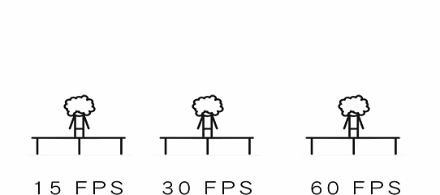
Motion compensation can be understood as a frame supplement technology, which means that the 30-frame picture becomes 60 or even 120 frames. At present, console games rarely reach 120 frames. Most PS5 games currently use 60 frames, and XSX is launching 120-frame games. But with the reset of 3A games and classic masterpieces, 120-frame games should be a trend. A TV with a refresh rate of 120Hz, that is, a maximum of 120-frames, can accompany you through the next few years.
It should be noted that MEMC may increase the game input delay, and there is no TV that automatically switches the game mode. You can try to turn off this function in case the game has a smear.
2. Screen response time
The response time of LCD TV pixels to the input signal reflects the speed at which the color of the picture changes. If one of the screen response time and refresh rate is too low, it may cause the smear problem of the TV picture (the effect related to the persistence of human vision). The response time of the current game TV screen is generally within 20ms. If the screen smear is mostly not caused by the long response time of the screen, you can see if there are other problems, such as enabling MEMC motion compensation.

3. Color gamut
The higher the color gamut, the more colors the picture can support, and the better the performance. The standard greater than 92%NTSC/130%BT.709/90%DCI-P3 can be called wide color gamut TV. Nowadays, game TVs are generally wide Color gamut TV, of course, there is no need to blindly pursue how high the color gamut, the most important thing is that you can watch it comfortably.
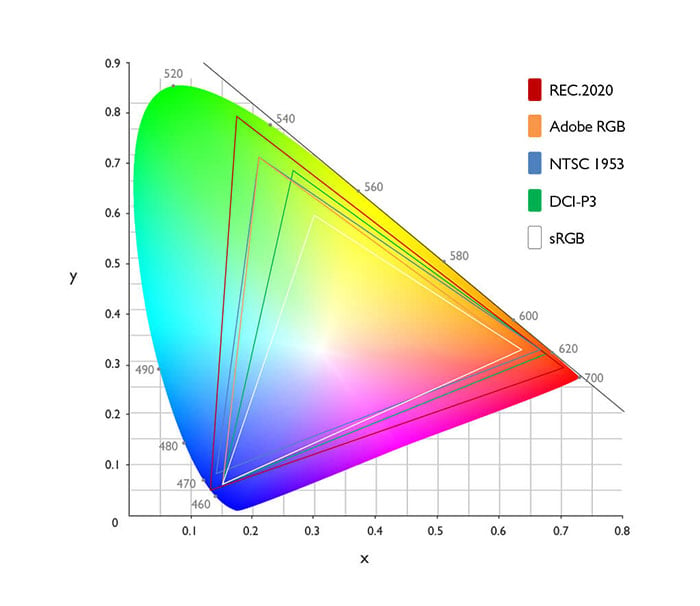
4. Screen brightness
The highest brightness that a TV can achieve on a white screen. Generally speaking, the higher the brightness, the clearer the picture details. This is also one of the reasons why I chose TV after comparing the projectors. I don't want to draw the curtains to watch movies during the day, and the high-brightness projectors are too cost-effective. Gaming TVs generally have a brightness of 800 nits, and the entry-level models should not be less than 600 nits.
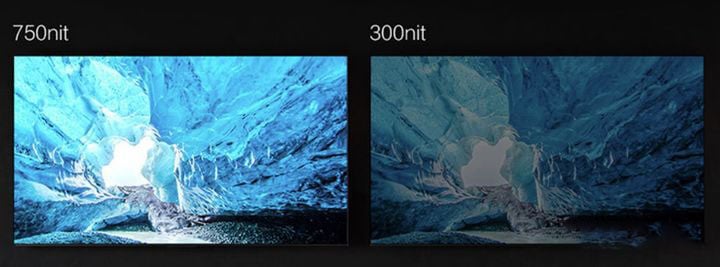
5. Light control zone
The light control zone is used to improve the contrast of the picture, and the high contrast will make the details of the bright and dark areas of the TV picture clearer. The more light-controlling zones of an LCD TV, the higher the contrast. Each pixel of an OLED TV is equivalent to a zone. The contrast can be theoretically infinite, but the price will be much more expensive than that of an LCD TV. Some brands such as Sony, even if the light control zone is less than other brands in the same price range, they can have excellent light control performance by software tuning.

6. Input delay
The delay between input and screen response, if the delay is too large, it will seriously affect the game experience. This indicator is affected by the signal transmission/processing/response links. As consumers, we don’t need to care too much about the technical details. We just need to remember the conclusion that if the game TV achieves a host game input delay of less than 30ms, the somatosensory is not obvious, and it is enough to deal with various games.
7. HDMI 2.1 interface
The HDMI2.1 interface preferably supports the following 4 points. Not all HDMI2.1 currently have it. For example, the 2.1 interface of LG C1 has a 40Gbps bandwidth:
(1) ALLM: Automatically detect game input and automatically enter low-latency game mode.
(2) VRR: Variable refresh rate to prevent the inconsistency of frame rate and screen refresh rate from causing screen tearing.

(3) eARC: High-definition audio return. This function is required when you plan to upgrade to home audio and video installations such as whispering walls. However, because most of the current audio digital device interfaces are 2.0, it is also possible to separate the eARC and HDMI2.1 interfaces. You can connect the game console and audio/echo wall at the same time.

(4) 48Gbps bandwidth: support 4k120Hz HDR 12bit RGB transmission, full HDMI 2.1 interface required attributes, some models nominal HDMI2.1 actual measurement only supports 4k60Hz/1080p120Hz transmission are all text games, you can confirm with customer service when purchasing.
8. True 4K·HDR
There are currently multiple HDR standards. To sum it up, a game TV that supports true 4k HDR is best to meet the peak brightness of 800nits or more + wide color gamut (note that RGB true 4K three-color panel is selected instead of RGBW4K four-color panel) + control LCD screen/OLED screen with optical partition function.
In the standard 4KUHD RGB arrangement, the number of pixels in each row is 3840, so there are a total of 3840*3=11520 RGB sub-pixels. The RGBW arrangement of a single pixel has four sub-pixels of RGBW. After the W element is added, the number of RGB pixels is 3840*(3/4)=2880. Strictly speaking, it cannot reach the 4k standard, so it is generally considered that 4K RGB panel display The effect is better than 4K RGBW panel.
Because of the difference in the arrangement of sub-pixels, some RGBW panels are actually 4K. The simplest way to judge is to refer to whether the effective sub-pixel (RGB) of each pixel meets the standard, but for most consumers, it is always right to choose an RGB panel.

The above are the parameters that need to be paid attention to when choosing a game-type TV. The TV should preferably have HDMI 2.1 interface number>=1, it is best to support ALLM, VRR, eARC, 4k120Hz transmission, the input delay is less than 30ms, and the refresh rate must meet 120Hz, true 4K·HDR, peak brightness above 800nits, RGB three-color panel, wide color gamut. I hope it can help you choose a TV that is suitable for playing games!



