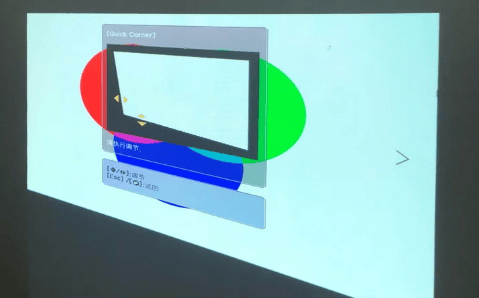Wyatt21
Member
The VS250 Projector is a portable series projector launched by Epson in September 2017. The VS series is characterized by lightness, high brightness, excellent color, easy installation and simple operation.
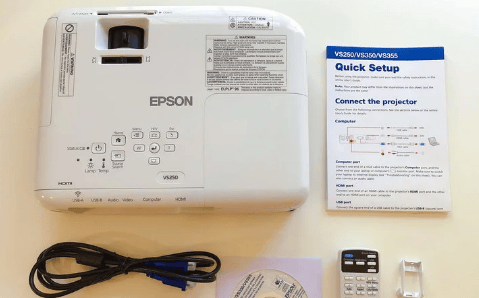
The entire package contains the VS250 projector, remote control, two batteries, power cord, a VGA cable, warranty card, a quick setup guide and CD. To my surprise, there is no detailed manual, quick setup is relatively simple, and more detailed content needs to be downloaded from the CD.
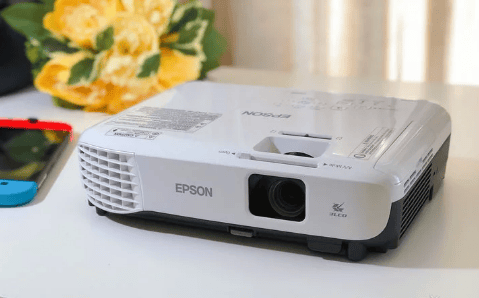
This projector uses a pure white shell, and the four corners of the square are rounded. It looks simple and simple, and has a great texture. The point is that it is small and light. The volume is: 11.9 "x 9.2" x 3.0 "(W x D x H), and the weight is only 5.3lb, which is almost 4.7 kg. This weight can be said to be very light, very suitable for home use or mobile office.
The front of the projector, as shown in the figure, is the cooling fan on the left and the lens on the right. The lens is protected by a lens cap and can be opened when used.
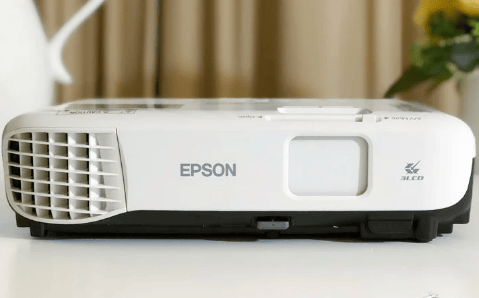
On the left side of the projector, there is an air inlet. This air inlet can be opened and there is a dust filter inside to remove the dust.

The rear of the projector is a variety of interfaces, including:
HDMI
Computer / Component video: D-sub 15 pin
Composite video: RCA (Yellow)
Audio in: RCA (White / Red)
USB connector: Type A (PC-free and other)
USB connector: Type B (USB Plug 'n Play)
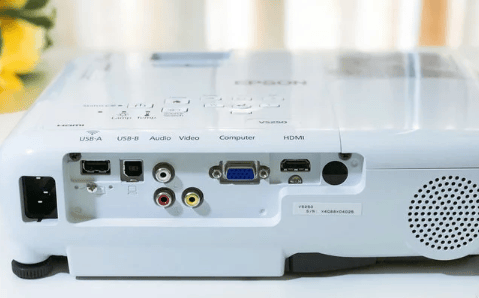
These interfaces can be connected to a variety of devices, which can meet the basic needs of use. The bottom of the projector has a ceiling mounting screw hole, which can be ceiling mounted as required.
There is a small retractable foot at the bottom of the front of the projector. Use your fingers to gently lift the upper button, the small foot can be put down, and the elevation angle of the projector can be adjusted according to needs. In addition, there are two legs that can be rotated out at the bottom of the projector, and the height and tilt of the projector can also be adjusted.
There are some shortcut keys on the surface of the projector, such as the power switch key, Home key, menu key, return key, etc., which are the same as the basic operation buttons on the remote control, and can be directly operated on the machine.
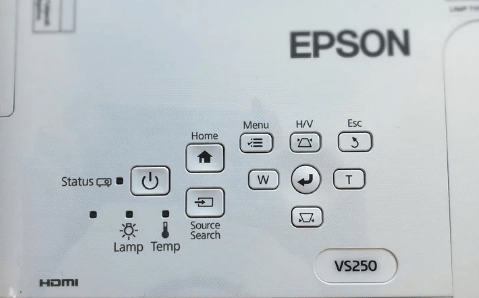
Above these shortcut keys, near the lens, there are two levers, which can adjust the focus and zoom the screen respectively. However, in practical applications, these two levers are not used too much. It is only necessary to manually adjust the two levers to the best position if they are automatically offset. Finally, it is equipped with a remote control, the most commonly used Home button and Menu button to make various settings for the projector. Need special attention! Under no circumstances can you look at the light bulb inside the lens, it will cause eye damage!
In addition, please note that since the normal mode video cannot be uploaded, if you upload a small video in the GIF format, the clarity and color saturation will be greatly reduced. Therefore, the following evaluations are all displayed in the form of pictures, and are taken from the original image, without adding any filters Mirror, in order to maximize the most real picture expression of the projector. Thank you for your understanding!
basic configuration
Epson VS250 positioning is a "portable commercial and residential projector". According to the concepts of the projector introduced at the beginning of the article, its basic configuration indicators are as follows:
Technology: 3LCD
Resolution: 800 * 600 (SVGA)
Brightness: 3200 Lumen
Contrast: 15000: 1
Standard projection ratio: 4: 3, compatible with 16: 9
Bulb: 210 W UHE
Lamp life: 6000 hours (normal mode) / 10000 hours (Eco mode)
Volume: 11.9 "x 9.2" x 3.0 "(W x D x H)
Weight: 5.3 lb
Projection distance: 30 "-350 (0.88m-10.44m)
Projection method: front projection, rear projection, ceiling mounting
Epson's official website has a "projection distance calculator" function, you can enter the size, height and width of the screen you want to project, you can automatically calculate the distance between the projector and the screen. The distance between the projector I placed and the wall is 2.8 meters, which can basically project a 96-inch screen, and small houses can also cast good results.
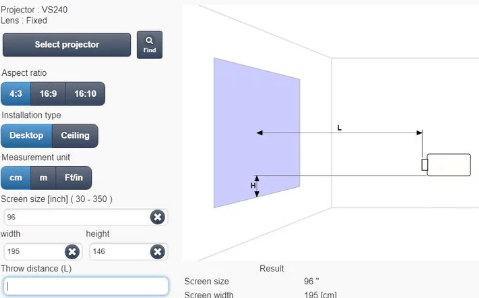
Image from @Epson official website, copyright belongs to original author
The following figure is a comparison of the projection distance and projection size of the home projector given on the Epson website. This is only a rough figure. Different models will differ, and it is only for your reference.
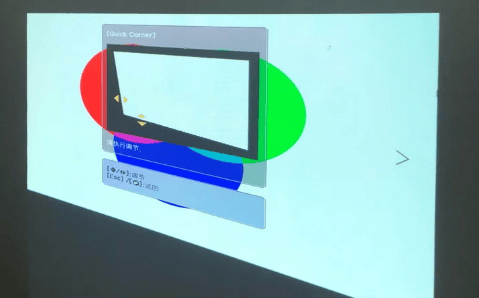
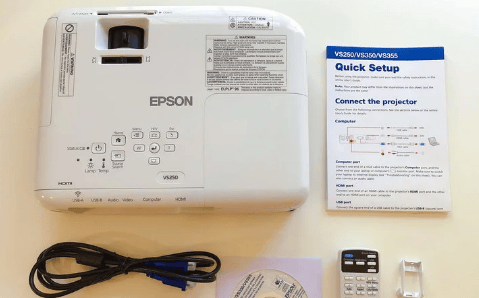
The entire package contains the VS250 projector, remote control, two batteries, power cord, a VGA cable, warranty card, a quick setup guide and CD. To my surprise, there is no detailed manual, quick setup is relatively simple, and more detailed content needs to be downloaded from the CD.
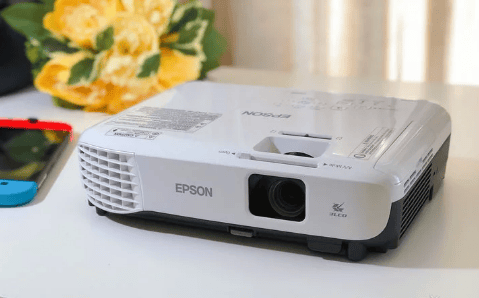
This projector uses a pure white shell, and the four corners of the square are rounded. It looks simple and simple, and has a great texture. The point is that it is small and light. The volume is: 11.9 "x 9.2" x 3.0 "(W x D x H), and the weight is only 5.3lb, which is almost 4.7 kg. This weight can be said to be very light, very suitable for home use or mobile office.
The front of the projector, as shown in the figure, is the cooling fan on the left and the lens on the right. The lens is protected by a lens cap and can be opened when used.
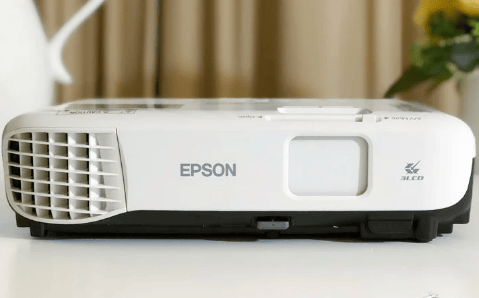
On the left side of the projector, there is an air inlet. This air inlet can be opened and there is a dust filter inside to remove the dust.

The rear of the projector is a variety of interfaces, including:
HDMI
Computer / Component video: D-sub 15 pin
Composite video: RCA (Yellow)
Audio in: RCA (White / Red)
USB connector: Type A (PC-free and other)
USB connector: Type B (USB Plug 'n Play)
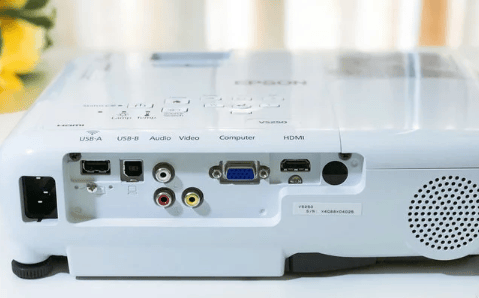
These interfaces can be connected to a variety of devices, which can meet the basic needs of use. The bottom of the projector has a ceiling mounting screw hole, which can be ceiling mounted as required.
There is a small retractable foot at the bottom of the front of the projector. Use your fingers to gently lift the upper button, the small foot can be put down, and the elevation angle of the projector can be adjusted according to needs. In addition, there are two legs that can be rotated out at the bottom of the projector, and the height and tilt of the projector can also be adjusted.
There are some shortcut keys on the surface of the projector, such as the power switch key, Home key, menu key, return key, etc., which are the same as the basic operation buttons on the remote control, and can be directly operated on the machine.
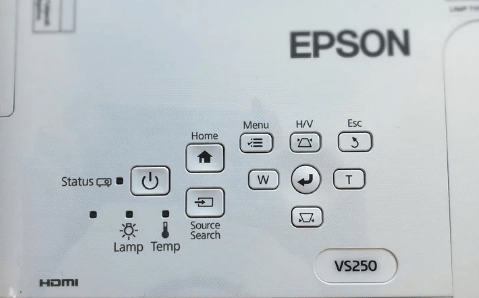
Above these shortcut keys, near the lens, there are two levers, which can adjust the focus and zoom the screen respectively. However, in practical applications, these two levers are not used too much. It is only necessary to manually adjust the two levers to the best position if they are automatically offset. Finally, it is equipped with a remote control, the most commonly used Home button and Menu button to make various settings for the projector. Need special attention! Under no circumstances can you look at the light bulb inside the lens, it will cause eye damage!
In addition, please note that since the normal mode video cannot be uploaded, if you upload a small video in the GIF format, the clarity and color saturation will be greatly reduced. Therefore, the following evaluations are all displayed in the form of pictures, and are taken from the original image, without adding any filters Mirror, in order to maximize the most real picture expression of the projector. Thank you for your understanding!
basic configuration
Epson VS250 positioning is a "portable commercial and residential projector". According to the concepts of the projector introduced at the beginning of the article, its basic configuration indicators are as follows:
Technology: 3LCD
Resolution: 800 * 600 (SVGA)
Brightness: 3200 Lumen
Contrast: 15000: 1
Standard projection ratio: 4: 3, compatible with 16: 9
Bulb: 210 W UHE
Lamp life: 6000 hours (normal mode) / 10000 hours (Eco mode)
Volume: 11.9 "x 9.2" x 3.0 "(W x D x H)
Weight: 5.3 lb
Projection distance: 30 "-350 (0.88m-10.44m)
Projection method: front projection, rear projection, ceiling mounting
Epson's official website has a "projection distance calculator" function, you can enter the size, height and width of the screen you want to project, you can automatically calculate the distance between the projector and the screen. The distance between the projector I placed and the wall is 2.8 meters, which can basically project a 96-inch screen, and small houses can also cast good results.
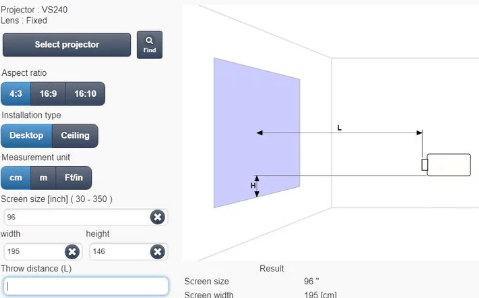
The following figure is a comparison of the projection distance and projection size of the home projector given on the Epson website. This is only a rough figure. Different models will differ, and it is only for your reference.