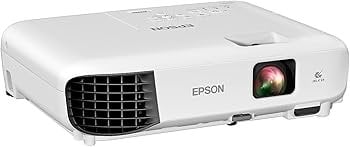Shelby_Compare
Member
Catalogs Hide
-
1
Introduce
-
1.1
Unboxing Experience
- 1.1.1 Epson EX3280 Projector:
- 1.1.2 Epson Pro EX7280 Projector:
- 1.2 Display
-
1.3
Viewing Experience
- 1.3.1 Epson EX3280 Projector:
- 1.3.2 Epson Pro EX7280 Projector:
- 1.4 Features
-
1.5
System Experience
- 1.5.1 Epson EX3280 Projector:
- 1.5.2 Epson Pro EX7280 Projector:
-
1.1
Unboxing Experience
- 2 Conclusion
Introduce
| Parameter | Epson EX3280 Projector | Epson Pro EX7280 Projector |
|---|---|---|
Picture | ||
Reference Price | $440 | $539.99 |
Recommended Uses | Office, Home | Office, Home |
Built-In Media | EX3280 projector, power cable, projector remote control, batteries, Quick Start Guide | Pro EX7280 projector, power cable, projector remote control, batteries, Quick Start Guide |
Highlight | Image Quality: XGA resolution for crisp text and images Setup: Built-in speaker for easy audio/video setup Support: 1-year limited warranty, full-unit replacement, free technical support Technology: True 3-Chip 3LCD for accurate color and brightness Keystone Correction: Built-in picture skew sensor for automatic vertical keystone adjustment Contrast Ratio: Dynamic contrast ratio up to 15,000:1 for detailed visuals | Easy Image Adjustments: 1.2x optical zoom, horizontal slider, auto vertical correction Dynamic Contrast Ratio: Up to 16,000:1 Warranty and Support: 1-year limited warranty, full-unit replacement, free technical phone support for life Setup: Built-in speaker for video and audio setup Display Technology: True 3-Chip 3LCD, 100% RGB color signal Picture Skew Correction: Built-in picture skew sensor for vertical keystone correction |
Unboxing Experience
Epson EX3280 Projector:
Upon receiving the projector, I was pleasantly surprised by its sleek and modern design. Its compact size makes it easy to transport, and it feels sturdy enough for regular use. The remote control is comprehensive, allowing for easy adjustments without fuss. However, I did notice that the product description could be misleading regarding included accessories, such as a USB cable that was mentioned but not provided, which slightly detracted from my initial excitement.Epson Pro EX7280 Projector:
The Epson Pro EX7280 has a sleek and modern design that immediately stands out compared to other projectors I’ve used. The outer casing feels sturdy, and the layout of the video outputs at the back and sound components on the side is both functional and aesthetically pleasing. It’s relatively compact and lightweight, making it easy to transport despite its robust build. However, I did notice the absence of a lens cover, so I recommend keeping a microfiber cloth handy for maintenance.Display
| Parameter | Epson EX3280 Projector | Epson Pro EX7280 Projector |
|---|---|---|
Screen Size | N/A - 300 Inches | 33 Inches - 320 Inches |
Throw Distance | 1.44 Meters - 1.95 Meters | 1.3 Meters - 1.56 Meters |
Contrast Ratio | 15000:1 | 16000:1 |
Maximum Resolution | 786,432 Pixels | 1280 x 800 |
Native Resolution | 1024 x 768 | 1280 x 800 |
Brightness | 3600 Lumen | 4000 lumen |
Display Type | LCD | LCD |
Picture Enhancement | True 3-Chip 3LCD technology | 3-chip 3LCD technology, dynamic contrast ratio adjustment |
Viewing Experience
Epson EX3280 Projector:
The projector excels in brightness, providing a vivid display that works well in well-lit rooms like my church. I was able to adjust the picture to ensure visibility from various angles, which was crucial for larger audiences. However, while the overall image quality is good for casual use, I found the resolution lacking, particularly for text at a distance of around ten feet. The colors were sharp and crisp in darker environments, making it viable for nighttime presentations, but I was disappointed with the pixelation when showing detailed images.Epson Pro EX7280 Projector:
The viewing experience is where this projector truly shines. With an impressive output of 4,000 lumens, it delivers bright and vibrant images that hold up well even in less-than-ideal lighting conditions. I had no trouble projecting a clear and crisp image onto a large screen, and the color saturation was simply outstanding. Watching movies and playing video games on a family room wall felt immersive, akin to a theater experience, especially when the projector was used outdoors. However, I did find that in full daylight, the image quality was not as stellar, requiring a darker environment for the best results.Features
| Parameter | Epson EX3280 Projector | Epson Pro EX7280 Projector |
|---|---|---|
Other Features | Built-In Speaker | Built-In Speaker |
Video Encoding | HEVC | H.264, H.265 (HEVC), or VP9 |
Lamp Wattage | 200 Watts | 200 Watts |
LightSource Life | - | 4000 Hours |
Controller Type | Button Control | Button Control |
Control Method | Touch | Remote |
Connectivity Technology | HDMI | USB, HDMI |
Compatible Devices | Laptop, Gaming Console, Speaker, Smartphone | Laptop, Smartphone, Tablet, Speaker |
Wattage | 260 watts | 3 watts |
Mount Type | Tabletop Mount | Tabletop Mount |
L x W x H | 11.9"L x 9.3"W x 3.2"H | 15.5"L x 15.2"W x 6.75"H |
System Experience
Epson EX3280 Projector:
Setting up the projector was a breeze; it took me less than 20 minutes to get everything connected and running. I appreciated how intuitive the interface was, which made it accessible even for someone not particularly tech-savvy. However, I did run into some issues with connectivity as I discovered it lacks certain ports, like a USB port for easy file access and audio output to connect to external speakers. Additionally, the inability to use Wemo plugs for power-on functionality was a minor inconvenience for me.Epson Pro EX7280 Projector:
Setting up the Epson Pro EX7280 was a mixed bag for me. On one hand, it was relatively straightforward to connect my devices using an HDMI cable, and the auto keystone feature helped to quickly adjust the image for a perfect fit. However, I encountered some challenges while trying to connect it to wireless devices and had to reinstall the app multiple times. Fortunately, I was able to bypass these hurdles by opting for a direct HDMI input, which ultimately streamlined the process.Conclusion
Epson EX3280 Projector:
Pros:• Bright and vivid picture quality, especially in well-lit environments.
• Easy setup and user-friendly remote control.
• Suitable for small to medium-sized rooms, particularly for presentations.
• Good sound volume that can fill a large room.
Cons:
• Lacks USB port for direct file access and audio output options.
• Resolution quality is not suitable for detailed text or graphics.
• Built-in speakers are of mediocre quality and can be piercing at times.
• Customer service experiences reported as lacking, particularly for refurbished models.
Overall Impression:
Overall, I find this projector to be a solid choice for the price, especially if you're looking for a functional unit for presentations or casual use in small to medium spaces. While it hits the mark with brightness and ease of use, I would caution potential buyers about its limitations in resolution and audio connectivity. For those needing high-quality images or robust sound, this might not be the best option. However, for basic needs, it performs adequately and offers good value, especially as a budget-friendly option.
Epson Pro EX7280 Projector:
Pros:• Exceptional brightness and color saturation.
• Easy to set up with straightforward connectivity options.
• Suitable for outdoor use and large projections.
• Good image quality for both movies and presentations.
Cons:
• Built-in speakers are mediocre, requiring external speakers for enhanced audio.
• Moderate fan noise can be distracting in quiet settings.
• Setup for wireless connectivity can be cumbersome.
Overall Impression:
Overall, the Epson Pro EX7280 is a robust and versatile projector that excels in brightness and image quality, making it a great choice for both work and play. While it may not have the audio capabilities or the most user-friendly setup for wireless options, its ability to deliver a stunning visual experience, especially for outdoor movie nights, is commendable. I would recommend this projector primarily for those who need a reliable device for presentations and casual viewing, but it may not fully satisfy the needs of dedicated home theater enthusiasts.