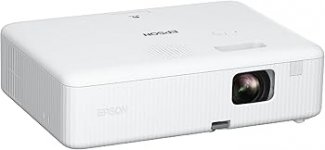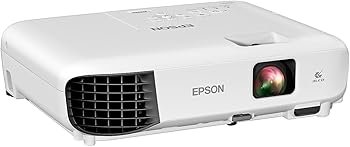Catalogs Hide
-
1
Introduce
- 1.1 Unboxing Experience
- 1.2 Display
- 1.3 Viewing Experience
- 1.4 Features
- 1.5 System Experience
- 2 Conclusion
Introduce
| Parameter | Epson EpiqVision Flex CO-W01 Projector | Epson EX3280 Projector |
|---|---|---|
Picture | ||
Reference Price | $299.99 | $440 |
Recommended Uses | Gaming | Office, Home |
Built-In Media | Epson EpiqVision Flex CO-W01 projector, power cable, projector remote control, batteries, Quick Start Guide | EX3280 projector, power cable, projector remote control, batteries, Quick Start Guide |
Highlight | Compact Design: Sleek, lightweight, portable Warranty: 1-year limited warranty, full-unit replacement, free technical support for product life Versatile Use: Ideal for virtual meetings and learning, compatible with Zoom and Microsoft Teams Image Size: Displays images up to 300 inches, four times larger than 75" flat panel Brightness: 3,000 lumens of color and white brightness Color Technology: 3-chip 3LCD technology for 100% RGB color signal, excellent color accuracy, no rainbowing issues | Warranty: 1-year limited warranty, full-unit replacement, free technical phone support for product life Brightness: 3,600 lumens (color and white) Technology: True 3-Chip 3LCD Color Accuracy: 100% RGB color signal for every frame Resolution: XGA Image Correction: Built-in picture skew sensor for vertical keystone correction Dynamic Contrast Ratio: Up to 15,000:1 |
Unboxing Experience
Epson EpiqVision Flex CO-W01 Projector:
Upon unboxing the Epson EpiqVision Flex CO-W01 Portable Projector, I was immediately struck by its sleek and modern design. The compact, portable form factor makes it easy to set up in various environments, whether it be a living room or a conference room. The build quality feels solid, and it doesn't look cheap, which is a refreshing change compared to many budget projectors I've encountered. However, despite its appealing aesthetics, I was disappointed to find that it did not come with an HDMI cable, which I believe is a missed opportunity for Epson to enhance the user experience right out of the box.Epson EX3280 Projector:
Upon receiving the projector, I was pleasantly surprised by its design and build quality. It has a solid, professional look that fits well in both home and office settings. The compact size makes it portable enough for various uses, whether it's for church services or business meetings. The remote control is comprehensive, allowing for easy adjustments, which adds to the overall user-friendly appearance of the device.Display
| Parameter | Epson EpiqVision Flex CO-W01 Projector | Epson EX3280 Projector |
|---|---|---|
Screen Size | 33 Inches - 378 Inches | N/A - 300 Inches |
Throw Distance | 2.11 Feet - 34.1 Feet | 1.44 Meters - 1.95 Meters |
Contrast Ratio | - | 15000:1 |
Maximum Resolution | 1280 x 800 Pixels | 786,432 Pixels |
Native Resolution | 1280 x 800 | 1024 x 768 |
Brightness | 3000 lumen | 3600 Lumen |
Display Type | LCD | LCD |
Picture Enhancement | - | True 3-Chip 3LCD technology |
Viewing Experience
Epson EpiqVision Flex CO-W01 Projector:
The viewing experience was genuinely impressive; with 3000 lumens, the projector produced a bright, vibrant image even in daylight. I opted for 1080p resolution at 50Hz, which delivered stunning clarity and no noticeable latency during media playback. The colors were rich, and I appreciated the ability to zoom in and out for a tailored viewing experience. While the built-in speakers left something to be desired, using external audio sources through my Fire TV provided a much better auditory experience. Overall, whether it was for movies, presentations, or gaming, the image quality consistently exceeded my expectations.Epson EX3280 Projector:
The viewing experience is a mixed bag. On one hand, the brightness of the picture is exceptional, especially in well-lit environments, making it suitable for larger spaces. However, the resolution quality did not meet my expectations, particularly when displaying text from a distance. It often appeared pixelated and difficult to read, which detracts from its usability for presentations and educational purposes. The sound quality also left much to be desired; the built-in speakers are serviceable but not up to par, especially in larger rooms where external audio support would be beneficial.Features
| Parameter | Epson EpiqVision Flex CO-W01 Projector | Epson EX3280 Projector |
|---|---|---|
Other Features | Built-In Wi-Fi | Built-In Speaker |
Video Encoding | - | HEVC |
Lamp Wattage | 200 Watts | 200 Watts |
LightSource Life | 5000 Hours | - |
Controller Type | Button Control | Button Control |
Control Method | Remote | Touch |
Connectivity Technology | USB, HDMI | HDMI |
Compatible Devices | Gaming Console, Laptop, Smartphone, Tablet, Television, Speaker | Laptop, Gaming Console, Speaker, Smartphone |
Wattage | 100 watts | 260 watts |
Mount Type | Ceiling Mount | Tabletop Mount |
L x W x H | 11.6"L x 8.3"W x 3.4"H | 11.9"L x 9.3"W x 3.2"H |
System Experience
Epson EpiqVision Flex CO-W01 Projector:
Setting up the projector was a mixed bag for me. Initially, I faced challenges with the Wi-Fi connectivity due to misleading advertising; it turns out that the built-in Wi-Fi feature requires an additional purchase, which was frustrating. After some tinkering with my router settings, I managed to connect it to my network. I utilized my Amazon Fire TV Stick for streaming, which plugged in seamlessly without overheating, unlike other setups I tried. The HDMI EQ settings were also helpful for optimizing the signal strength, although I had to experiment with them a bit to find what worked best for my setup.Epson EX3280 Projector:
Setting up this projector was a breeze. I was able to get everything up and running in just about 20 minutes, which is a significant advantage when using it in a time-sensitive environment like a church or conference room. However, I did find it a bit frustrating that it doesn't support certain modern connectivity options, such as a USB port for quick access to media or Bluetooth for wireless sound. While the initial setup was straightforward, the limitations in connectivity made it a bit cumbersome for my needs.Conclusion
Epson EpiqVision Flex CO-W01 Projector:
Pros:• Bright image even in eco mode
• High-quality picture with vivid colors
• Reliable brand with a good reputation
• Very low fan noise
• Good for various environments (home, office, etc.)
Cons:
• Misleading advertising about built-in Wi-Fi
• Limited ports (only one HDMI and one USB)
• Built-in speakers lack quality; no audio output port
• Some users may experience difficulties with setup and navigation
Overall Impression:
Despite some initial frustrations regarding the setup and certain advertised features, I found the Epson EpiqVision Flex CO-W01 to be a solid performer in the projector market. The image quality and brightness truly set it apart from cheaper alternatives, making it a worthwhile investment for those seeking reliable performance in various settings. While it has its limitations, particularly in connectivity options and sound, its strengths in visual quality and ease of use make it a strong contender for anyone looking to enhance their viewing experience. I would recommend it, especially for those who prioritize image quality over wireless features.
Epson EX3280 Projector:
Pros:• Excellent brightness for well-lit environments
• Easy setup process
• Comprehensive remote control
• Good sound volume for small gatherings
Cons:
• Lacks USB and Bluetooth connectivity
• Poor resolution quality for text
• Built-in speakers are inadequate for larger spaces
• Limited customer service experience with third-party sellers
Overall Impression:
Overall, this projector serves its purpose well for casual use in small to medium-sized settings, particularly where bright visuals are needed. However, it falls short in terms of resolution and audio capabilities, making it less ideal for serious presentations or home theater setups. While I appreciate the value it offers for the price, the limitations in connectivity and sound quality mean I would recommend it with some reservations, particularly for those who require higher performance in those areas.