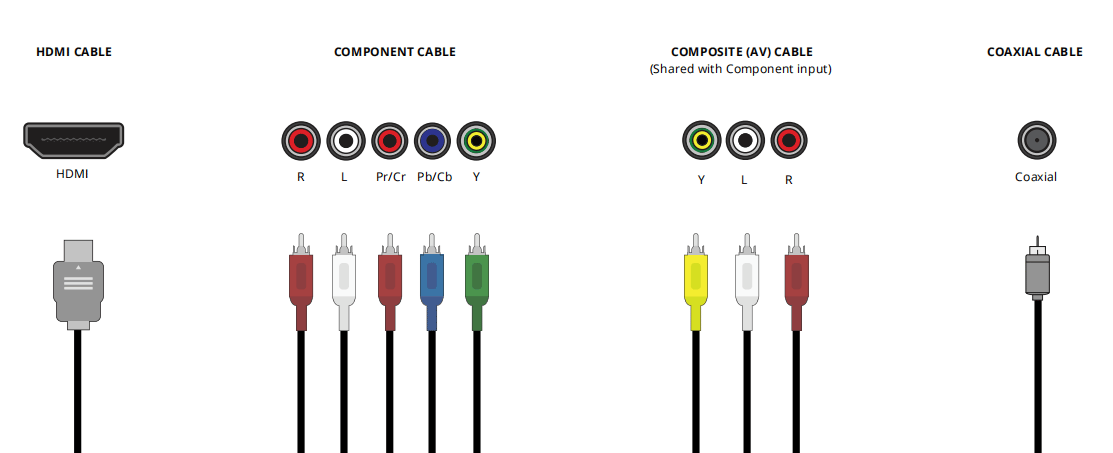This is the Vizio TV V405-G9 Manual, which provides many helpful guides for using VIZIO TV. For the complete manual, download the file.
CONNECTING A DEVICE - AUDIO & VIDEO CABLE TYPES
Your TV can be used to display output from most devices.
1. Verify that your device has a video port that matches an available port on the TV (HDMI, Component, etc.).
2. Connect the appropriate cable (not included) to the TV and the device.
3. Turn the TV and your device on. Set the TV’s input to match the connection you used (HDMI-1, HDMI-2, etc.).
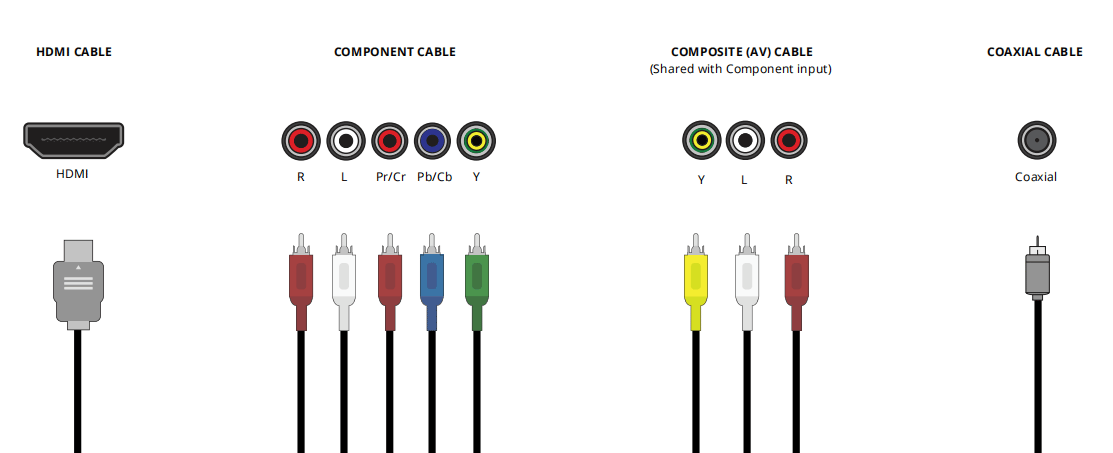
CONNECTING A DEVICE - AUDIO & VIDEO CABLE TYPES
Your TV can be used to display output from most devices.
1. Verify that your device has a video port that matches an available port on the TV (HDMI, Component, etc.).
2. Connect the appropriate cable (not included) to the TV and the device.
3. Turn the TV and your device on. Set the TV’s input to match the connection you used (HDMI-1, HDMI-2, etc.).