If you are looking for TCL Roku TV 32S3750 Manual, here is the file.
It also fits for the following models: 28S3750, 32S3750, 40FS3750, 48FS3750, 55FS3750, 32S3800, 32S3850(A/B/P), 40FS3800, 50FS3800
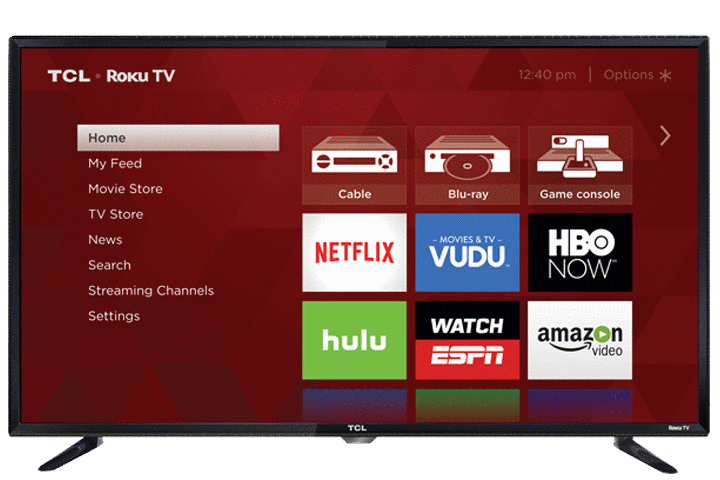
Starting Guided Setup
To start Guided Setup, press the POWER button on the remote control to turn on your Roku TV.
When you first turn on your TV, it will take a few seconds to get itself ready. You'll notice the following
things happening:
1. The status light blinks every time the TV is busy doing something; in this case it's powering up
and getting ready for you.
2. The power-on screen appears and the status light blinks slowly for a few more seconds. The power-on screen displays a TCL●Roku TV logo while the TV starts up.
3. After a few seconds, the Guided Setup starts.
It also fits for the following models: 28S3750, 32S3750, 40FS3750, 48FS3750, 55FS3750, 32S3800, 32S3850(A/B/P), 40FS3800, 50FS3800
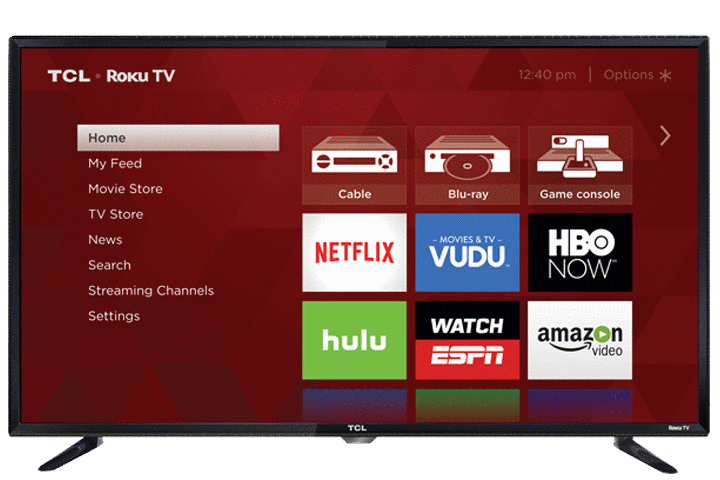
Starting Guided Setup
To start Guided Setup, press the POWER button on the remote control to turn on your Roku TV.
When you first turn on your TV, it will take a few seconds to get itself ready. You'll notice the following
things happening:
1. The status light blinks every time the TV is busy doing something; in this case it's powering up
and getting ready for you.
2. The power-on screen appears and the status light blinks slowly for a few more seconds. The power-on screen displays a TCL●Roku TV logo while the TV starts up.
3. After a few seconds, the Guided Setup starts.


