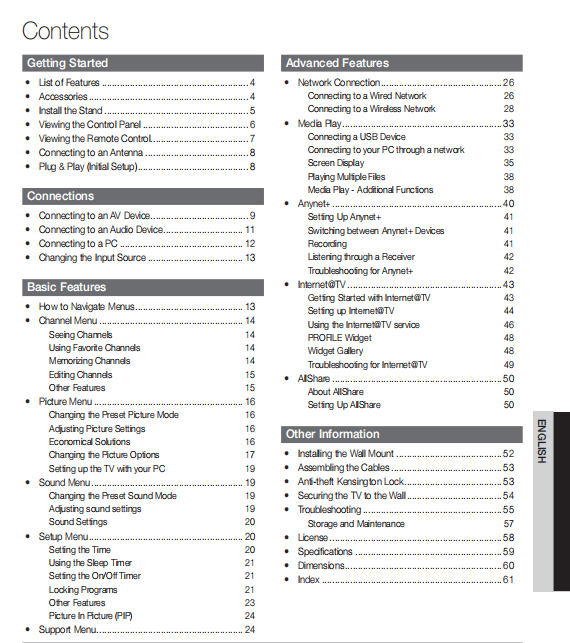This is the Samsung TV Series 6 650 Manual for free downloading. You can get the file by press the Downlaod Button.
Speaker Select (External Speaker / TV Speaker) of Samsung TV Series 6 650
A sound echo may occur due to a difference in decoding speed between the main speaker and the audio receiver. In this case, set the TV to External Speaker.
When Speaker Select is set to External Speaker, the volume and MUTE buttons will not operate and the
sound settings will be limited.
When Speaker Select is set to External Speaker: TV Speaker is Off, External Speaker is On.
When Speaker Select is set to TV Speaker: TV Speaker is On, External Speaker is On.
If there is no video signal, both speakers will be mute.

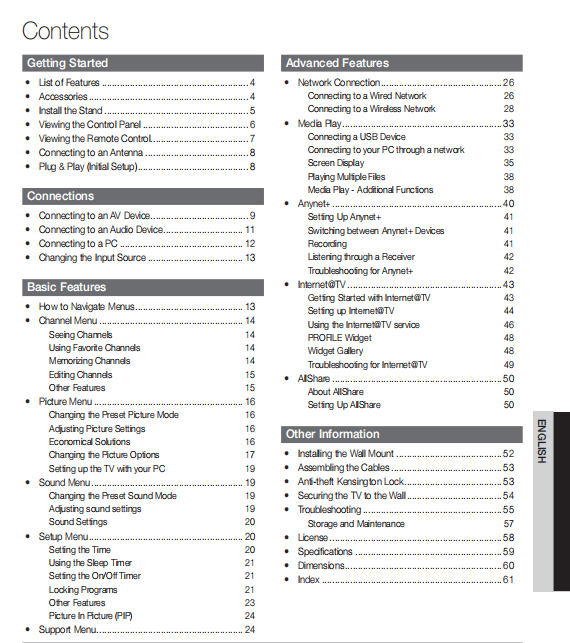
Speaker Select (External Speaker / TV Speaker) of Samsung TV Series 6 650
A sound echo may occur due to a difference in decoding speed between the main speaker and the audio receiver. In this case, set the TV to External Speaker.
When Speaker Select is set to External Speaker, the volume and MUTE buttons will not operate and the
sound settings will be limited.
When Speaker Select is set to External Speaker: TV Speaker is Off, External Speaker is On.
When Speaker Select is set to TV Speaker: TV Speaker is On, External Speaker is On.
If there is no video signal, both speakers will be mute.